WordPress Plugins – Top 10 That I Used For My Site

There are many platforms available in the market that can build website without needing to know programming skills.
Among them are such as Wix, Weebly, WordPress and many more….
However, WordPress is still consider one of the best options.
Many entrepreneurs, bloggers and small business owners around the world are using it to build their websites.
It can be a normal blog site or a company brand website or even an e-commerce website with shopping cart.
This is mainly due to the fact that it is very extensible in its function and has huge varieties of themes available to suit one taste.
Even me myself after testing out a few website builder platforms, still loves WordPress the most.
I’m happy to say that this awesome platform are powering most of the websites I owned.
Having the huge collections of WordPress plugins is really a big advantage.
Best of all, most of them are available for FREE to install.
You have the flexibility to choose which one to use based on the specific functionality you’re trying to achieve.
There is no maximum limit of WordPress plugins that you can install on your site.
However, a word of caution here…
Don’t go greedy install everything includes those you don’t need just because they are free.
You’re going to suffer if you do – in terms of WordPress security and speed.
As more plugins are installed, you’re opening up more loopholes for the bad guys out there to hack your site.
Not to mention, your website loading speed is going to increase when there are too much WordPress plugins because they’re going to suck a lot of your web server resources.
So for a general rule of thumb – install only WordPress plugins that are important for the functions you need.
In this post, you’re going to piggyback on the top 10 plugins I’m using for my website.
Those are the ones I found important to have for any WordPress sites to achieve basic but important functions without sacrificing the performance or security.
1) WP Cerber Security & Antispam
There is no doubt that WordPress is a great and user-friendly platform for building powerful websites, however there is something important to take note.
The default installation is having very low security level.
So you should take the initiative to enhance it.
Good news to you. You can easily do that with the install of WordPress plugins – WP Cerber Security & Antispam.
It would help you to level up your website security significantly.
With this plugin, you’re able to change the usual WordPress dashboard login page from wp-admin to something else only known to yourself only.
This hides your login page from publicly accessible, thus added 1 step harder for your site to be hacked.
You can also set the max number of allowed re-try login to your WordPress within a specific time frame.
This prevents unauthorized access to your website dashboard, hence making it more secure.
The plugin would also automatically detect and block those malicious IP addresses trying to gain entry into your website.
Another benefit is the antispam feature that helps you to filter out those spam comments from making their ways to your website page.
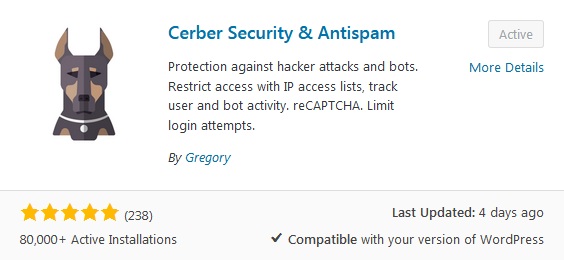
2) W3 Total Cache WordPress Plugins
One of the WordPress drawbacks is the website slow browsing speed.
It would be even worse if you’ve chosen the theme or plugins that are badly coded.
However, you should not accept the fate – there is always hope.
Because you can indeed increase your website speed by using the powerful WordPress plugin – W3 Total Cache.
This is truly a blessing.
It helps you to improve your website performance and reduces the loading time by offloading certain tasks from your web server.
You can expect to see an visible improvement in the website speed.
Your web visitors gonna love to visit your fast website.
Even Google does – So it would helps you on SEO ranking as well.
Another thing that affects your website speed is the web hosting you’re using.
The usual web hosting usually unable to serve contents fast enough to web visitors located far away from it – due to geographically constraint.
But, you’re able to break this limitation by using CDN – Content Delivery Network.
You can connect W3 Total Cache to your CDN to improve better on your website speed. I have created a post earlier dedicated on this, you can read it here.
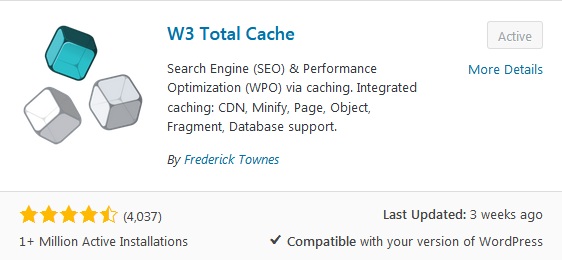
3) Website Tools By AddThis
Have you come across most websites are having the social sharing buttons such as Facebook, Twitter, Google+, Reddit, etc?
This is actually an important element for a good website because the sharing from website visitors are going to give a boost to the site traffic.
Imagine you’re having those buttons on your own website.
When visitors browsing your site and like it, they could share with their friends easily by just pressing the button.
This is going to create viral and effortless traffic for you in addition to other sources of traffic you’re having (seo, Facebook, Instagram, Youtube, etc).
How cool is that?
You can have these powerful sharing buttons on your website by using WordPress plugins such as Website Tools By AddThis.

4) Pixel Caffeine
It is always our dream to have the web visitors who landed on our website would turn into customers right away.
That’s the perfect scenario.
But, how often the reality is like that?
It is in fact far from perfection.
Statistics have shown that a shocking amount 98% of web visitors aren’t ready to buy on their first time visit to a website.
So there must be a way that can reach them back.
That’s right!
You can use the Facebook Retargeting feature from your Facebook Ads Account to reach back those visitors visited your website before.
However, first you need to install the Facebook Pixel code into your website.
You can easily do that by having the WordPress plugin – Pixel Caffeine provided by AdEspresso.
If you’re interested to know more how to increase sales from website, you can go ahead and read the blog post “How To Effectively Increase Sales With Facebook Remarketing” which I’ve written earlier.
![]()
5) WP Retina 2X
Humans are having basic 5 senses – Sight, Hearing, Smell, Touch and Taste.
When come to website, the only possible thing you can capture your visitors’ attention is their sight.
So you should make your website visually appealing to their eyes.
Low quality images on your website are going to turn away the visitors quickly.
However, fear not, the rescue to your images is now here.
You can now turn them into retina images automatically on the fly.
And you’re going to have a beautiful and crisp looking website.
This is possible with the little help from WordPress plugins such as WP Retina 2X.
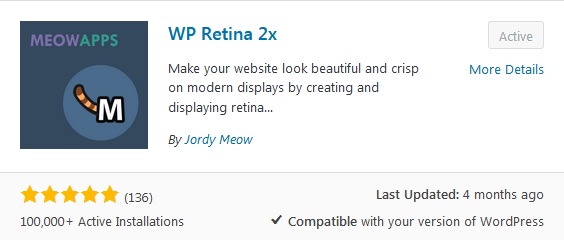
6) Yoast SEO WordPress Plugins
You may or may not be a fan of SEO (Search Engine Optimization).
But here’s the thing.
SEO is still one best ways to get free traffic to your website.
Although competition is high nowadays with many rules involved to get SEO benefits, it doesn’t mean you should neglect it altogether.
You still want get into the SEO best practices for your website.
So, it’ll having some chance to get rank on Google search engine.
The first step is to have Yoast SEO installed on your WordPress site.
This plugin would increase the chance for your website to have better ranking.
Also, it would also show if the page or post you’re writing is SEO-friendly or not.
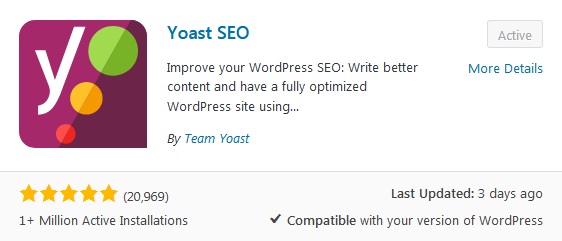
7) Ultimate Nofollow
One of the criteria that would help your website SEO ranking is by having outbound links to other websites.
So, in your website you should reference some links to the websites that are relevant to your post or content.
You can do so by using hyperlinks.
By default, the link you insert is “follow” type – which telling Google to have a look on it.
If it is reference to a high authority website such as Wikipedia or news portal, then it is good for SEO purpose.
But if it is going to a less favorable website in the Google eyes or is an affiliate link, it would cause more harm than good for SEO.
So, you should direct Google not to have a look on the link by using use a “no-follow” type.
This is achievable by using WordPress plugins such as Ultimate Nofollow that you can choose your outbound link is “follow” or “no-follow”.
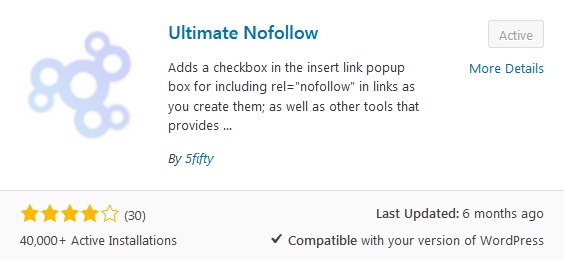
8) Smush Image Compression And Optimization
Although you can speed up your website with the W3 Total Cache plugin and CDN, what if you can do even more?
The image file size is going to affect your website loading speed as well.
If you’re using a lot of images with big file size, they are going to slow down your website significantly.
Now you can optimize, resize and compress your images automatically inside your website.
It’s going to help increase your site performance.
A faster website also means SEO benefits by Google.
This can be done with Smush Image Compression and Optimization.
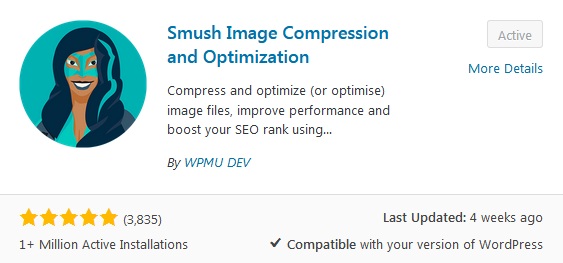
9) Google Analytics For WordPress
To better understand how is your website performing, you need to use specific tool.
This is important so as you can make improvement on it and put an idea in your head to help you move forward with a better planning.
There a few basic things you’ll should analyze.
The average time visitors spent on your website before leaving.
What pages in your website are most visited.
The visitors are coming from which sources of traffic (Facebook, Google, Instagram, etc).
How many people are visiting your website.
All these metrics would give you a more solid overview of your website and you can use them for next step of action.
You’re able to access this information by connecting Google Analytics to your website.
To do it, you’ll need to verify the site is belongs to you. You can easily do so with Google Analytics for WordPress by MonsterInsights.

10) GetResponse For WordPress Plugins
Having traffics from social media like Facebook, Instagram or search engine to your website are definitely good.
But you should not just stop there.
A better and long-term effort would be building your own traffic.
You can achieve this by having email subscribers as your raving fans.
By this, you can reach them back via emails in the future.
This gives you a better control on your own traffic rather than solely dependent on external traffics which you have very little or no control over them.
To build email subscribers, you need to have subscription form in your website so visitors have the chance to be part of your mailing list.
You can create email subscription form and manage the emails with GetResponse.
Then you’ll need to connect it to your website by using Getresponse For WordPress plugins.
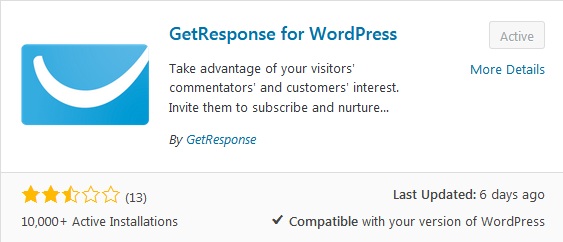
Did you use any of the essential plugins that I not covering here? Write your feedback in the comment box below.


Wow, this is what I’m looking for to install at my site. Thanks for sharing this valuable piece of information.
Thanks, Anna for your comment. Hope it would help you 🙂
I’m using the Pixel Caffeine on my WordPress site as well. Found it is really simple to use compared to other pixel plugins.
Thanks, Edward for sharing your experience with Pixel Caffeine 🙂