Getting Amazon Payments Using Payoneer As US Bank Account
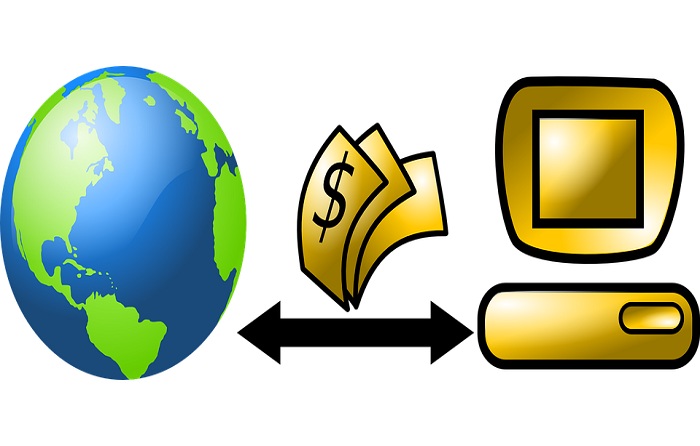
Amazon is definately one of the great places to start an online business. It offers different great opportunities such as Merch By Amazon, Amazon Associates, Amazon FBA and Amazon Kindle Direct Publishing (KDP).
Anyone in any part of the world able to start any one of their programs and make a business out of it.
However, Amazon supports bank account from limited countries only for the direct deposit of the earnings made.
This means people who are having bank account outside of those countries would not be able to receive their Amazon payments.
It can be quite meaningless to have a business that cannot withdraw out the money.
If you are looking to start a business using Amazon but is having a bank account from a country not supported by Amazon, fear not because I have good news for you today.
There is a solution for this problem.
It is by registering a Payoneer account and use it as a virtual US bank account to receive your Amazon payments.
With the money inside your Payoneer account, you can then proceed to withdraw them into your own local bank account.
Or you can spend the money directly using the Payoneer Mastercard which you can apply from your Payoneer account.
How To Use Payoneer As US Bank Account For Amazon Payments
First, you have to sign-up a Payoneer account first. Just go to Payoneer homepage and get all the registration steps done.
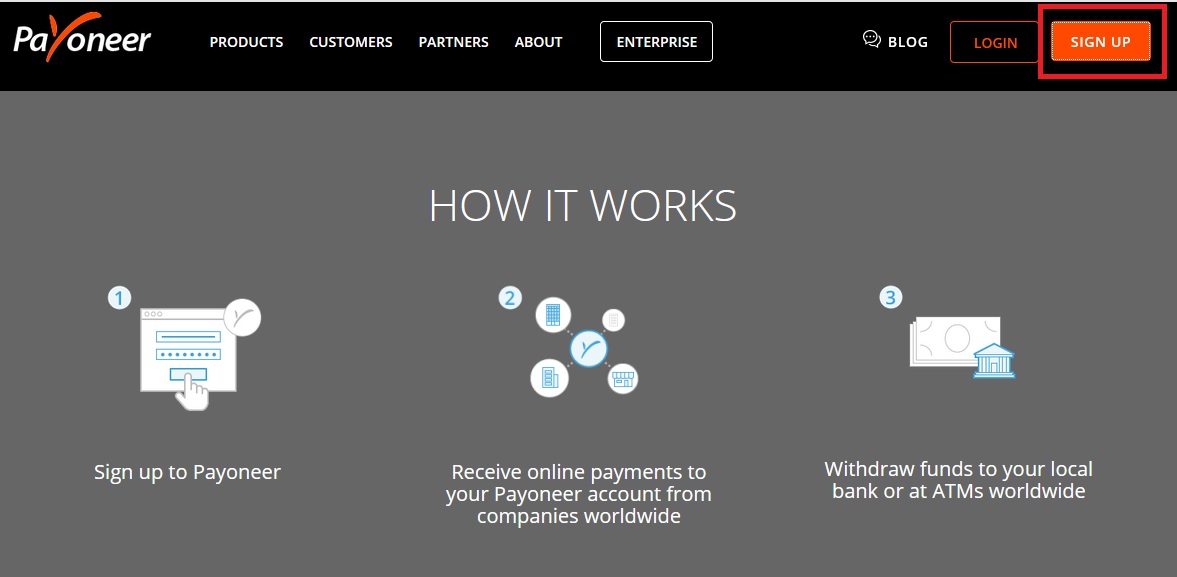
After you have your account ready, login into your dashboard. You now need to choose “Global Payment Service”.
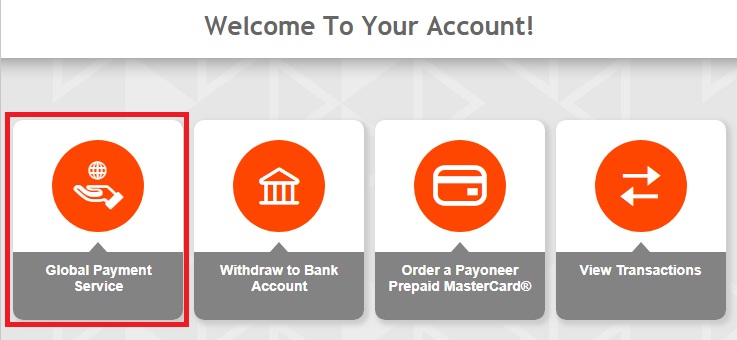
You’ll then see the information such as Bank Name, Routing (ABA), Account Number, Account Type, Beneficiary Name under USD RECEIVING ACCOUNT (ACH).
These are the information of your receiving account which act as your virtual US bank account to receive Amazon payments.
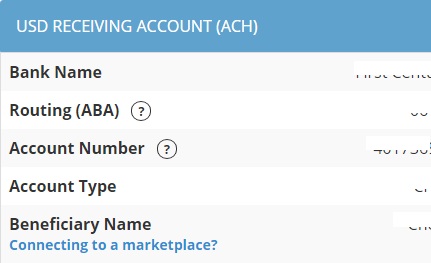
Now go to your Amazon account and update your bank account payment details with the USD receiving account information from Payoneer.
Make sure “Bank country/region” is United States and “Type of account” is Checking.
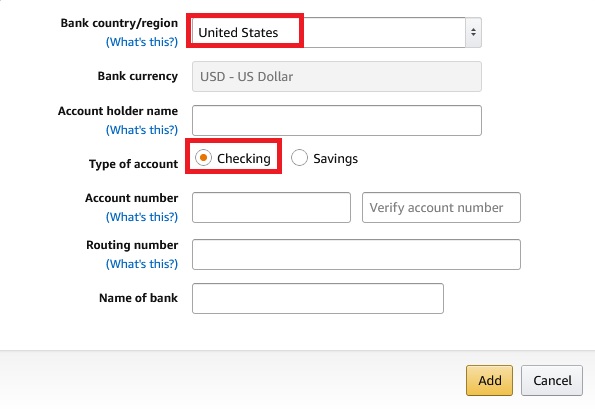
After you have done with the bank account payment step inside Amazon account, you can now receive Amazon payments.
And the payments would be in your Payoneer account. Here you’ll have 2 ways to cash out the money.
How To Cash Out Money From Payoneer
i) Withdraw To Local Bank Account
You can withdraw the money inside your Payoneer account into a local bank account in your country.
But before that, you need to add your bank information.
Go to the “Bank Accounts” under Settings located at top right menu.
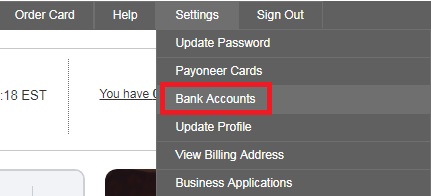
Proceed to add your local bank which you want to receive your money. Choose the country of your local bank and bank account type correctly.
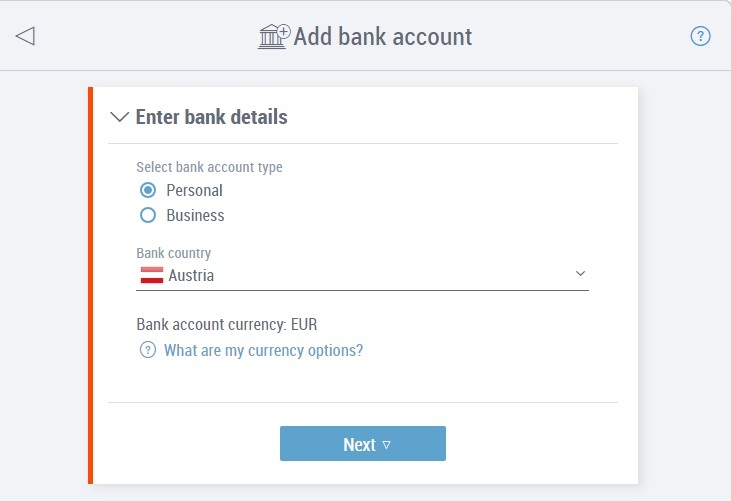
This setup only need to do once.
After that, you can easily withdraw your money into your local bank account by going to “Withdraw” -> “To Bank Account” located on top left menu inside Payoneer dashboard.

ii) Using Payoneer Mastercard
This is another way you can cash out your money from Payoneer account.
With Payoneer MasterCard, you can use it to withdraw funds in your account from ATM that accepts MasterCard.
Besides that, you can also use it as debit card to pay for your purchase.
To request your Payoneer MasterCard, go to “Order Card” located at top right menu.
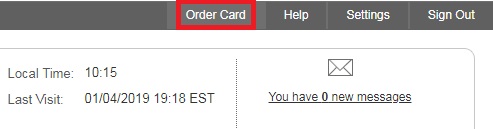
Fill up the information required to proceed with the order of the card and have it ship to your house.
However, take note that you only able to request your card after you have received at least USD30 in your Payoneer account.


Hi, I am from Pakistan!
Can i use payoneer bank details to register as a seller? i have access to payoneer global services and payoneer card as well. But amazon is not supported in Pakistan?
Hi Ahmer. You could refer to the below that might answer your question:
https://www.quora.com/Can-someone-in-Pakistan-start-selling-on-amazon