How To Get Free Dall-E AI Image Generator By OpenAI From Bing Image Creator?
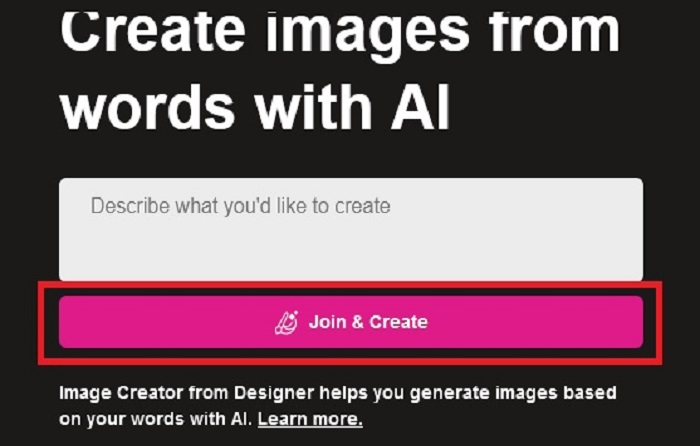
Artificial Intelligence such as ChatGPT, Bard, Dall-E AI Image Generator and etc have already taken place significantly in our world since year 2023. AI has helped us to achieve the things seem impossible back then.
Companies, education institutions, government around the world and even normal person have started taken a huge interest about Artificial Intelligence since then.
Therefore, we should not ignore it in our daily life and business.
Previously, we can only create an image using graphic design tool which is time consuming and need some skills.
But right now, that’s no longer the case.
Now everyone can create image easily and fast.
With AI image creator such as Dall-E Generator, we can simply type in few words which are the instructions and it will generate the image in a split second based on what we requested.
That is really mind blowing. It is like having a graphic designer by our side every moment.
If you are one of those who have tried Dall-E Generator before, you would be impressed by what it can do to generate AI images.
One of the best AI image creator, Dall-E Generator was developed by OpenAI which has the backing by Microsoft as its largest investor.
OpenAI also has another Artificial Intelligence product called ChatGPT which many of us has heard before.
You can access Dall-E AI Image Generator through ChatGPT Plus version which cost $20 per month as of right now.
However, since you are here, I appreciate that you’re reading my post and therefore I am going to reveal how you can get free Dall-E access without having ChatGPT Plus.
I will show you step-by-step how you could use this cool image generator for free.
Therefore, make sure you don’t skip the remaining of this blog post.
Are you excited?
Let’s get started then….
Simple Hack To Get Free Dall-E AI Image Generator
1. Firstly, go to Bing Image Creator and click on the “Join & Create” button. It is your very first step towards getting the cool AI Image Generator for free.
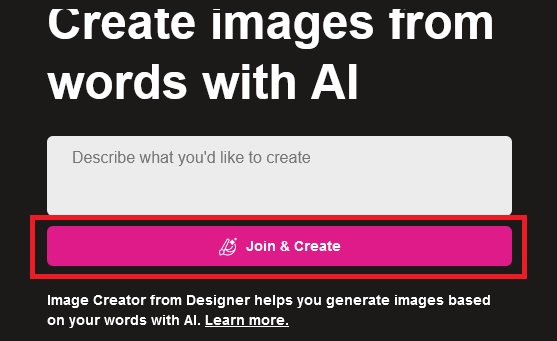
2. On the sign in page, login either with your Outlook or Hotmail or Skype account. If you don’t have any of those accounts, you can click on “No account? Create One!”
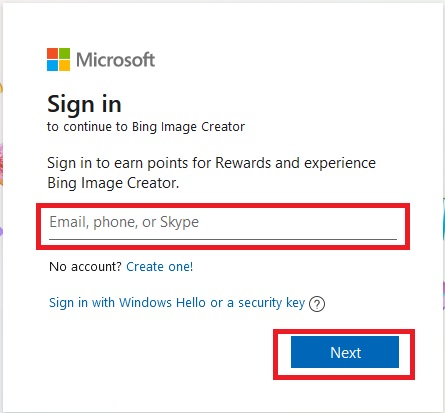
3. After you have login successfully into Bing Image Creator, you are able to type in the words of the image you want Dall-E generator make for you in the field and click “Create” button.
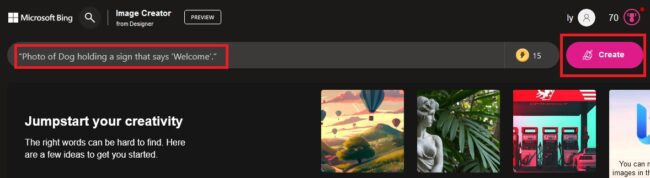
4. For example, I typed in “Photo of Dog holding a sign that says ‘Welcome’.” in the field and click “Create”, it would automatically generate AI images in just few seconds. It produces 4 different designs based on the description. See how cool it that.
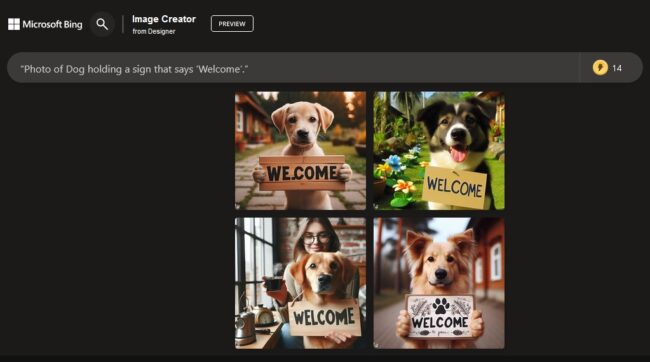
5. You can then click on the image you wish to use and it would open it up in bigger size and the “Download” button would appear for you to save a copy. It’s easy-peasy steps to access Dall-E image generator for free without ChatGPT plus.
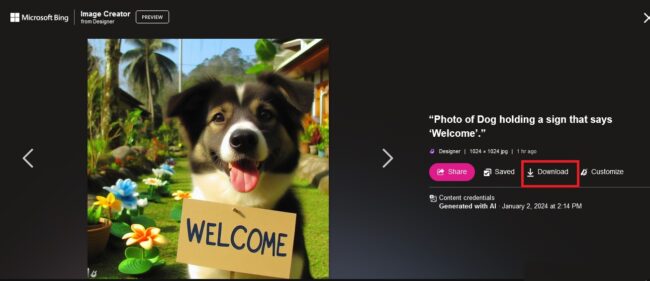


Thanks for this wonderful post about free Dall-E. Keep up the good work
Sarah, Thanks for your feedback
I have been looking for this. Thanks for this tips.
love your comment
I am looking for how to access free Dall-E AI Image Generator. Glad I found your post. Thank you
You’re welcome, Joan. Glad it helps you 🙂