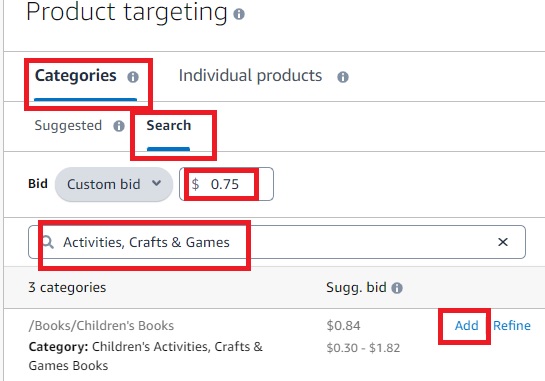How To Get Profitable In Kindle With Ads Using Amazon Categories ?

Amazon Advertising also previously known as AMS (Amazon Marketing Services) is a powerful way you can supercharge both of your Kindle book and ebook sales significantly with ads.
The best part is it provides you with different types of advertising so you can maximize the exposure of your book and ebook to book buyers.
Besides from keywords ad campaign, you are able to run book categories ads campaign with Amazon Advertising for Kindle Direct Publishing.
Book categories are another important places besides Amazon search results for your book and ebook to get visibility which can lead to sales.
This is because certain buyers might be browsing through the categories when making decision for buying.
Therefore, the more Amazon categories your book and ebook are having, the more sales you can generate.
Also, the more higher position your book and ebook appears in the categories, the more chances your book and ebook would get sales.
Although you can choose the categories organically, you can have up to 10 maximum categories only and your book and ebook would face difficulty to appear high in position for competitive ones.
Amazon Advertising for Kindle Direct Publishing with book categories ads campaign can help you to overcome this limitations for you to supercharge your sales.
Book categories ads campaign doesn’t have the maximum limit of categories that you can select for advertising which would increase the exposure of your book and ebook significantly.
Not only that, categories ad campaign would help your Kindle book and ebook to appear high in position immediately for the competitive categories you have chosen in your ads.
Thus, you should run Amazon Advertising if you wish to generate more profits.
In this blog post, I will show you the easy and fast way how to find categories for your Kindle ads.
Step by Step How To Find Book Categories Fast And Easy For A Profitable Amazon Ads In Kindle
1) Get your access for the Publisher Rocket software. Then open the software and click the “Category Search” on either the menu bar or the icon.

2) The “Category Search” page would appear. You can choose either “Book” for paperback version or “Kindle” for ebook version and then key in the type or niche of your your book (an example I key in “Children”) in the empty field. A list of related categories would show up with useful information.
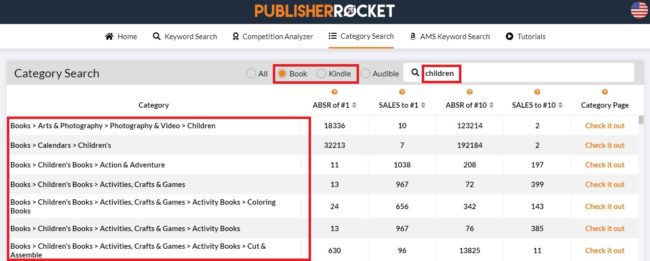
3) Click on the “Arrow Up & Down” at the “SALES to #10” column to sort the results from highest number to the lowest number. Higher number means more competitive category.
Choose the high number (competitive category) for “SALES to #10” for your categories ads campaign in Kindle Direct Publishing because you can always use low competitive categories for your book in organic way as they are easier to rank high even without advertising.

4) Copy the right most subpath from each category (for example in Books > Children Books > Activities, Crafts & Games, copy just the Activities, Crafts & Games) you found in step 3 from Publisher Rocket to the “Search Field” under “Categories” in “Product Targeting” of your Amazon Advertising and click “Add”. Repeat the process for those categories you wish to use for running book categories ad campaign.