Latest Facebook Policy: Facebook Ad Account Disabled If 60 Days Inactive
Facebook policy is changing all the time and this time round is all about how long your Facebook Ad Account stays active.

Previously, Facebook would only disable your Facebook Ad Account if you’re running ads not meeting its advertising’ guidelines.
But things get tougher these days…
Now Facebook is going to disable your Facebook Ad Account automatically if it detected that your account is inactive for 60 days or more.
So what the latest Facebook Policy means is if you have created a Facebook Ad Account but not running any ads with it for 60 days or more, you’re going to lose that account.
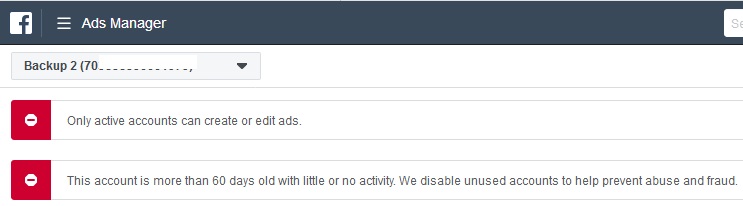
This is definitely a BIG BAD NEWS for business owners, advertisers and marketers alike.
Pretty unfair right?
Yes…But the platform belongs to Facebook, it has full authority to make any changes it wants.
So you have to just accept the latest Facebook Policy and go along with it.
When did Facebook roll up this new changes?
The time should be around September 2018 – When I’ve experienced it first-hand on my own Facebook Ad Account.
I discovered 2 of my accounts which I’ve created earlier for backup purpose have been disabled by Facebook.
And it stated at the top of my account with this message “This account is more than 60 days old with little or no activity. We disable unused accounts to help prevent abuse and fraud.”
Then only I realized about this new policy.
If you have more than 1 Facebook Ad Account which you’ve created for different businesses or backup purpose, you need to be extra careful now.
Make sure you keep all of the accounts active every 60 days to avoid death penalty from Facebook.
Is this means you need to spend money on advertising with all the accounts you have?
NO, YOU DON’T HAVE TO…
How To Comply With Latest Facebook Policy By Keeping Your Facebook Ad Account Active Without Spending Money
Based on the latest Facebook Policy regarding Facebook Ad Account, you must have activity in your account every 60 days.
The activity meant here is ads creation.
Just go to the Facebook Ads Manager in your Facebook Ad Account (still active) and create an ads.
In the marketing objective, you can choose anything for example “Engagement”.
The reason because you don’t intent to run real ads but just to let your account having some activity.
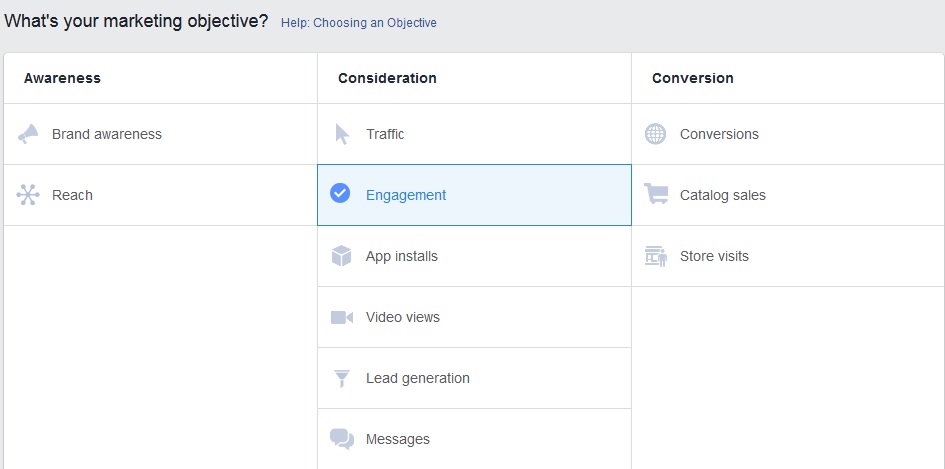
In the ad set, you can leave everything as default and don’t need to waste time configure them except for the budget and schedule.
The budget you can choose “Daily Budget” with the minimum $5 (if that’s possible in your country). The schedule you just set for 1 day only.
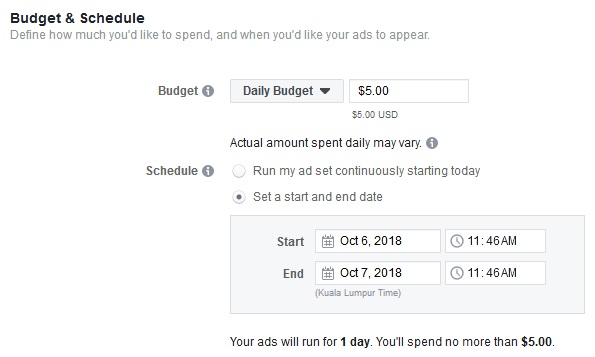
In the ad section itself, for simplicity just choose “Use Existing Post”, then choose any of your Facebook Page followed by any post in the page.
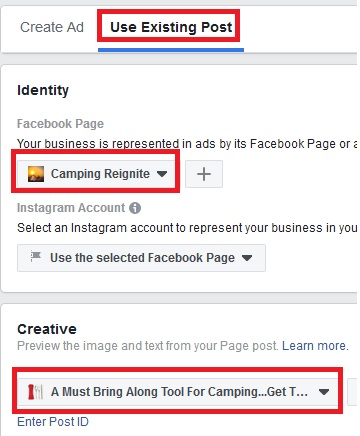
Finally, you have to press the “Confirm” button at the bottom after above steps are done. Now your ads is submitted for review by Facebook team and at this stage you have successfully created an ads using your Facebook Ad Account.
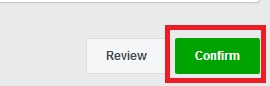
When your ads is still “In Review” stage, you need to go turn it off immediately to avoid charges.
Because the purpose you created this ads is to avoid Facebook Ad Account Disabled by keeping it active.
And to fulfill the requirement in the latest Facebook Policy.
To turn off your new ads, go to your Ads Manager, slide the switch to the left.
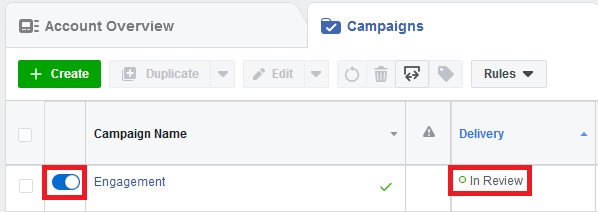
When you’ve successfully turned off your ads, you can see the switch is in grey color and the delivery status is “Inactive“.
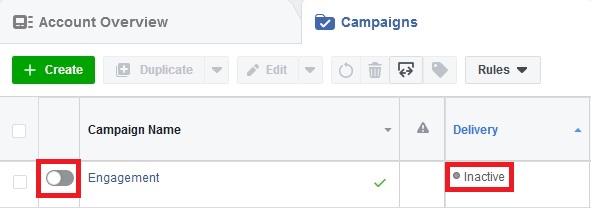
Now you have successfully completed all the steps to keep your Facebook Ads Account active without spending money on ads.
You can repeat above steps for all the active Facebook Ads Account you’re having in your Facebook Business Manager.
For those ads accounts already disabled due to new Facebook Policy, you can’t do anything except trying your luck to contact Facebook.
Hopefully, they are going to re-instate your account.
Conclusion On Latest Facebook Policy
With the latest stiffer Facebook Policy, it is going to make the life of your Facebook Ad Account much harder.
But that doesn’t mean you should not have a backup account.
Because if you don’t have one, you might face difficulty creating one when your main account is disabled due to unforeseen circumstances.
However, you should not left your backup Facebook Ad Account inactive for 60 days after creating it. You need to keep it active as required in the latest Facebook Policy by following all the steps mentioned above.
If you think this post is helpful, don’t forget to share and leave a comment below.


Hey,
Can you leave your personal ad account inactive? and only use a business ad account?
This is very important for me to know.
Thank you for your time
Hey Michael,
Sorry, I’m not too sure about Facebook personal ad account because my first encountered was with my Facebook business manager ad account. Since then I always make sure all my business manager ad accounts and personal ad account stay active within every 60 days. I would suggest you should let your Facebook ad account stay active in case you need it in the future.
My facebook account got blocked because one of my friends did send me unwanted video and I did open it and within 1 minutes my account got disable and still I can’t use my facebook
Can you help me 🙏
In this case, you need to appeal to Facebook.