How To Solve Facebook Ads Account Disabled Issue And Best Practice
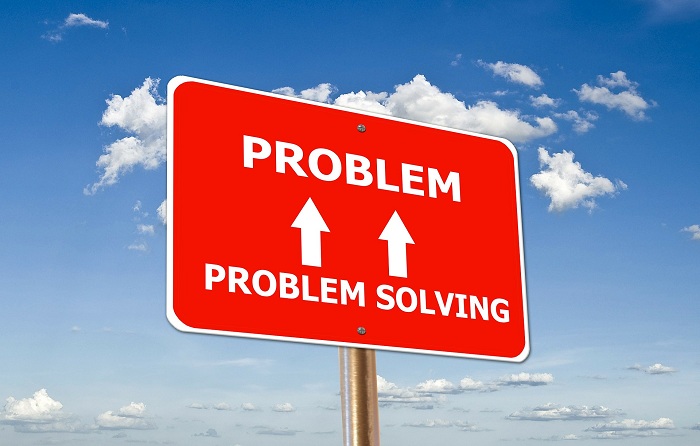
Facebook Ads account is definitely the lifeblood for majority business owners. If you’re like me running a business, I think you’ll agree with me on this.
It is the engine for businesses to move forward and scale up. Only with this account, it is possible to run Facebook Advertising for your marketing message to reach the target audience.
Without marketing, no one would ever come to know about your business or the great products you’re offering.
But here’s the big challenge: The Big F company is not making our life as an entrepreneur easier…
…because a slightest mistake done would cause the Facebook Ads account to be disabled and basically near to impossible to get it back.
Ouuch…What a painful thing to happen, right?
The Painful Journey
Yes, I fully understand the feeling because I was once in that bad shape too.
Now please allow me to share with you my so called bad experience.
When I started to use Facebook Ads many years back, I was so excited and happy because I’ve been experiencing some positive results out of it in my business.
However, soon this excitement has turned into a terrible nightmare.
One fine day, out of a sudden, I saw this message “Your ad account has been flagged for policy violations” on my Facebook Ads Manager page without any warning.

That simply means I could not run any more ads. Felt like I was just given a death sentence.
WHAT??? How can that happened to me? I read through the platform advertising policies and could not find anything I’ve done were violating the term.
Feeling frustrated, I turned to Facebook for appeal but it wasn’t helpful at all. I’ve tried numerous times but with no success.
Each time the support team replied me with the same answer – “Your account is suspended because your ads account is found violating our policies”.
The answer given by them is very vague and don’t mention the exact problem that cause the suspension.
Although I failed to get my Facebook Ads account back, I then finally able to get a new FB account for advertising after went through much struggles and painful journey.
This post is created with the aim to help you solve this dreadful Facebook Ads Disabled issue…
Appeal To Facebook
Although it’s quite impossible to get back your ads account, but you still should have try your luck as well with this step…
…if you come across this awful situation.
Miracles do happen sometimes…
On my second Facebook Ads account, it was disabled as well after been using it for quite some time. But this time round, I was lucky enough.
Because I had success with my appeal and I was able to get the account back.
So, you should not give up without ever trying first.
But, what if you’re not able get it back?
Just move on and look for different approach for solution.
Get A Different Facebook Ads Account
You may want to look for your family members to borrow their FB to create a new ads account so you can continue to run advertising for your business.
Here are the things you have to be careful when performing the Facebook Login process if you’re using the same computer and internet connection.
The reason being so is because Facebook’s AI technology might be able to figure out you’re the same person trying to setup a new Ads Account and ban it as well.
So, after logout from your FB personal account that has disabled Ads Account, don’t immediately login to a different one without some time interval between (give at least 5 – 10 minutes).
Better yet if you can use a different web browser when login to another FB account.
Also, don’t ever use back the same credit card for payment as the one in your disabled account.
Best Practice To Protect Your Facebook Ads Account
Having no Facebook Ads account to use is seriously not fun all…
…It causes your business that heavily relying on FB advertising suddenly out of sales until you’re able to get it back or have a new one.
Therefore, you should always done your best to avoid being the victim of account suspension.
You see, I’ve learnt an expensive lesson when I was on my first Ads Account.
At that time, I was totally caught off guard because it has never crossed my mind that this horror thing can happen to me.
These are the list of things you can start doing today to minimize the risk.
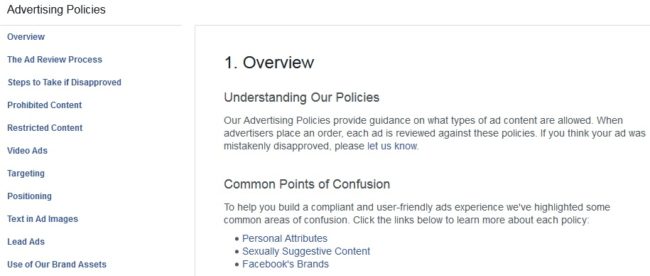
1) Compliance With Facebook Ads Policy
Make sure you head over to FB Advertising Policies page to look through all the rules and regulations stated there before you start running ads with your advertising account.
The company may updated the page with some new policies from time to time…
…so it’s a good practice to take a glance at it once in a while.
This is to prevent yourself from making careless mistakes that could jeopardize your “good standing” with Facebook.
It may looks simple but often overlook by many business owners.
As a saying goes, it’s better to be safe than sorry.
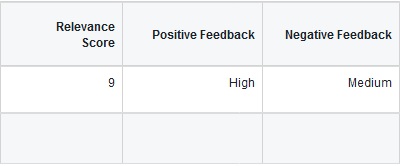
2) Knowing Your Relevance Score, Positive Feedback And Negative Feedback
Although your ads may in compliance with the their policies, it doesn’t mean you’re totally safe.
FB automated system would always keep an eye on the quality of your active ads – It is based on three important metrics.
Relevance Score gauges how relevant is your ads to the target audience you’ve selected. It has a scale from 1-10 with 1 being the lowest relevancy and 10 is the highest.
Positive Feedback is an indication of how much positive feedback you’ve gained for a particular ads. The number of Likes, Shares and Comments on your ads post by your target audience would contribute into this metric. (It has Low, Medium and High).
Negative feedback reflects of how many people are reporting your ads to Facebook (It has Low, Medium and High).
These 3 metrics are available within your Facebook Ads manager.
Go to customize column, then under performance tick “Relevance Score”, “Positive Feedback” and “Negative Feedback” and click “Apply” button.
When you’re having the combination of Relevance Score less than 5, High Negative Feedback and Low Positive Feedback, it would send an alert to Facebook and if you have this results for your ads for too many times, there is a good chance your Facebook Ads account would be disabled.
So, when you see this kind of performance, you should stop running your ads and craft a new one or choose a new targeting audience.
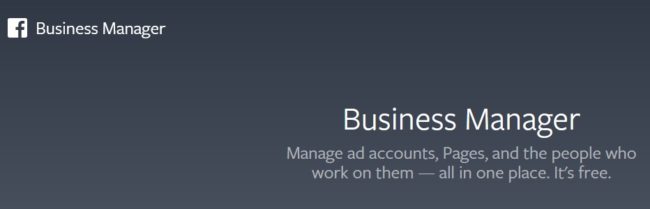
3) Using Facebook Business Manager
It is reported by many marketers that using Facebook Business Manager to create ads account rather than their own personal account are facing lesser risk being banned by Facebook.
A more worthwhile reason would be it allows you to create more than 1 ads account (up to a maximum of 6).
This simply spell out less worries for you if 1 account so unfortunate being disabled as your business can have a backup one to use.
It’s also let you to manage all your ads more efficiently.
You can go to Facebook Business Manager and login with your usual personal FB details.

4) Creating All 6 Ads Accounts
If you’ve already started using Facebook Business Manager, you should create all the maximum 6 ads account slot given to you.
Here’s why…
If you don’t create all the accounts now when your current one still active, you might face difficulty later.
When any one ads account is disabled, you’re no longer eligible to create additional ads accounts even your 6 slots not yet fully utilized.
So, it’s better to create all now keep them as backup or future use even if you don’t need them yet currently.
If so unlucky one of your ads account is disabled, you still can have extra one to use.

5) Using Different Credit Card Details
When you’re entering the credit card details for different Facebook Ads account, DO NOT use the same credit/debit card.
It’s because if one of the ads account is disabled by Facebook, other accounts that having the same credit/debit card info with it would be suspended as well.
You should use the credit/debit card that has the same name as the Personal FB name.
If Facebook detects a mismatch of name, there is high possibility it will be rejected as your payment method.
Also if you’re using a debit card, make sure there is sufficient funds in it to pay for your accrued ads cost before the next billing cycle.
When the payment of your ads not able to go through, Facebook is going to disable your ads account as well.
Let’s Share Your Experience How You Deal With Facebook Ads Disabled Issue In The Comment Below. I’ll Love To Hear Your Story.


Hello David, this is a very helpful post for someone like me having the Facebook Ads disabled issue. Great advice and explanation. Kudos.
Hi Peter,
Glad that my post could give you some help. It’s always better to be on the safe side when comes to Facebook Ads 🙂
I think this post going to help a lot of people out there. Thanks for sharing this.
Thanks for your encouraging feedbacks 🙂