How To Initiate Domain Name Transfer From GoDaddy To NameSilo
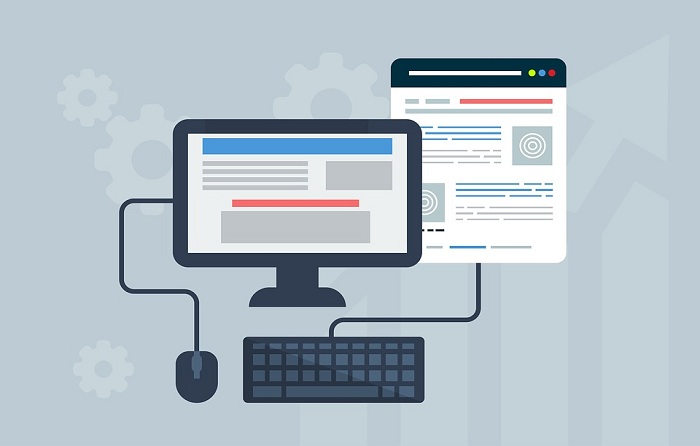
In my previous blog post, I have written about how you can get a cheap domain name by NameSilo.
Many people found that post is very useful but unsure how to transfer the domain name from GoDaddy to NameSilo.
Therefore, I have decided to come out with the step-by-step process on how to do it the proper way.
You’re going to learn about that in today’s blog post.
It’s important that you follow through every step in order to make the domain name transfer without any downtime.
Domain Name Transfer From GoDaddy To NameSilo Steps
Go to GoDaddy account login page and sign in with your details.
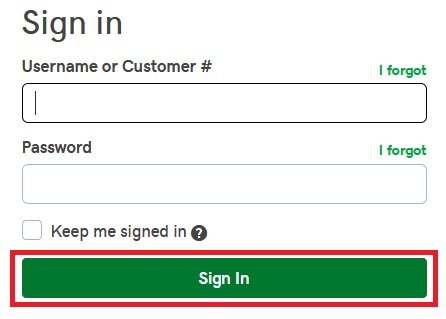
Inside your account’s dashboard, click on “My Products” at top menu bar followed by the “DNS” button.
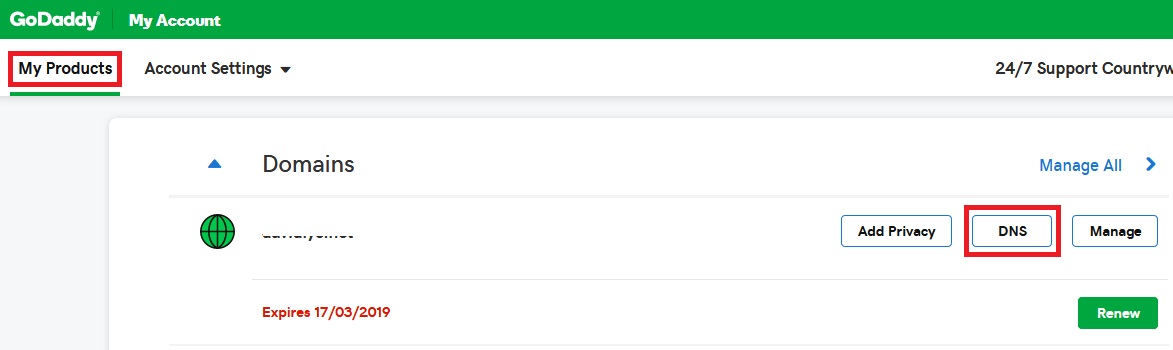
Copy the “Nameservers” and paste it on notepad because later you’ll need this information in NameSilo domain registrar.
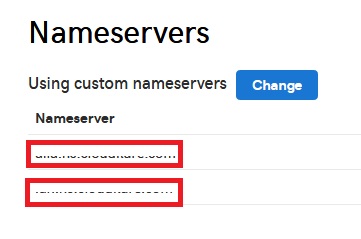
Click on the “Profile Image” located on the top right corner and choose “My Products” from the drop-down list that appears.
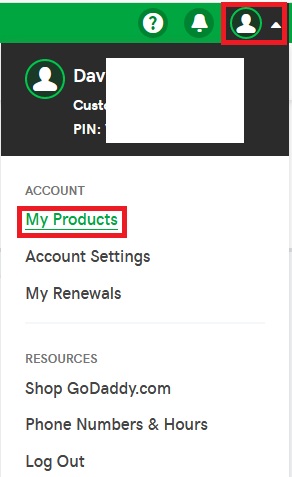
Then click “Manage” button under the “My Products” menu.
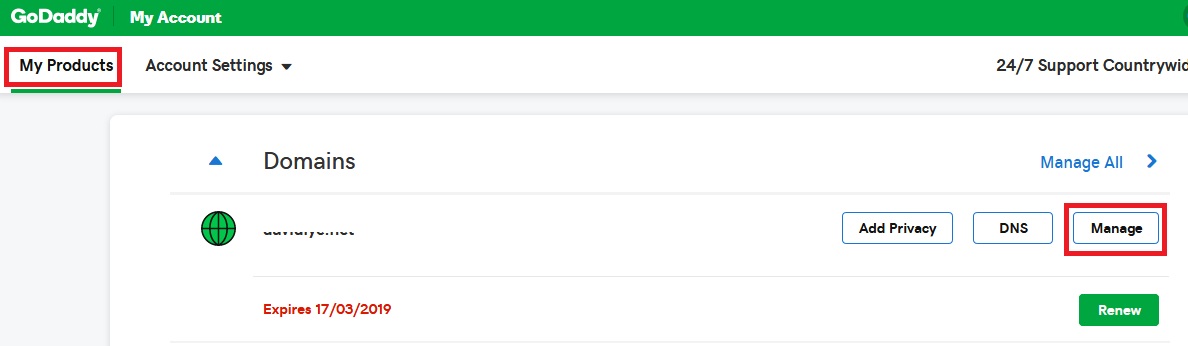
Click on “Edit” for “Domain lock”.
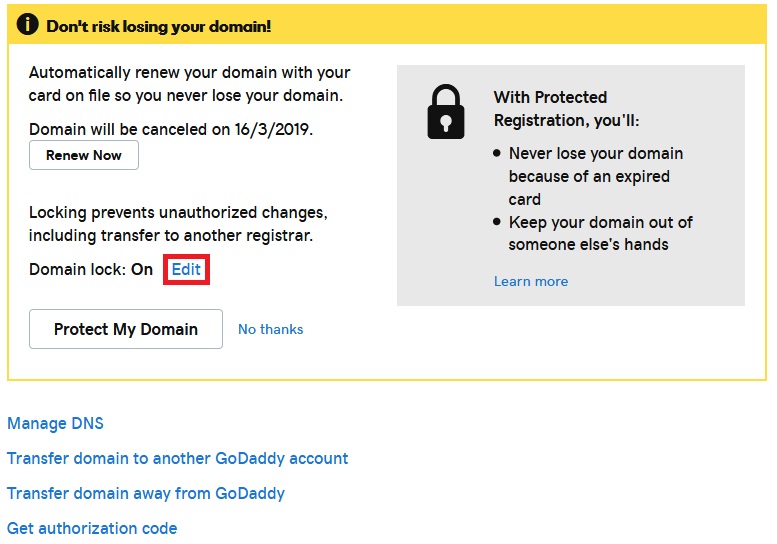
You need to turn the switch to “Off” state. Next, click on “Get authorization code” located at lower section.
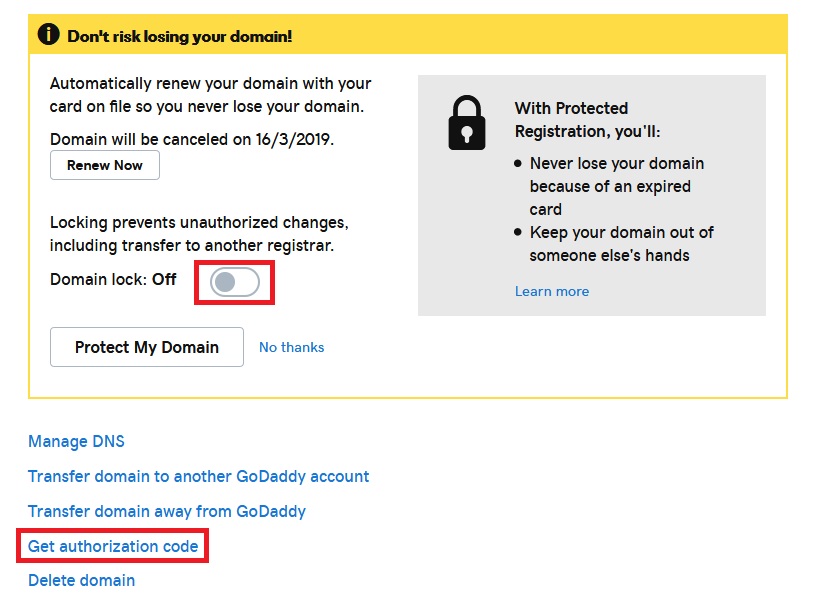
Then you’re going to see “Authorization code has been sent to your email address” message appears.
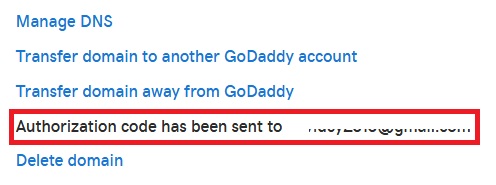
Now go to your email inbox and locate the email with subject line “Authorization code enclosed” from GoDaddy. Open up that email.
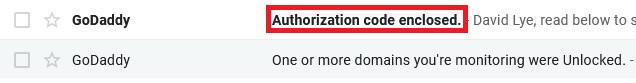
You’re going to see your authorization code. You’ll need to enter it into NameSilo domain registrar later to initiate the domain transfer process.
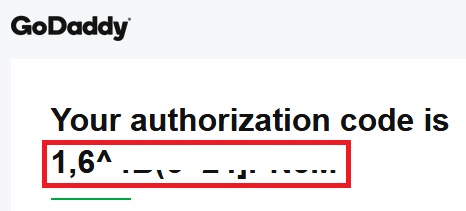
Now go to NameSilo login page and sign in with your details. If you don’t have an account yet, you can register one.
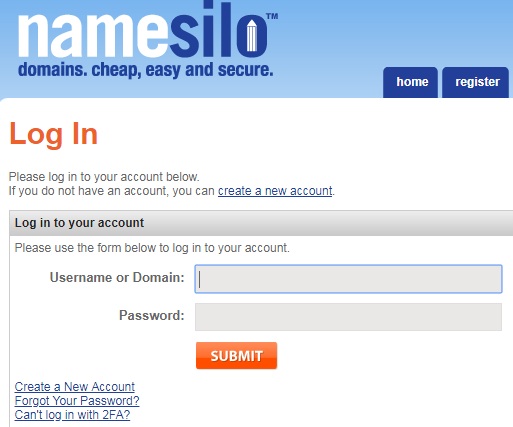
Click on “transfer” button on the top menu bar.

Enter your “Domain Name” that you want to transfer out from GoDaddy in the “single domain TRANSFER” field and then click the “Search” button.
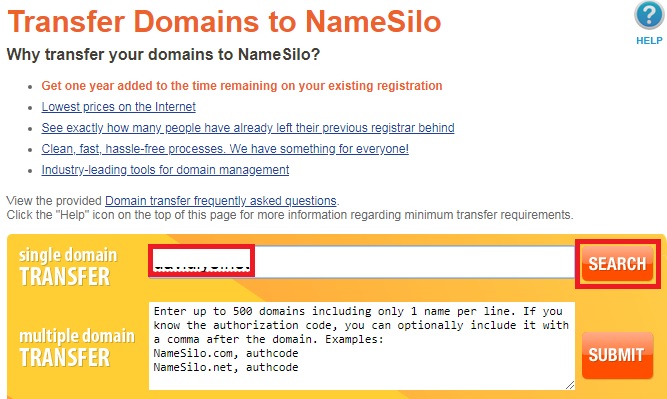
Paste the “Authorization Code” which you have received from GoDaddy in your email previously and then click “TRANSFER THESE DOMAINS” button.
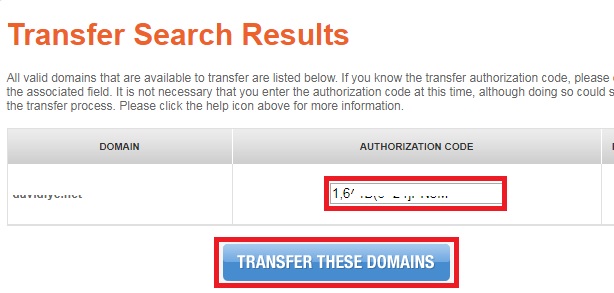
Choose “Yes” for “Auto-Renew” so that you wouldn’t lose your domain if you forget to renew it.
Choose “WHOIS Privacy” so that your private information is hidden from the public. This feature is given to you for free by NameSilo. If you don’t use it, it’s your waste.
Then click “CONTINUE” button.
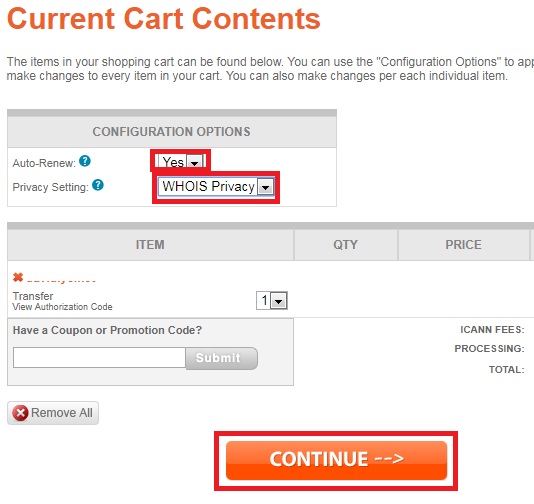
You can choose your payment method from the variety of options available including credit card/debit card and PayPal.

Tick “I accept the NameSilo.com Terms & Conditions” box. Then click “Place My Order” button.
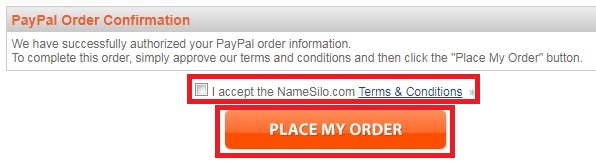
Click on “Transfer Manager”.
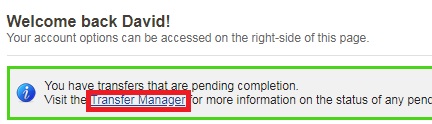
You’ll see that your domain transfer status is “Pending at Registry” It simply means that your domain have not released by the previous domain registrar yet which is GoDaddy in this case.
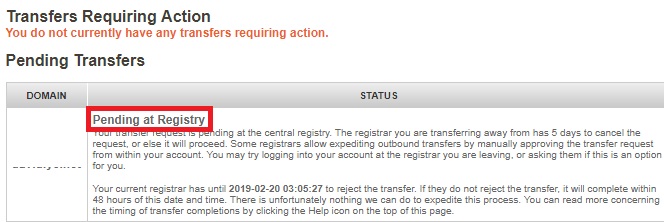
Now go back to your email account that you used to register your GoDaddy account previously. Look for the email with subject line “Please double-check your domain transfer details” from GoDaddy and open it up.
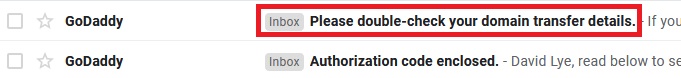
Click “Sign in to Your Account” button from that email.
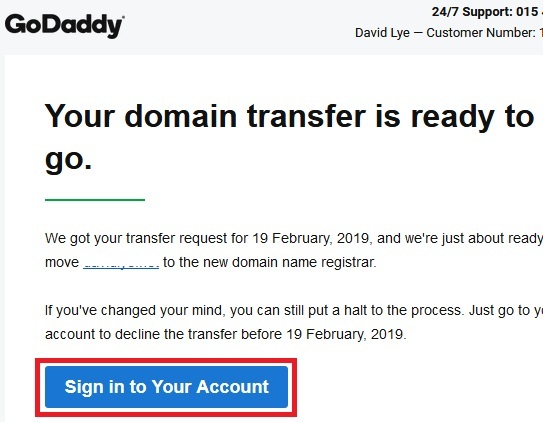
Click on “My Products” from top menu bar followed by “Manage” button.
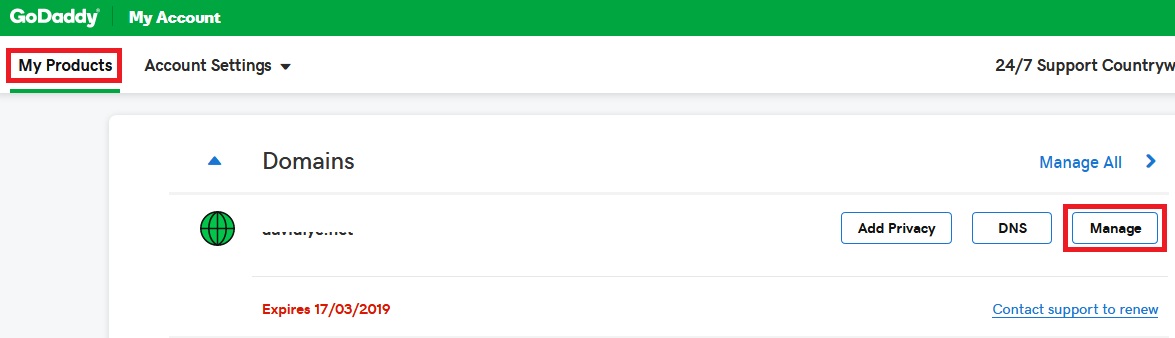
Now click on “View details” at “Pending transfer out. Transfer is in progress”.
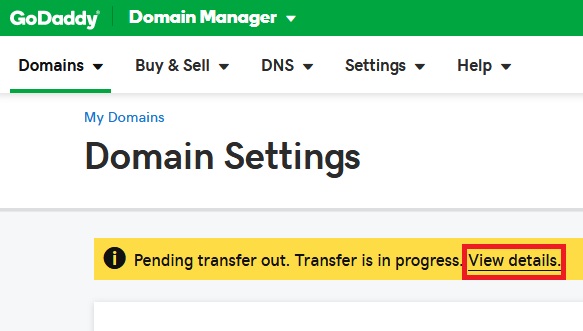
Click on the “Pending Transfers Out” button on the left side. Next you need to “tick” the checkbox for the domain name you want to transfer. Then click “Accept/Decline” button.
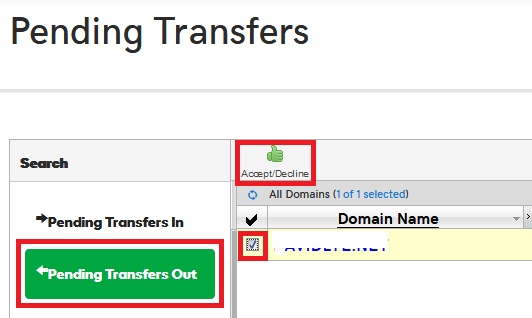
Select the “Accept transfer” option and click “OK” button.
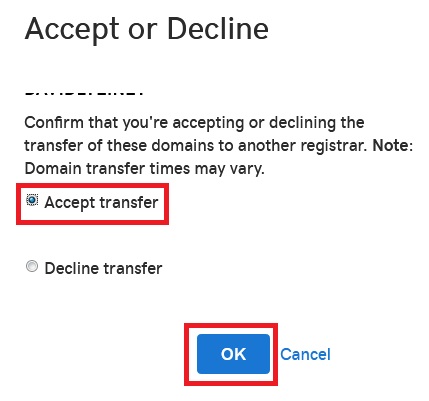
You’ll receive the message “Your request has been submitted. Changes may take 15 minutes to take effect”.
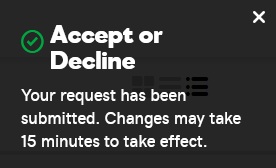
After 15 minutes, login to your NameSilo account. Go to “MY ACCOUNT” and choose “domain manager”.
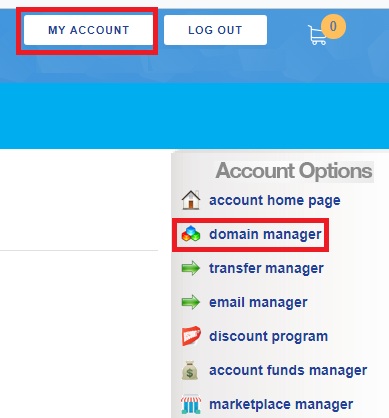
If your domain name has been successfully transferred from GoDaddy to NameSilo, you’ll see the status is “Active”.
Now tick the checkbox for that “domain name” and click “Change Nameservers”.
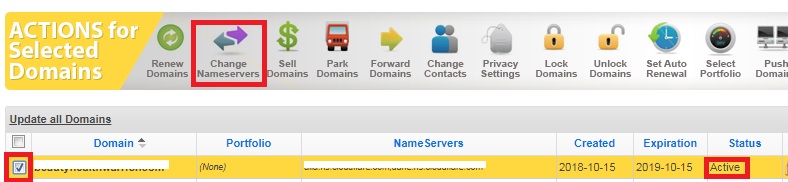
See if the “NameServers” here are same as the one which you have pasted on your notepad from GoDaddy at the very beginning of this post.
If not same, you need to update it to the one from GoDaddy and click “SUBMIT” button.

Congratulations!!! You have now officially completed all the required steps to transfer out your domain name from GoDaddy to NameSilo.
You can now enjoy a lower price on your domain name. You’ll get an additional discount of $1 when you use this discount code: NOWOFF1 from NameSilo during your domain purchase process.

