How To Rank Your Video For Youtube SEO With vidIQ

Creating video is one of the best things you can do to market your business. It helps to narrow the gap between your business and the market.
People loves to watch videos nowadays. They can spend countless of hours each day just to watch videos as if they are watching popular dramas.
You simply cannot ignore the fact that videos have big impact to people’s life nowadays.
Having video is going to help you bring the necessary attention to your business from the right target market.
So if you don’t want to miss out this goldmine, you definitely want to create video for your business.
Creating video is the first step but more importantly you need a place to upload it so that the public can watch it.
Youtube is one of the best place for you to achieve this. It is the second largest search engine in the world, just right behind Google which tops the position.
This means there is a super huge amount of users are using Youtube search on daily basis.
Thus, you can’t go wrong by having your video in this platform to get the necessary eyeballs to it.
However, there is a big obstacle here. Because it is big, there are many people are uploading their videos to it as well which means you are facing big competition.
Your video would be buried in the deep sea of Youtube if you don’t optimize it.
The chance for your video to be discoverable organically is to rank your video high inside Youtube with Youtube SEO.
One of the Youtube SEO tools that can help you boost Youtube views immensely is vidIQ.
It helps you to find the best Youtube channel keywords and Youtube tags for you to rank your video high.
Discover The Power Of vidIQ
1. Go to the vidIQ page and sign up your free account. Then you will receive an email confirmation from vidIQ and you need to confirm to activate your account.
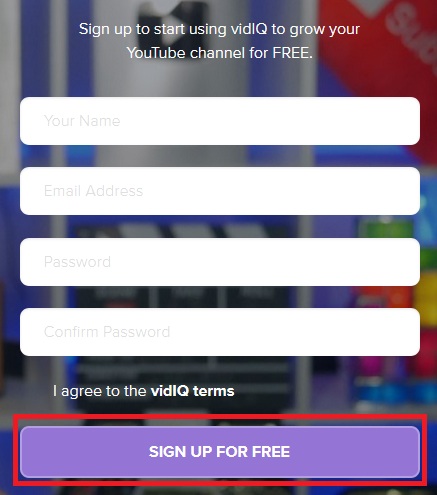
2. Open your Google Chrome web browser. Install the vidIQ extension from Chrome Web Store.
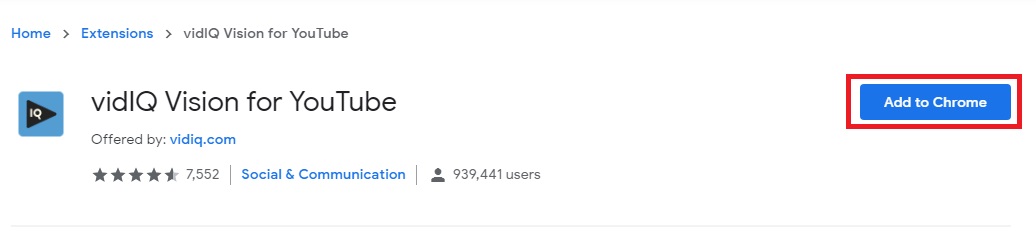
3. At the toolbar of your Chrome browser, click on the vidIQ button and login to your account with details you have just registered.
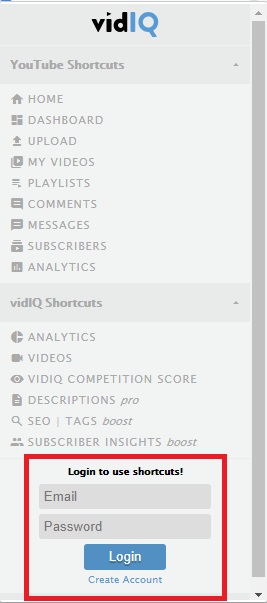
4. You must use Google Chrome web browser each time you want to use this powerful tool to get the winning keywords and tags for your video.
Go to Youtube. Type in the keywords of the topics relevant to your video. You can see the analytical results of your searched keyword on the right hand side. It would tell you how competitive and how much search volume for that keyword.
To get easy ranking for your video, you should go for keyword that has low competition but has large search volume.
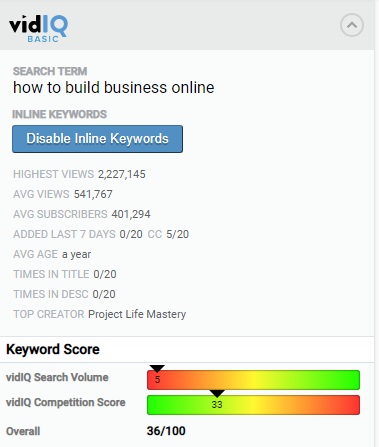
5) Next, from the list of videos shown when you searched a particular keyword, open up the video in the top 3 positions.
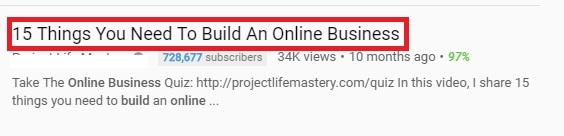
6) Inside you’ll get to see what are the keywords and tags are used by these top videos on the right hand side.
You can then use those tags that are relevant to your video so it has higher chance to rank high in Youtube search results as well as the recommended video at the side of other people videos that are similar topic.
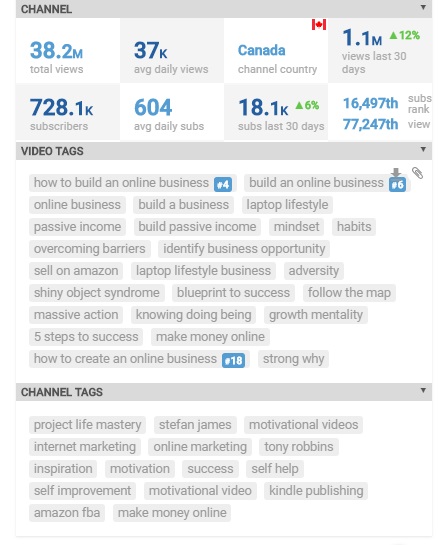
Conclusion
Using vidIQ is definitely going to be your best helper for getting the winning keywords and tags for your video so it can tap into the opportunity of Youtube SEO.
By this, you would have a lot of eyeballs for free without having to advertise your Youtube video.
It would save you a lot of money from being wasted on Youtube advertising.

