How To Increase Youtube Views With These 7 Simple Hacks

How to increase “my Youtube views”? Has this question pop up in your head each time you finish uploading a video to Youtube?
I can understand you want your masterpiece to be out there and have as much eyeballs as possible especially…
…if you’re creating something interesting and exciting.
Seeing your enthusiasm, it has inspired me to create this blog post to help you get more Youtube views for your videos.
You’ve probably jump on the bandwagon upon discovering the potentials of Youtube and videos…
..or after hearing great success stories.
And guessed what?
You’re Definately On The Right Track
Videos are the best way to engage with the audiences.
Who don’t love watching videos nowadays, right? Especially those entertaining and educational type.
And uploading them to Youtube is surely a smart decision.
Youtube is the second largest search engine (used by the people worldwide) after Google. This number is not pluck out of thin air. It’s supported by the traffic statistics given by Alexa (platform that analyze website traffic worldwide).
It means the user base are super huge….
No wonder Google decided to buy over Youtube in year 2006 with a whopping price of $1.65 billion dollars.
Apart from being popular search engine for video contents, Youtube is also considered as a social media platform…
It allows visitors/followers to share videos they like with other people and give their comments which would encourage interaction.
The Challenges
Good things always come with challenges. Don’t you agree?
Creating a video is not an easy peasy matter.
First, you have to buy the necessary tools such as a good camera, microphone and video editing software – they’re not cheap.
Next you need to squeeze your brain for ideas to create the video contents and the script on the things you want to say.
Lastly, you still have to perform final touch on the video by having some editing on it before upload to Youtube.
It does take a great amount of time and effort to create a video.
So, it is understandable your aim is to get as much people as possible to watch the video you’ve painstakingly made.
But…
Competition are pretty tough nowadays.
Sadly, a lot of great videos not having the chance to get Youtube views as much as they deserve it.
It’s really heartbreaking.
To make sure your effort is not going to be a waste, you should learn the best ways to position your videos that can attract eyeballs.
Ready to dig the secrets?
Great 🙂
Without further ado, let’s dive in right now how you can increase your Youtube views…
1) Add Different Language Subtitle To Your Youtube Video
After you’ve uploaded a video to Youtube, now the ultimate goal is to get it as many views as possible.
Youtube is having a large pool of diverse audiences with different language background from around the world.
Not everyone are going to understand the language you’re speaking in the video.
Audiences are not going to watch your video if they have no ideas what you’re talking about.
So, it is always helpful to add at least an additional language as subtitle in the video.
This gives you the opportunity to capture a larger pool of audiences that could understand the subtitle language.
If your Youtube video is non-English (For example, Chinese, Spanish, Japanese, Thai, etc), you should consider adding an English subtitle in it.
After all, English is a language that is used internationally and there is a large population in the world that could understand it.
You can create the video in any language you want, but if it is not English-friendly (such as via subtitle), you’re going to lose out a lot of Youtube views (seriously!)
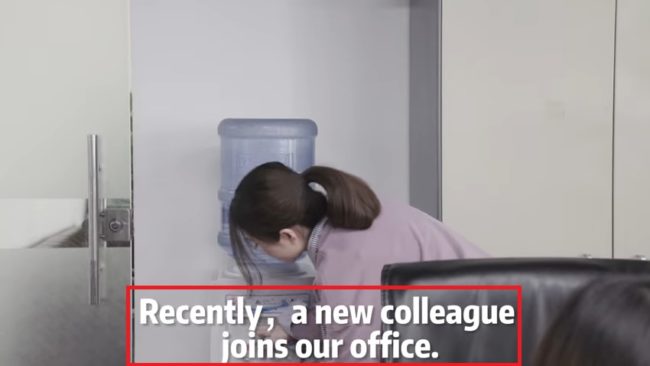
2) Add Attractive Video Thumbnail
When you’ve finish uploading a video to Youtube, it will auto generate thumbnails for you from your video’s footage.
Don’t ever use them if you wish to have more Youtube views.
Why?
Because they’re often not good enough to attract attention.
You should spend a bit extra effort to create your own custom video thumbnail that is attractive for the eyes to see.
You’ve probably heard the saying “Don’t Judge A Book By Its Cover” many times before.
However, it does not apply here and people really do judge your video thumbnail.
You can’t blame them. That’s the first ever thing they’re going to see before your video content.
So people definitely make the decision to either click to watch your video or not based on the attractiveness of your video thumbnail…
…Especially for those who don’t know you and first time come across your video.
Want to create an attention-grabbing thumbnail that can give you more Youtube views but not sure how?
Not to worry, there is a graphic editing tool called Canva which is easy to use even if you don’t have any Photoshop skills before.
You can use this tool to create stunning thumbnail for your video.

3) Invite People To Like, Share & Comment
You should not waste the opportunity to invite the audiences to like, share and comment on your video.
Although some might do it even if you don’t ask them (that’s a bonus).
But, the reality – most are going to press “X” button after finish watching a video.
So it’s always a good idea to remind your audiences to perform those actions.
After all, it just going to take an extra few seconds of your time to mention them in your video.
When your video get shared, then more people are going to have the chance to watch it and helps you to increase Youtube views.
Having more likes and comments on your video would give you a social proof as well…
…that gives people a good impression that your video is interesting and this would attract them to watch it.
So, it’s best to have people keep on commenting on your videos.
One way to achieve this is by spending some time to reply those meaningful/positive comments on your videos.
You don’t have to reply each one of them, though especially those are negative ones.
A more important reason for you to have likes, shares and comments as much as possible is because they’re going to help your video on Youtube ranking.
By having a lot of people perform these 3 actions, it would send a positive signal to Youtube that your video is somewhat interesting and people like to watch.
So you’ll be rewarded by having your video have higher position in the search results and related videos.
Better Ranking = Better Discoverability = More Youtube Views
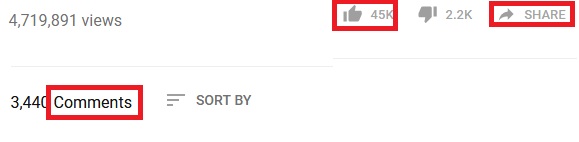
4) Share On Your Social Media
Don’t just solely depend on other people to discover your video from Youtube itself.
You should start sharing your video in your own social media accounts the moment you’ve finish uploaded to Youtube.
These are the best place to get the initial views.
As the audiences in these places are your hot traffic – people who already know you and would be more interested to watch your new video.
In other words, they’re going to be your supporters.
Also not to mention, they’re also more willing to press the “like, share and comment” buttons on your videos.
How cool is that?

5) Increase Subscribers
To have long-term success with your Youtube channel, your aim should be increasing subscribers as well.
This is going to help in your video views in the long-run.
You surely not wanting people to watch your video once only but never come back for your new videos, don’t you?.
The best possible way for you to avoid this is by inviting your audiences to subscribe your Youtube channel in your video.
After they’ve subscribed, they’re going to receive notification in their email when you’re releasing new videos in the future.
This reduces the chance they’ll miss out your latest video.
And means you’re going to have more Youtube views, obviously.
As time goes by, when your Youtube channel subscribers increases, so does the views rate on your videos.

6) Use Popular Keyword
This is an important aspect used by Youtube to determine where to show up your video based on the searches keyed-in by the users in the platform.
Using the right keywords that having many demands would help your video to have greater visibility.
To find the keyword and its demand, you can use this simple tool called Google Keyword Planner.
It’s free to use. Just need to login with your Gmail account.
Here you’ll enter the keyword for the topic of your video and the results would show up.
You can know its demand by looking at “Avg monthly searches” which indicates how many people are searching for that keyword in a month time…
…A high volume means high demand.
Another thing you should see is “Competition”. If it is “High”, you’ll having difficult time to beat out other videos…
…“Low” to “Medium” means you have a better chance to rank your video high on search results.
You’ll be shown also a list of other related keywords (with their monthly searches and competition) that you can utilize for your video.
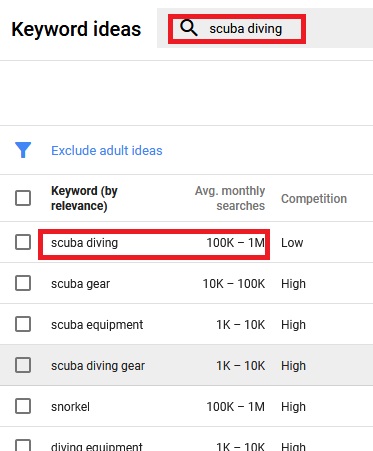
You might be asking now how to put the keyword in the video, right?
First, make sure the name of your video (the one you saved in your computer) contains the relevant keyword before upload.
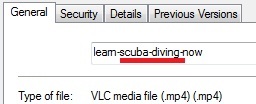
During upload…
…Put the main keyword in your video title…
…Do make the effort to mention the main keyword at least once in the description.
…Enter main keyword alongside with other related keywords in the tags.
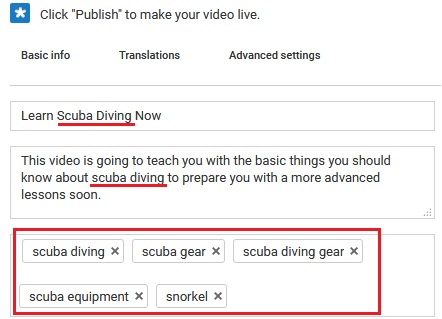
7) Use Youtube Ads
When you go Youtube to watch a video, have you seen before a short video (You can skip the video in 5 seconds) that appear right before it?
Yeah…That’s a Youtube ads…
You can actually use it to put your video in front of other popular or trending videos (where the audiences can choose either to continue to watch finish or skip after 5 seconds of playing).
It would give your video a very high visibility and brand awareness in front of similar videos that are already having huge Youtube viewers.
The best part you can choose which videos to appear in…
For example…
If your video is educational type, look for those popular educational videos you can run video ads on.
If your video is entertaining type, then find popular entertaining videos similar to yours which you can target.
First, go to Youtube trending and it will display list of videos that are currently gaining traction.

Then move on to Google Adwords, login using your Gmail account.
Inside, you’ll see “Campaign” on the left side. Click on it, then press “+” button followed by “New Campaign”.
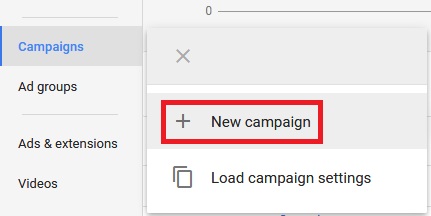
Choose “Video” under select campaign type.
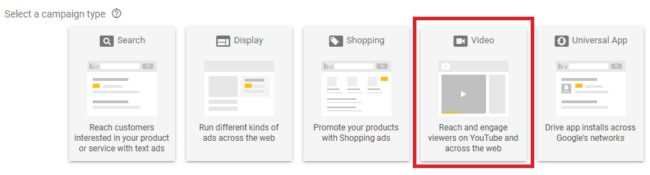
You’re able to enter the links of popular videos you’ve found earlier (can set more than 1) to have your video to appear in front of them.
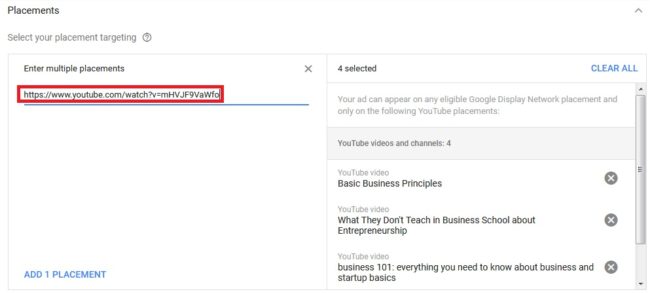
You can now enter your Youtube video which you want to increase the visibility. Choose “In-stream ad” for the video ad format. For final URL, enter your video link.
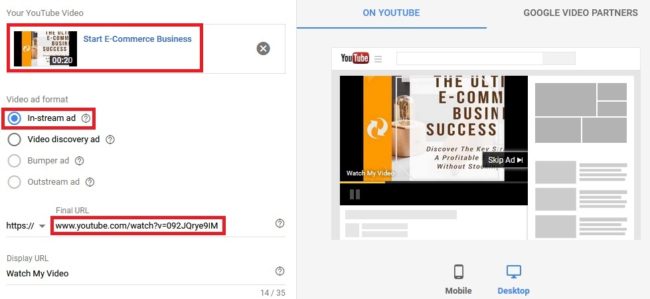


Thanks for sharing in-depth details how to improve the video views on Youtube. Great info.
My pleasure 🙂
This is really an interesting post yet very helpful to learn how to increase Youtube views.
Glad that you find it is helpful, Naomi 🙂