Make Money Ideas Using Kindle Direct Publishing Without Writing Books
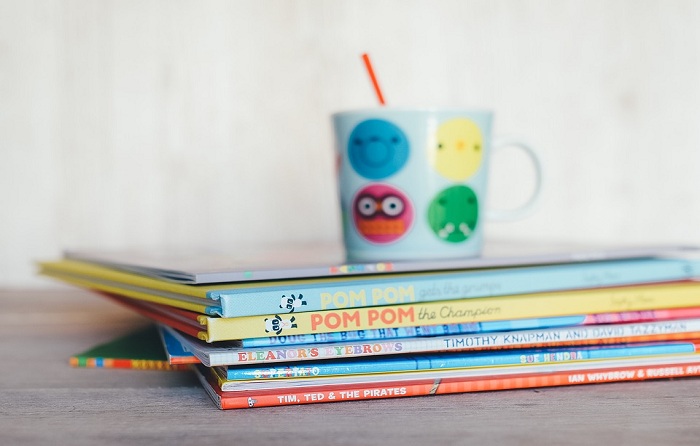
Most people would have the impression that the way to make money from Kindle Direct Publishing is by writing books. Of course writing books to sell on this self publishing Amazon platform is one of the great ways for making money but it is not the one of the easy ways to make money.
It is because you would need to spend countless of hours coming out with the ideas for the contents of your book and then type them out. Even after you have finish completing the whole book, you would still need to send it over to a proofreader so the contents are free of grammatical, structural and spelling errors. Therefore, it is not only time consuming but also cost intensive Amazon KDP business model.
However, you’re in luck today for reading this blog post because I’m going to share a good news with you whereby you can make money with Kindle Publishing even without writing a book. You can in fact create fun activity book and publish it to KDP Publishing platform instead of writing wordy contents.
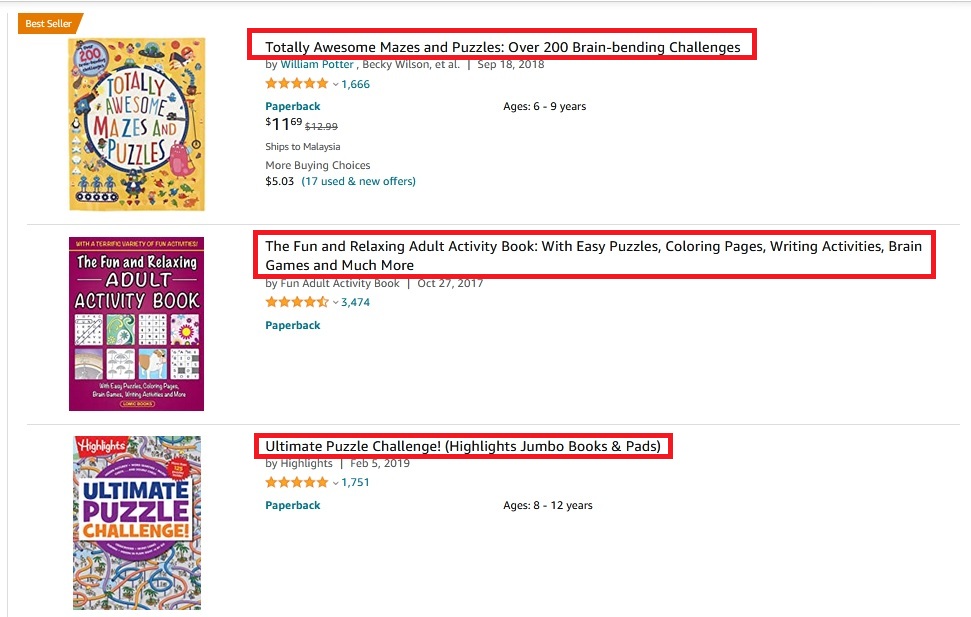
This type of book is not only easy to create but also has huge demands by both young and old market.
Activity book, for instance, “Totally Awesome Mazes and Puzzle: Over 200 Brain-bending Challenges”, one of the books sold on Amazon is #1 Best Seller in “Children’s Maze Books” category and 1,705 positive ratings.
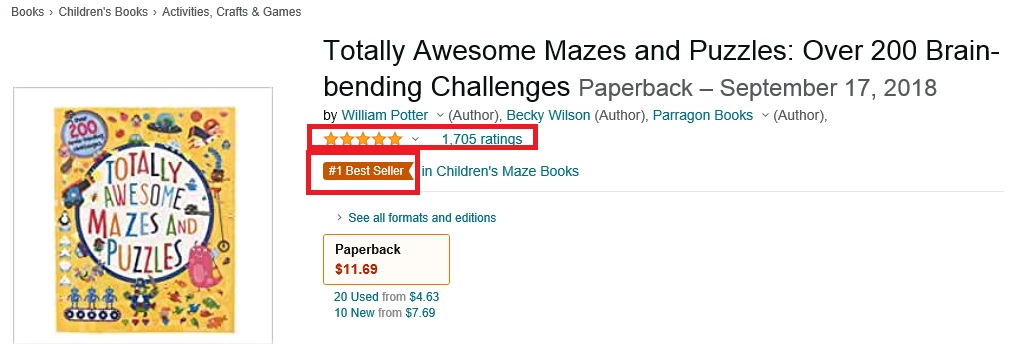
An activity book has the chance to become a Best Seller in different categories and this would give you good income of 4 to 5 figures per month.
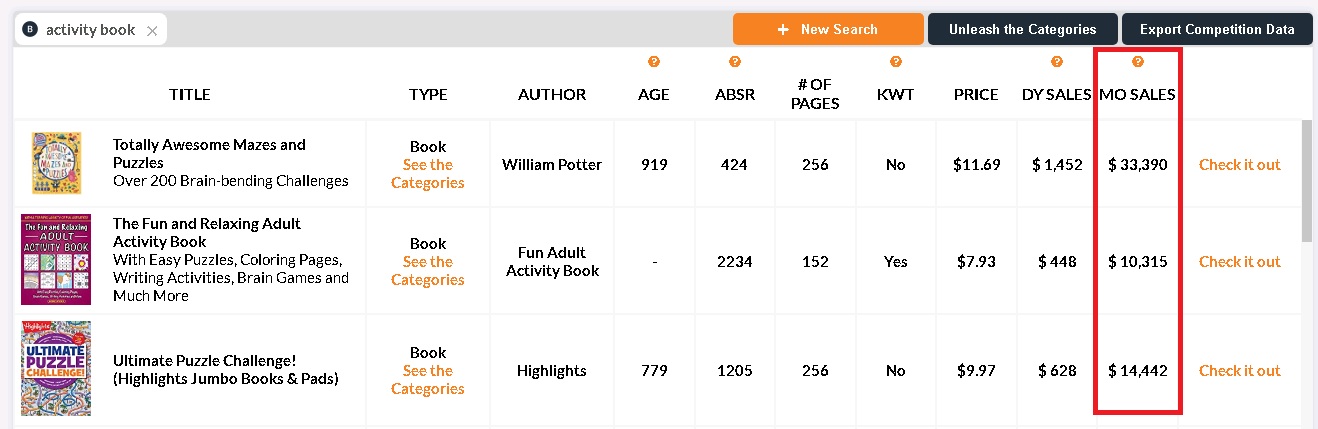
Moreover, you’re going to enjoy a lot in the contents creation process.
It is possible to create your own unique activity book easily and fast by using the Puzzle Publishers tool. After you get familiar of this activity book creation software, you’re might even able to complete a book that is ready for self publishing through Amazon KDP under 24 hours.
After your book is accepted and approved by Amazon KDP review team, it will go live in all Amazon marketplaces and ready to sell. Whenever there are buyer buying your activity book, Amazon Kindle Direct Publishing will print out it and ship directly to the customers. You will then earn the royalty income from every copy of the book successfully sold without you handling the shipping and customer service.
As long as your book is still live inside the platform, it will continue available for selling and you will continue to earn income for lifetime from the royalty of the sales. How cool is that?
Even if one book is potentially make you good sales but why you should just stop at one book, right? Instead, you should keep producing more activity books whenever you have time since you’re able to create one fast using the special tool. Moreover, the Puzzle Publishers activity book software allows you to create not only one book but unlimited books with different ideas based on your creativity. Plus, Kindle Direct Publishing platform also does not have limits on the numbers of books you’re able to publish.
Therefore, you should take advantage of this opportunity to utilize this powerful tool and Kindle Direct Publishing platform to publish as many books as possible. This would help you to get more exposure for your Kindle Publishing business which in turn gives you more sales and profits.
The cool part is that making money online without writing books but with activity books not time consuming and you can do it anytime on your own terms. Therefore, you’re able to make money even if you’re a student, having a full-time job, having other businesses, or a retiree.
How To Get Your Activity Book Done Fast To Publish In Kindle Direct Publishing – Demo
1) Get your access to the Puzzle Publisher and then login. Click on “Access Now” button for software inside the dashboard.
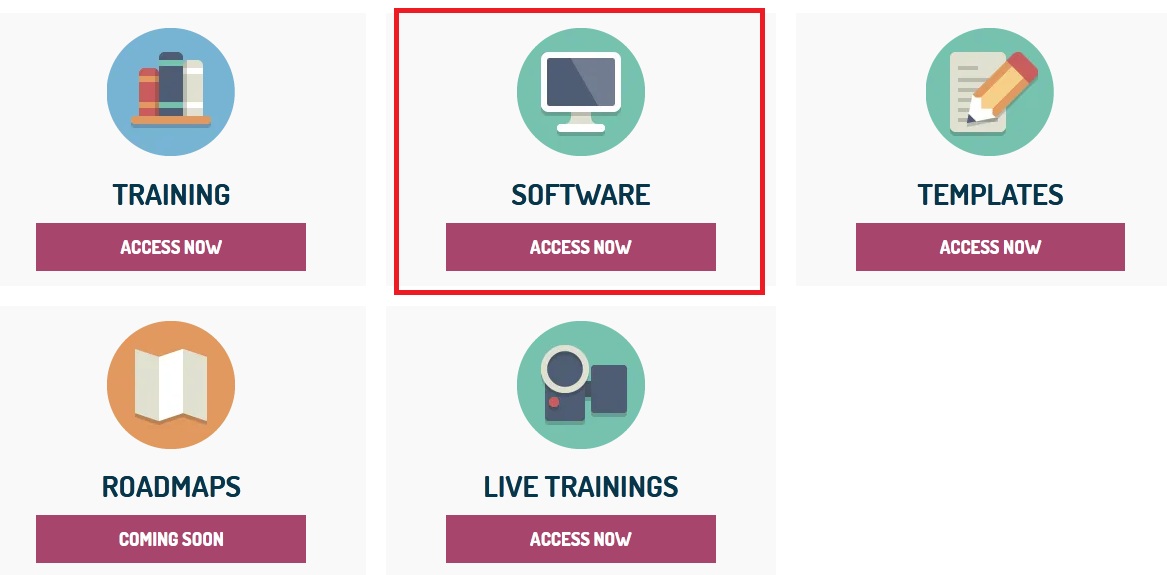
2) There are many many types of softwares you can use inside the the Puzzle Publisher you can use to create various activities. I will show you how to use one of them inside this blog post which would be Simple Maze Crazy (Legacy) for creating unique fun maze activity book.
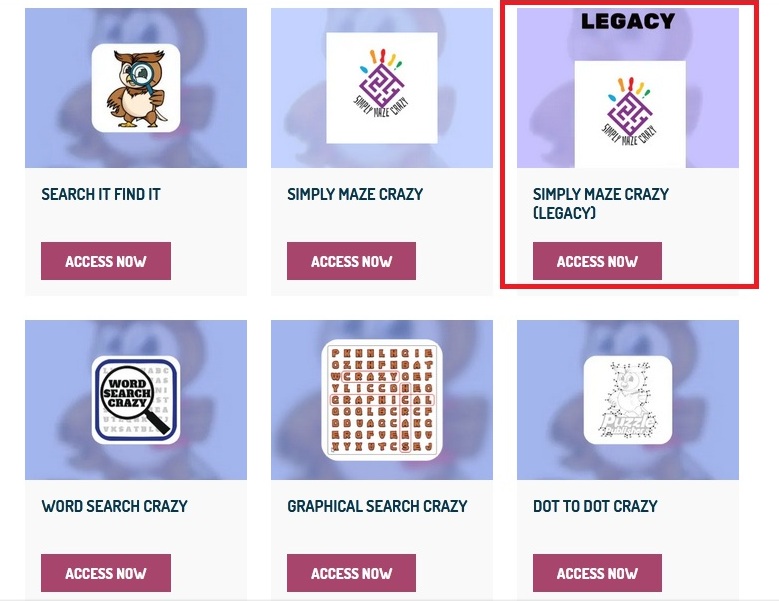
3) Click on the “Maze” tab inside Simple Maze Crazy (Legacy). Then drag the maze complexity level bar towards right or left depending on how easy or how hard you want the maze to be. Next, select the color of the maze you wish to generate. Also, select the color of solution path which should be different than the maze color so it is visible clearly. Then click on “Generate Maze” button.
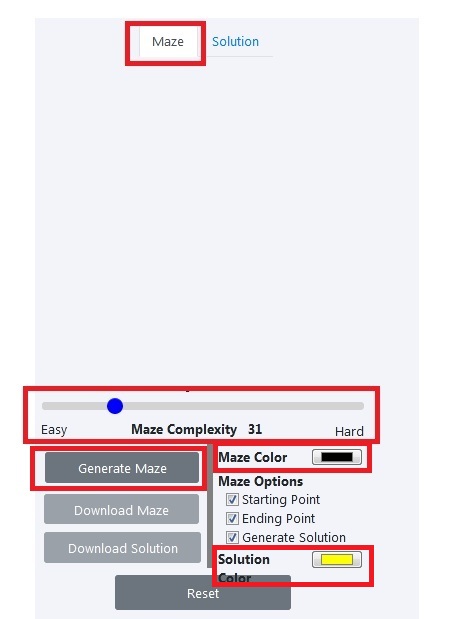
4) The first maze would then be generated based on the selection you chose in step 3. Next, click “Download Maze” button followed by “Download Solution” button to get the maze and solution.
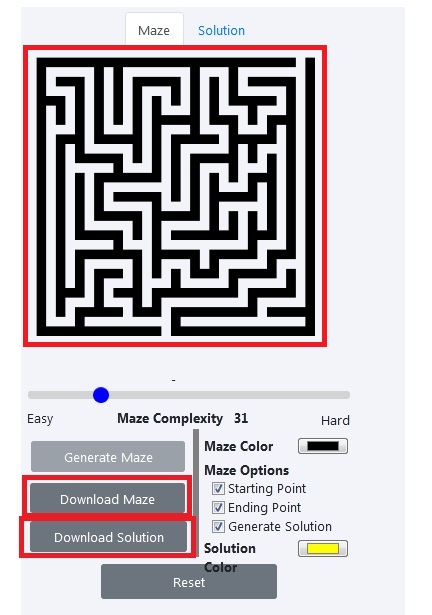
5) After you have downloaded the first maze and its solution to your computer, click on “Reset” button so you can make a new maze.
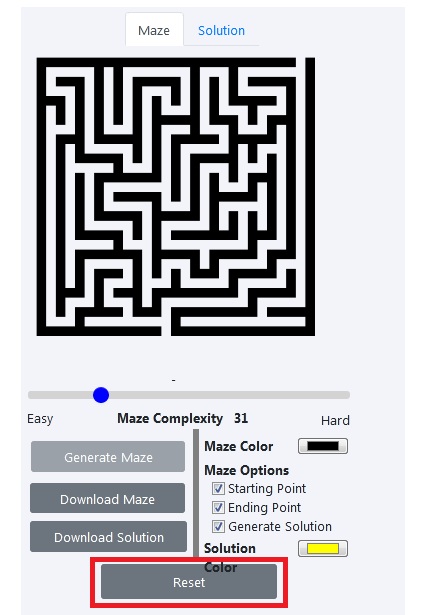
6) Repeat Step 3 to Step 5 to generate a new maze and its solution. Each time you will get a totally unique maze. The number of times to repeat the Step 3 to Step 5 is depending how many mazes you want for your book.
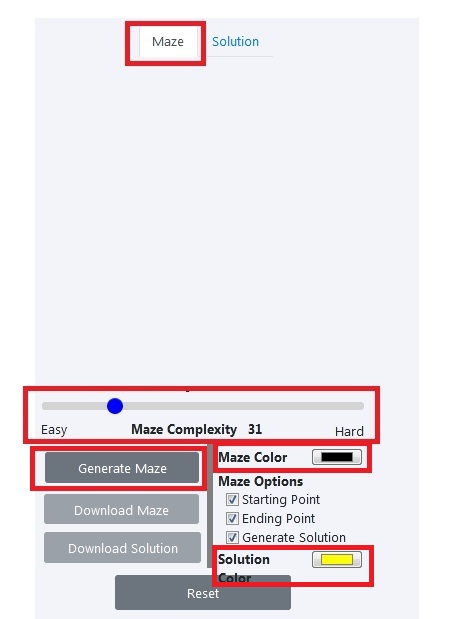
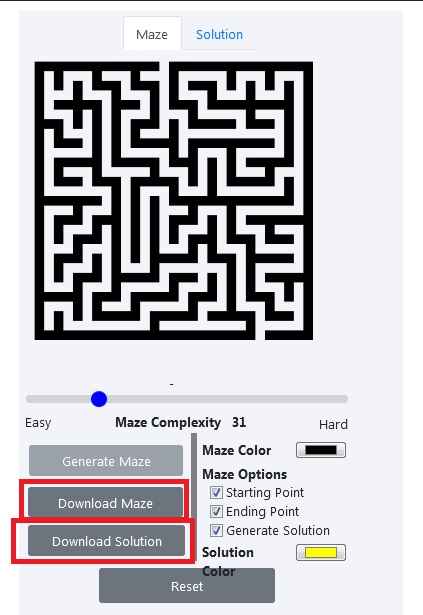
7) Instead of using the same complexity level each time for the mazes, you can also change to different levels for different mazes.
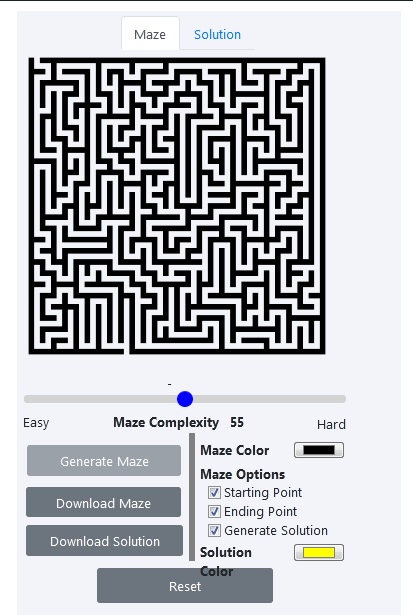
Steps On Using Canva For Combining All Your Mazes Into An KDP Activity Book
1) Login to your Canva account. If you don’t have an account yet, you can register yours for free. After login successfully, click on “Create a design” button on the top right corner inside Canva dashboard followed by “Custom Size” button.
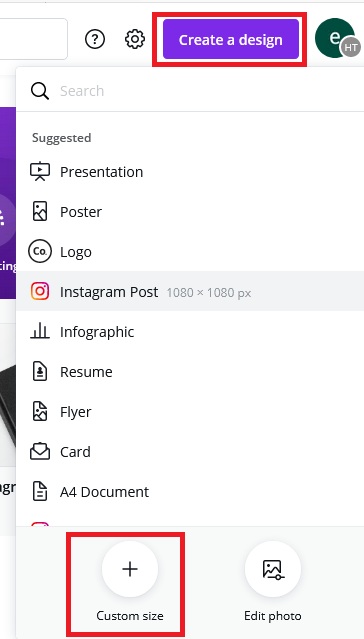
2) Key-in 8.5 (height) x 11 (width), choose “inch” option and click “Create new design” button.
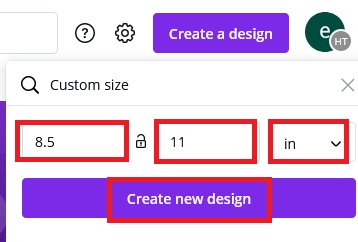
3) Click “Uploads” followed by “Upload Media” buttons on the left side.
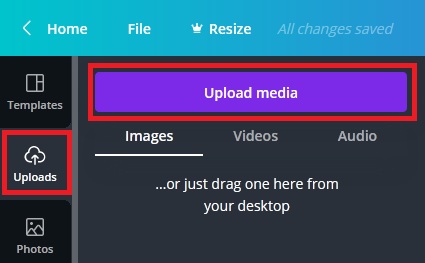
4) Select all the mazes and their solutions from your computer which you have saved earlier from Puzzle Publisher tool. Then click “Open” button.
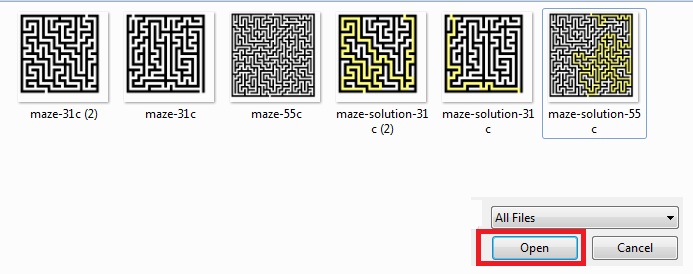
5) All of them would display at the left side inside your Canva tool.
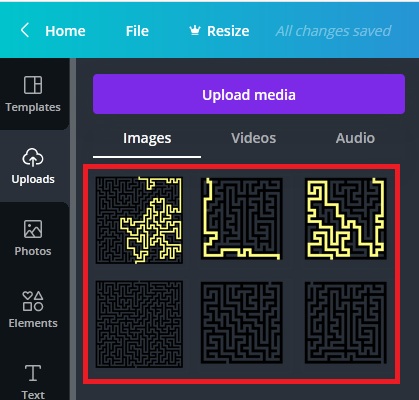
6) Drag your first maze from left side to the right side Page 1 blank design area inside the software. You adjust the size of your maze by clicking on your mouse/touchpad left button and holding it while dragging the maze on its corner edge.
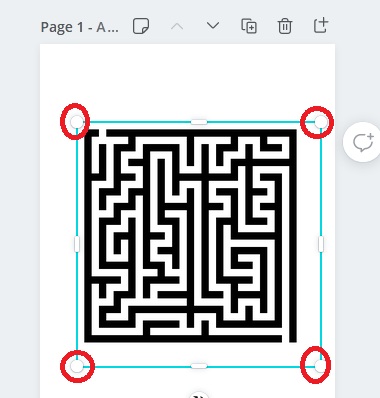
7) Then click on “+ Add page” button below your first page to create the next page of maze activity book. Repeat Step 6 to add the next maze you’ve uploaded to Canva previously.
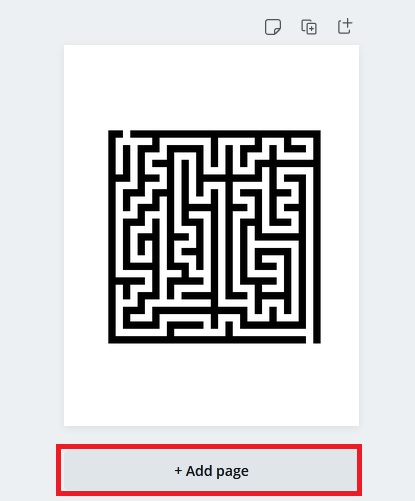
8) After you’ve finish with all the mazes you’ve generated using Puzzle Publisher, repeat Step 6 and Step 7 to add new pages for all the solutions following the sequence of your mazes.
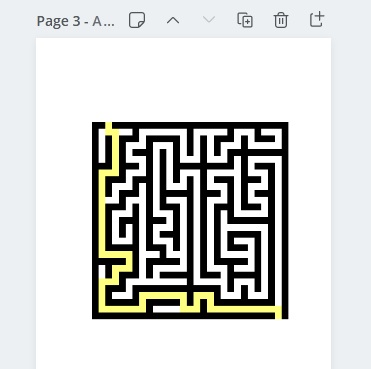
9) Now click on “Download” button located on the top right corner of your Canva graphic design tool. Choose “PDF Print” for “File type”, then “All pages” for “Select pages” followed by “Done” button.
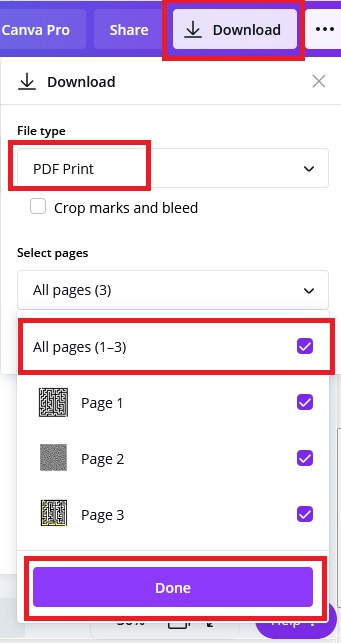
10) Proceed to click “Download” button.
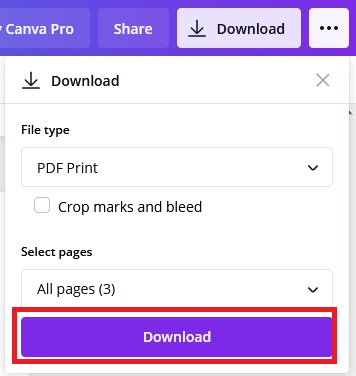
11) Select “Save File” and then click “OK” button when a pop-up appears. Your activity book in PDF format is now ready to publish to Amazon Kindle Direct Publishing (KDP) platform.
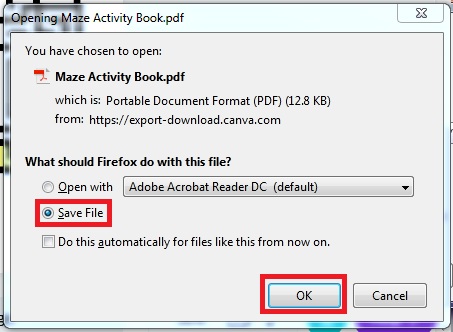
12) To design the co your KDP paperback activity book, you can read the steps I’ve written in my previous blog post.
Simple Hack To Get Sales For Your Maze Activity Book On Amazon Kindle Direct Publishing Using Publisher Rocket
1) If you want to get sales for your maze activity book, it must be discovered by Amazon book buyers beforehand. Therefore, your book must rank high in the search results. You can use Publisher Rocket tool to help you find low competition keywords with many searches to give you better chance of higher search results ranking and sales.
Inside Publisher Rocket software, click on “Keyword Search” on the top menu followed by “New Search” button.
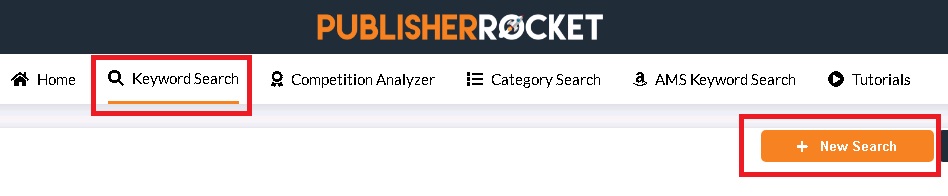
2) Type in “maze” in the empty field, then choose “Book” followed by “Go Get Em Rocket!”.
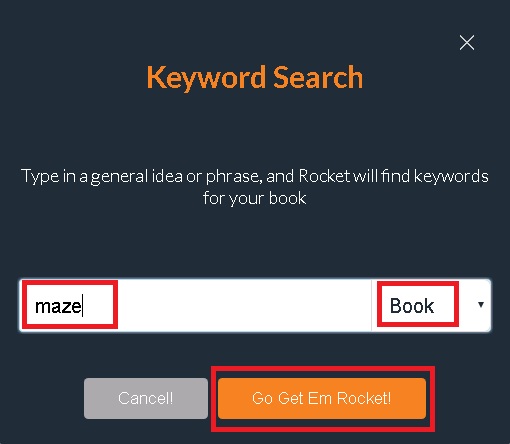
3) Click on “Analyze” button for the list of keywords shown.
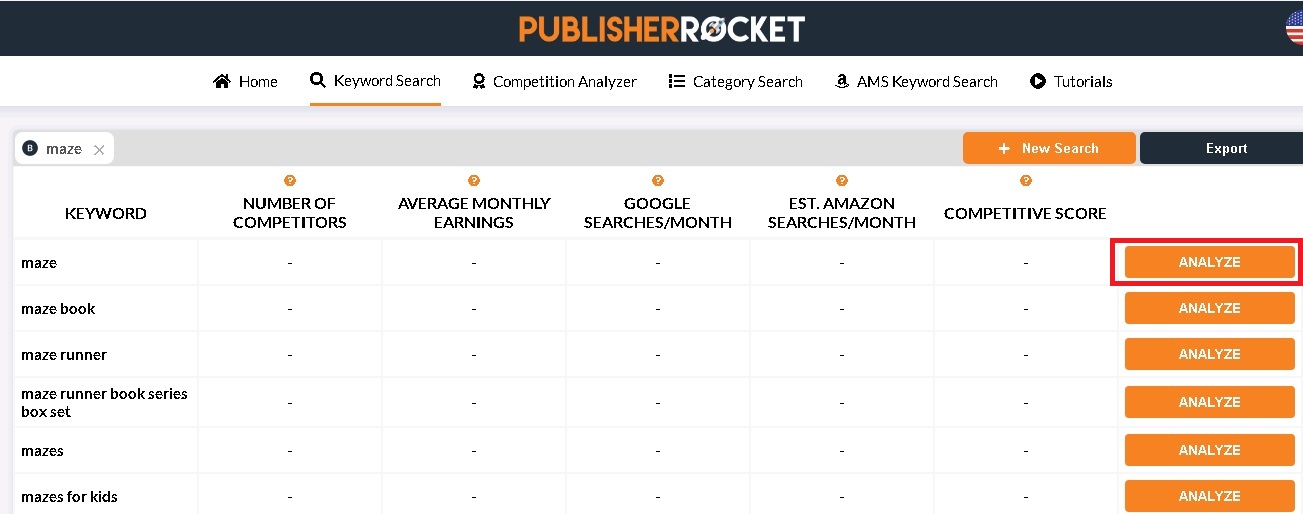
4) Pay attention to keywords that are having high “EST. AMAZON SEARCHES/MONTH” with low “COMPETITIVE SCORE” and good “AVERAGE MONTHLY EARNINGS”.
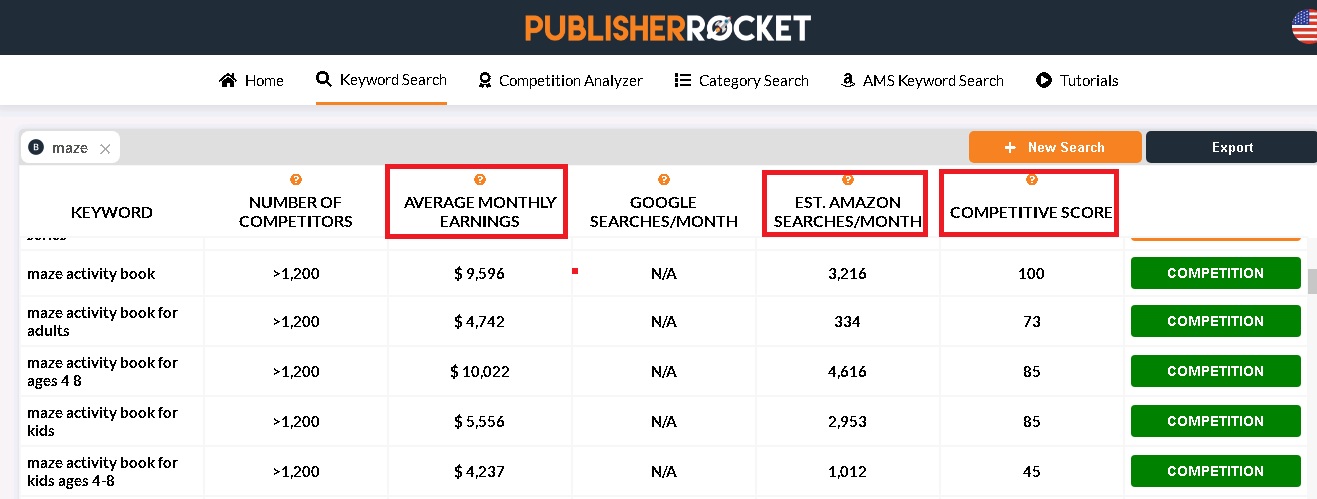
5) Enter those keywords relevant to your activity book in the 7 fields during during the process of its submission to Amazon KDP .
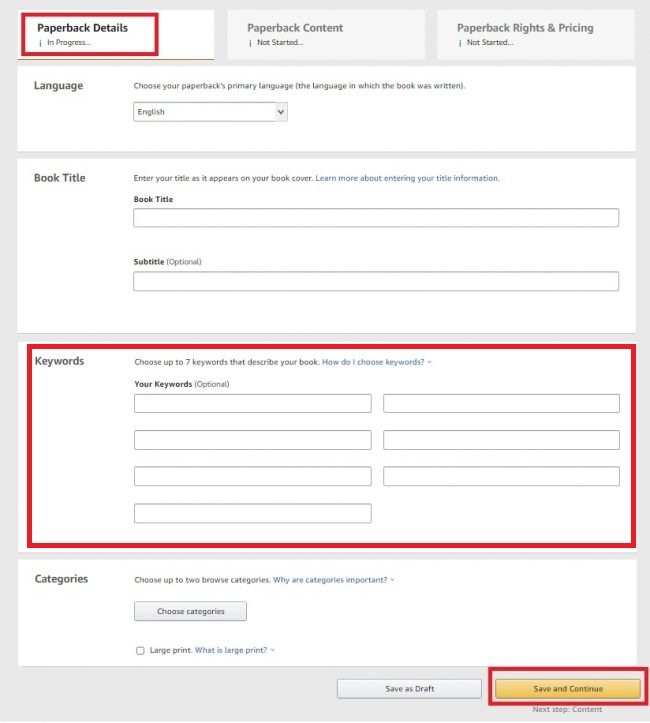
6) Besides getting profitable keywords for your activity book to publish in Amazon Kindle Direct Publishing, you can also use Publisher Rocket to research the title of your competitors’ books. This would gives you some ideas how to create good title for your own book.
Inside the tool, click “Competition Analyzer” on the top menu bar and then “New Search” button.
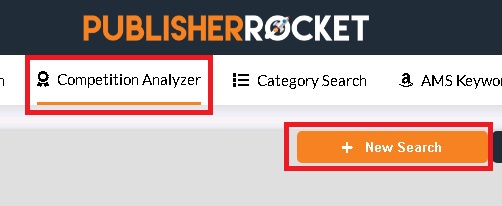
7) Type in “maze” in the empty field, then choose “Book” followed by “Go Get Em Rocket!”.
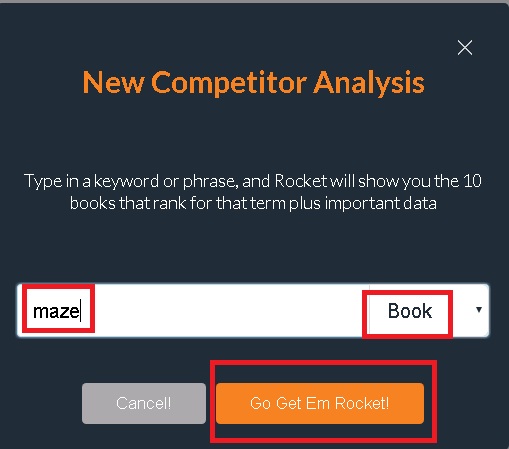
8) See the “title” of your competitors’ book which are hot selling and brainstorm the title for your own book.
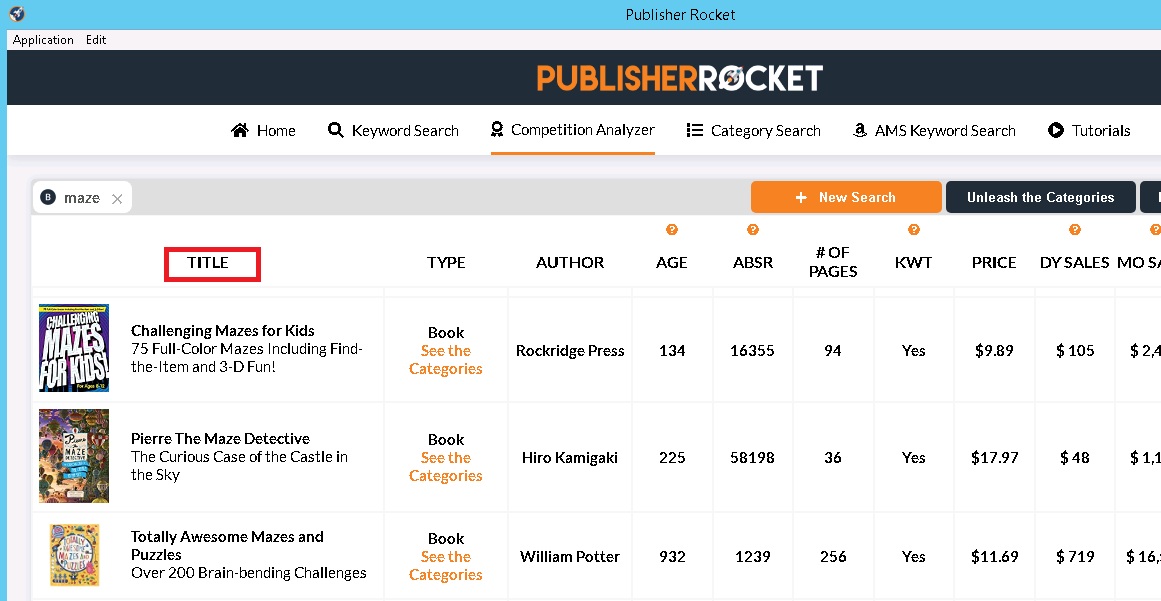
9) On top of that, you should also choose low competition categories for your activity book so it has better chance of getting Best Sellers Rank. You can learn how to find low competition categories for Kindle Direct Publishing which I have covered in my previous blog post here.

