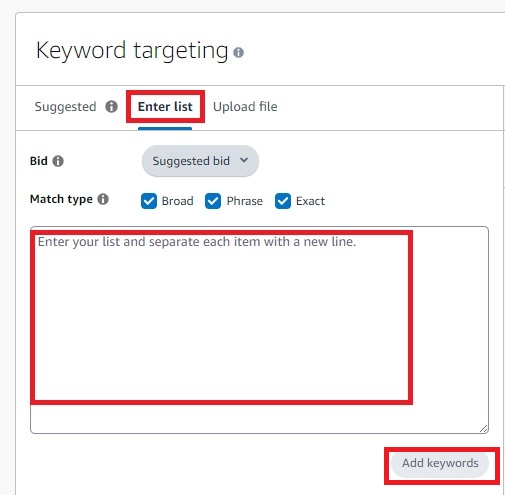How To Run Profitable Amazon Ads With Winning Keywords In KDP ?

Amazon Ads is a powerful advertising tool provided by Amazon for book authors and publishers in Kindle Direct Publishing (KDP) platform.
If you are a book author or publisher, you would love Amazon Ads.
It gives you the opportunity to reach book buyers extremely fast and large scale.
Most importantly, you are now able to reach those people that not are able to reach through SEO keywords organic ranking.
Keywords that you put in the title, subtitle, description and 7 backend keywords of your book for SEO organic ranking have certain limitations.
Amazon KDP has very strict policy whereby you are not able to use other book titles and author names as keywords for Amazon SEO organic ranking.
Apart from that, organic ranking for your book can take very long time to take effect.
Not to mention, your book would face difficulty to rank in the search results if you have chosen keywords that are very competitive for SEO organic ranking.
All these limitations are going to affect your book visibility and therefore would impact your sales.
However, the good news is you are able to turn the limitations into your advantages by using Amazon Ads.
This is because you are not restricted from using other popular book titles and author names as keywords for your Amazon Ads.
This helps your book to have huge visibility in the search results when people are searching for those popular books and authors.
Apart from that, your book would appear immediately in the Amazon search results by running advertising.
Not to mention, your book is able to appear high in the search results even if you have chosen high competition keywords for your ads.
So, you should not neglect using Amazon Ads if you want to supercharge your book sales.
If you are unsure how to get keywords for your ads, don’t worry…
Because I am going to show you how you can find those winning keywords fast and easy for your Amazon Ads in this blog post.
Step by Step How To Find Winning Keywords Fast And Easy For A Profitable Amazon Ads
1) Get your access for the Publisher Rocket tool. Launch it and click on either “AMS Keyword Search” at the menu bar or the icon in the dashboard.
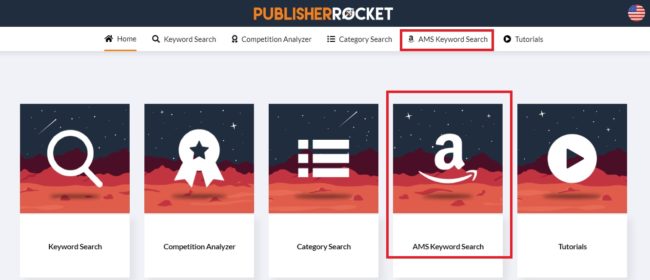
2) The “AMS Keyword Search” feature would appear. Key in the type or niche of your your book (an example I key in “Children”) in the empty field. Then choose “All Formats” from the drop-down option and click on “Go Get Em Rocket!” button.
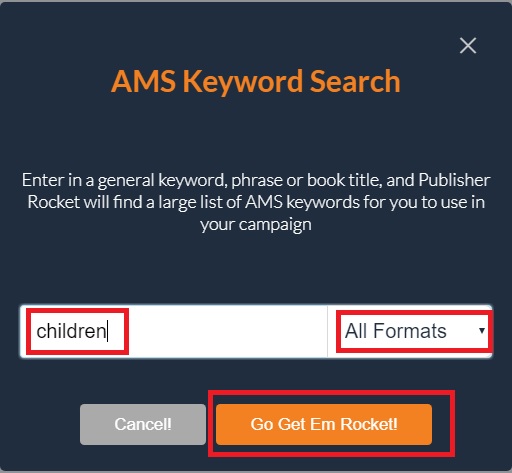
3) A huge list of keywords related to your book niche/type would show up. These are the keywords which you can use for advertising your book in the Amazon search results purpose.
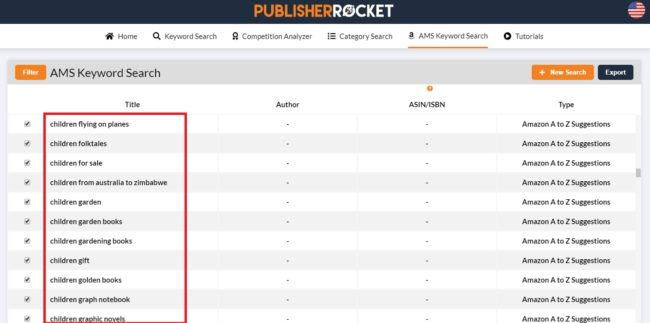
4) Then click on “Competition Analyzer” at the menu bar of your Publisher Rocket tool.
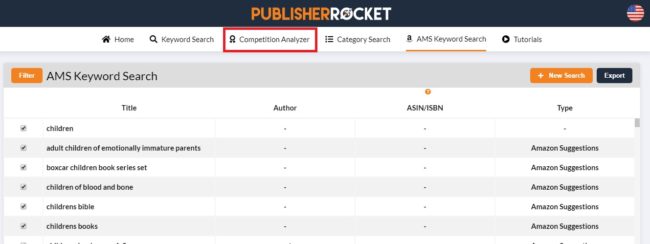
5) The “New Competitor Analysis” feature would appear. Key in the type or niche of your your book (an example I key in “Children”) in the empty field. Then choose “All Formats” from the drop-down option and click on “Go Get Em Rocket!” button.
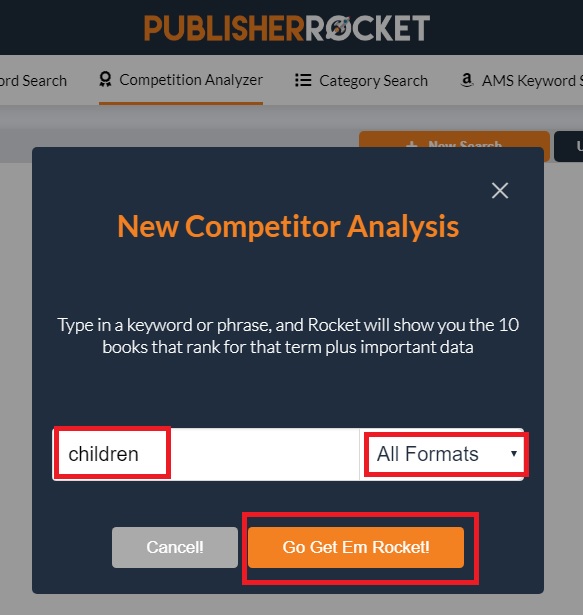
6) A list of book titles and their authors would show up in the results based on your search in step 5. The results would also show you how much sales amount per month for those books.
You can then choose those book titles and author names with with high sales amount per month to use as the keywords for your ads in addition to the ones given to you in step 3.
This helps your Amazon KDP book to appear in the search results also when book buyers are searching for those popular books or author names.
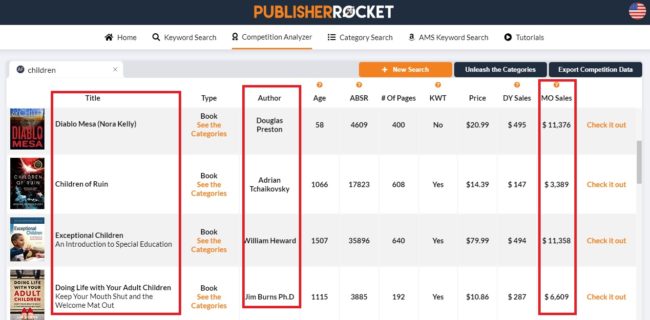
7) Copy the keywords you found in step 3 and step 6 from your Publisher Rocket tool and paste into the empty fields of the manual “Keyword targeting” section of your Amazon Ads in Kindle Direct Publishing account and run it.