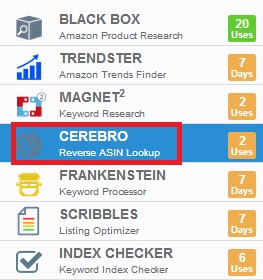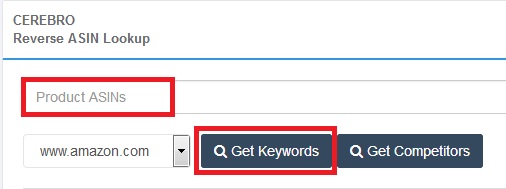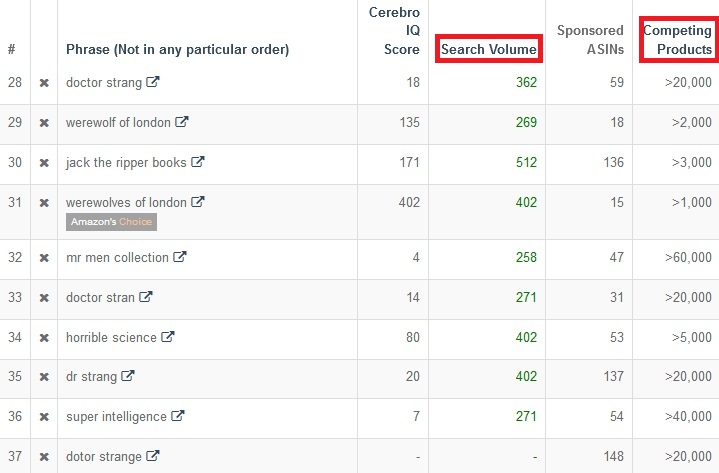How To Find Winning Amazon KDP Backend Keywords

Finding Amazon KDP backend keywords is a very important process when publishing your book to Amazon.
By choosing the right ones, you would have the opportunity to rank your book high in the Amazon search results.
This in turn would give your book more visibility and therefore more potential sales you can make.
After all, Amazon KDP is a search engine for the collection of books.
People search through Amazon KDP by typing in keywords of the books they want to find in the search bar and choose the relevant ones to buy from the search results.
Therefore, you simply cannot ignore the importance of keywords when you are publishing to this platform.
However, there are 7 keywords fields only available for you to key-in during book submission to Amazon KDP. So you must select carefully which keywords you want to use.
Doing a proper research on which KDP backend keywords to use would prevent you from stuffing those fields with low-performing keywords.
Apart from ranking your book organically in Amazon search results, having winning keywords is important if you are using Amazon AMS.
Amazon AMS or also know as Amazon Marketing Service is the service whereby you can run ads for your book.
Running ads would give your book the guaranteed top position of the keywords you are bidding for.
Therefore, you can get faster results.
Besides that, with ads, you can bid more than just 7 keywords up to a maximum of 1000.
This would give your book far even greater exposure with different keywords, thus more sales opportunity.
As you can see, keywords is the lifeblood when comes to Amazon KDP regardless if you want to rank your book organically or use AMS.
You can easily find your winning keywords with these ways…
i) Amazon Search Bar
Go to Amazon homepage. At the search bar left side drop-down menu, choose either “Books” or “Kindle Store” depending on the type of book you have. If your book is paperback version, then choose “Books”. If your book is ebook version, choose “Kindle Store”.
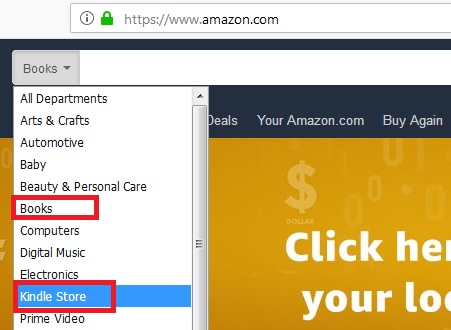
Type in the seed keyword in the search bar that is related to your book. In this example, let’s say I have a book about horror, so I would type in the seed keyword “horror” in the search bar.
Amazon would then show you a list of words that people are constantly searching for in the platform.
These suggested keywords are the ones being searched by the market and therefore you can use them in your Amazon KDP backend keywords or Amazon AMS.
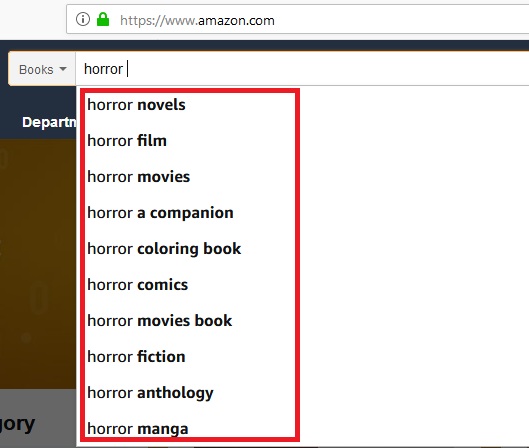
You can even get more keywords suggestion by Amazon when you add an additional alphabet “a” after your seed keyword. Repeat the process with alphabet “b” until “z” and you are going to have an additional list of keywords you can use.
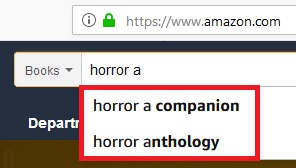
ii) Reverse ASIN Lookup
Every book in Amazon KDP has a unique ASIN number attached to it. You can use the ASIN of hot-selling books to find the keywords it is using.
Just go to Amazon search bar and type in the keyword of your book niche. From the list of books show up in the results, find those that are hot-selling.
You can know if the book is hot-selling or not by looking at its “Best Sellers Rank” under “Product details” in the book sales page.
The lower the “Best Sellers Rank”, the more books it has sold. You should find books with “Best Sellers Rank” of 100,000 and below. The lower, the better.
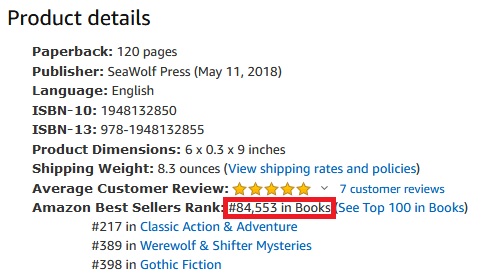
Then copy the ASIN number of the book under “Product details” in the sales page. It is indicated by a 10 digits number located at the field called “ISBN-10”.
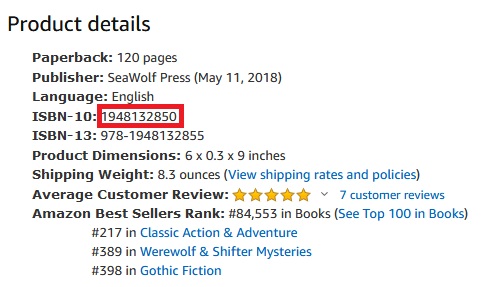
Go to Helium 10 which a very powerful Amazon keyword tool that can extract the keywords used by any best-selling books.
Once you’ve login, choose “Cerebro – Reverse ASIN Lookup” option.
Paste the ASIN of the best-selling book and click “Get Keywords” button.
Voila! Now you have the list of keywords used by other book.
The cool thing about the results is it would even show you how much is the search volume and how much is the competition for each of the keywords.
You can use these extra information to determine which keywords you want to use for your own book.
Conclusion
Amazon KDP backend keywords research is one of the major steps in determining the success of your book regardless of whether you are utilizing organic ranking or Amazon AMS.
The more recommended way for you to do your keyword research is utilizing Cerebro – Reverse ASIN Lookup from Helium 10 compared to normal Amazon Search Bar.
The visible reason is because it allows you to know what are the winning keywords used by proven best-selling books right out of the gate.
Additionally, you also get to know the important information of the keywords such as the search volume and competition.
This would help you make wiser decision in choosing the keywords that has low competition but has high searches.
It would increase the chances of your book being discovered even further.