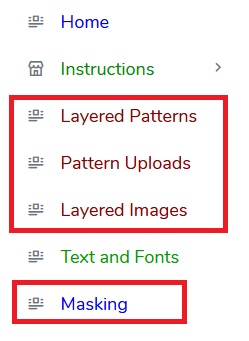How To Create Lucrative Coloring Book For Side Income In Amazon KDP ?
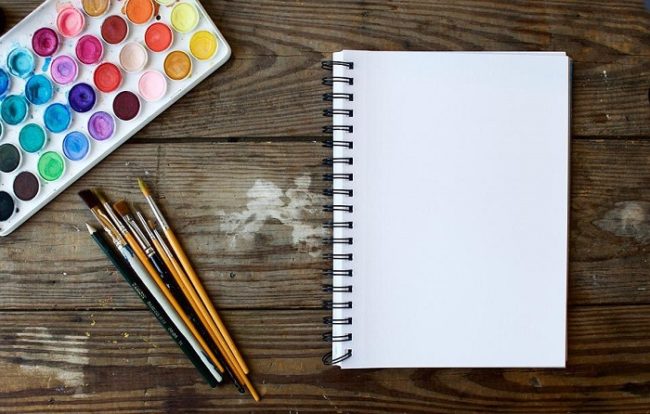
If you wish to generate side income or make money online month after month, create book to sell in Amazon KDP is one of the best options.
It is because unlike selling E-Commerce physical product which you need to manage the inventory, one book contents can sell over and over again without having out of stock issue.
This is possible because there is an amazing platform called Amazon Kindle Direct Publishing (KDP) which you can rely on for your book publishing business.
After you have published your book to Amazon KDP, the platform would help you to print out and ship to buyers whenever there is an order.
Not only that, any customer inquiry would be handled by Amazon directly and not you. So you don’t need to do any customer service in KDP publishing business.
This gives you a more peace of mind way of making money from home.
Therefore, you can focus on creating more books to publish which can help you multiply your side income.
Create a coloring book is one of the lucrative niches for you to tap on with Kindle Direct Publishing.
It is because coloring book has very high demand at all times.
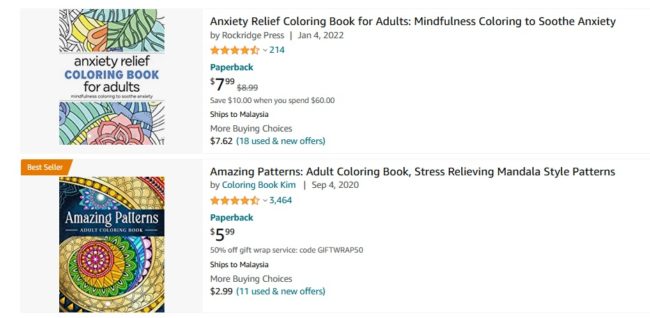
Even if you don’t have any drawing or art skills, you are still able to create coloring book…
…because I am going to show you a simple and fast method for you to create this kind of fun book even if you don’t know how to draw or not good in arts.
Are you excited to learn this ?
If yes, let’s get started…
Step-By-Step How To Create Coloring Book For Making Side Income With Amazon Kindle Direct Publishing
1) Get your access for the Coloring Book Mastery tool. Enter your “Email” and “Password”, then click “Login” button.
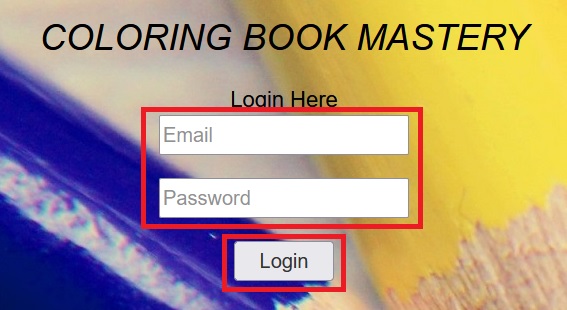
2) After you have login, click on “Pages” at the menu located at the left side inside the software.
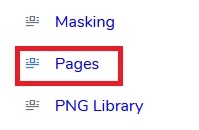
3) Then enter the total number of coloring pages (between 1-20) you want this tool to create for your book.
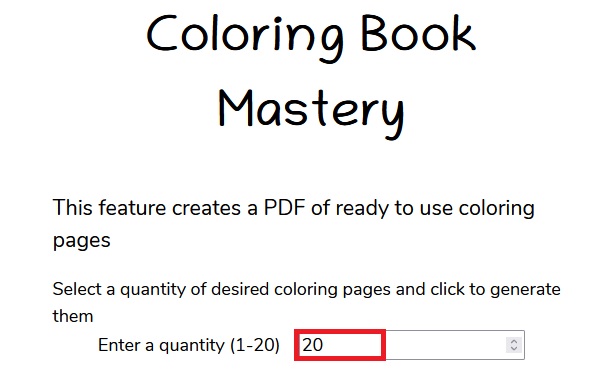
4) Choose “Yes, on the even numbered pages (starts with a coloring pages)” from drop-down selection for “Put a blank page in between the coloring pages”. Then click on “Generate Pages” button. This will put a blank pages at the back of every coloring pages in your book to give user a better experience.
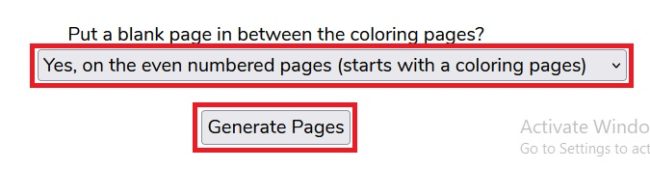
5) Click on “CLICK TO DOWNLOAD” to output the coloring activities files from Coloring Book Mastery tool.
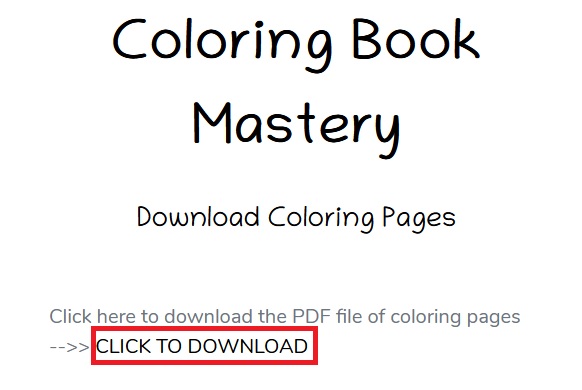
6) Congratulations. The file for your coloring book is created successfully. Click “Download” button at the top right of the document to save a copy of the file to your computer which you can then publish in KDP publishing to make side income. You can then create the book cover using the tips I have shared in my previous blog post.
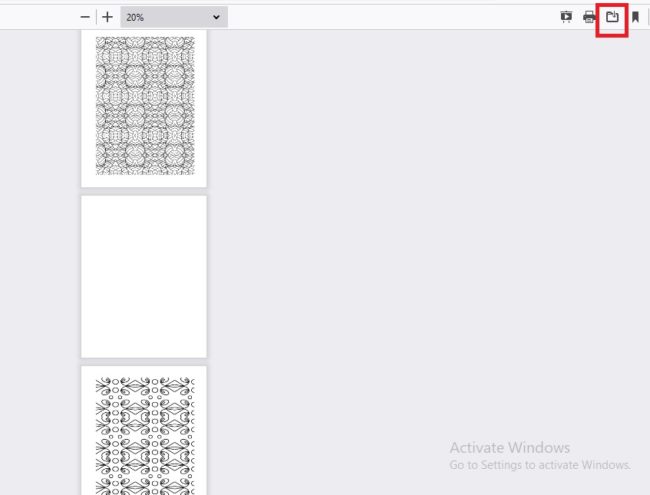
7) This is how simple you can make a coloring book to make money online. Apart from that, Coloring Book Mastery tool also provides additional features such as “Layered Patterns”, “Pattern Uploads” and “Layered Images” for you to make all kinds of coloring books.