How To Get Free Traffic For Your Website From Google SEO Ranking ?

There are many different ways you are able to drive traffic to your website such as Google SEO (Search Engine Optimization ranking, Google paid ads, social media marketing, email marketing and many more.
Each of them has their own strengths and weaknesses.
However, Google SEO ranking can benefits you and your business for many years to come by giving your website truckload of free traffic repeatedly.
It is because Google SEO would place your website in high position of the search engine results continuously when you do it the right way.
This is going to you bring your website tremendous visibility and clicks when you’ve done proper SEO practices for your website search optimization.
Thus, you would not going to experience lack of traffic when your site is loved by the Google search engine platform.
Free traffic would save you from spending a lot of money in online advertisement just to get the eyeballs for your business when you tap into organic SEO.
Apart from those mentioned, people also tends to trust your website and business when they find you organically rather than through advertisement.
When people more trust you, they are more likely to buy from you.
However, getting organic Google SEO is not something that comes automatically when you have your website online.
You need put in some time and effort doing proper Google search optimization for your website before you can enjoy the benefits of getting top ranking position.
If you are willing to make your site Google friendly, you would also reap the benefits of getting results from other smaller search engine platform such as Bing, Yahoo and MSN.
I am going to share few simple tips in this blog post of how you can improve your website rankings in Google.
How To Improve Website For Top Google Rankings ?
1) Use Google Keywords With Low To Medium Competition In Your Website Contents
Keywords is an important factor for your website SEO rankings in Google search engine. It is because the keywords are the words or list of words which internet users commonly type in when they are searching for certain thing or information through the search engine.
When you are using the keywords inside your website, Google will try to rank it in the search results. However, your website is competing with other websites at the same to get the favor from Google for top positions.
Therefore, you should never try to use too high competition keywords for your site because they are usually dominated by those big sites such as news, online shopping marketplaces and those sites much older than yours. It would be a big challenge trying to compete with those sites.
Thus, a better choice is to use keywords with low to medium competition with high searches for your website contents as they are having high visibility but also much easier to rank high in Google search engine.
You can use the Google Keyword Planner tool to help you find those keywords having low to medium with high searches and then implement them inside your website.

2) Get Backlinks For Your Website
Backlink is another important factor that Google would see together with other factors when it wants to rank your website SEO organically.
What is a backlink?
Backlink is a link which a website references another website through that website address.
There are 2 types of backlinks:
- First type is when when you put backlinks out to other websites
- Second type is when your receive backlinks from other websites (they referenced your site web address in their contents).
Both types of backlinks are important if you want to get free traffic through Google SEO organic search results.
The more quality backlinks you have for your site, the more Google is going to reward you in its ranking.
Therefore, you should always have outgoing backlinks from your website to other quality websites such as news, education, articles when they are relevant to your contents.
Likewise, you should also get as many incoming backlinks to your website from other websites as well.
Getting incoming backlinks to your website would be much challenging because it need other websites’ owners willingness to reference your website.
You are able to get many high quality incoming backlinks fast from here without waiting for other websites willing to reference your website.
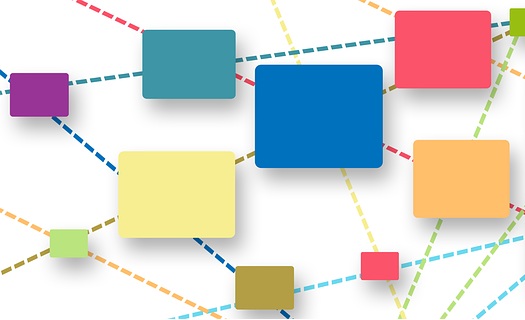
3) Constantly Have New SEO Friendly Content For Your Website
As mentioned in Tip #1 above, keywords would make an impact on Google SEO (Search Engine Optimization) ranking for your website.
Therefore, constantly having more new SEO contents such as blog posts or articles for your website means you would have more different keywords for Google to rank it.
Besides the keywords SEO factor for Google ranking, more contents you have would also gives your website the opportunity to get more backlinking from other websites.
Therefore, the more contents you have for your website, the more Google is going to favor you compared to similar websites having lesser contents.
Instead of spending hours to create contents yourself, you can have them done for you through professional copywriters here.
Thus, you can always have fresh, unique and compelling contents to both readers and search engine ranking especially if you are someone struggle with writing or not having the time.

4) Using SEO Keywords In The Title Name Of Your Images
Images would also bring free traffic from Google search engine to your website when you are naming your images with SEO keywords.
It is because Google have a special section called “Images” in its search engine for showing all the images based on the keywords searching by the people.
Images would be much more easier to rank with SEO compared to website itself because a lot of people have neglected the effort to name them properly.
People might click on the websites from the images shown in the results.
Therefore, you are able to get extra visits to your website through the images you have inside your website if you have keywords inside their name title.
How you want to name your images is by having a dash between the words for example: blue-ocean-with-strong-waves.
But if you just simply name your images as 1, 2, 3 or some random alphabets Google not able to rank them properly in the “Images” section.
So, it is definitely worth your time to put in some effort for naming your images properly with SEO keywords you want to rank.
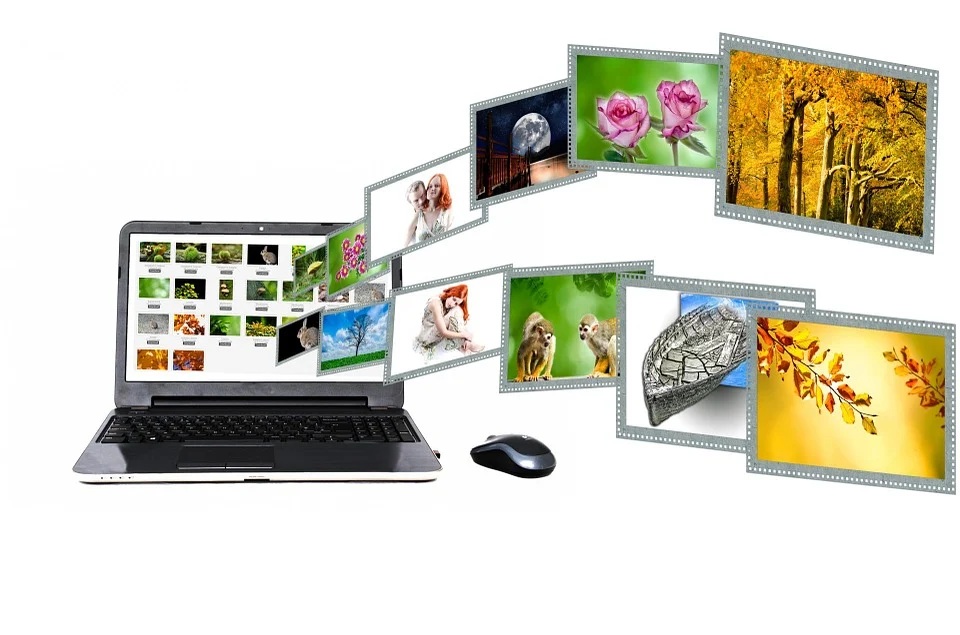
5) Using SEO Keywords For Your Images Alt Text
When you upload an image to your website, there is a field called “Alt Text” which is used to describe that image in words on your website in the event if it fails to load.
Therefore, you should key-in the words to describe what the image is about in the “Alt Text” and grab the opportunity to utilize SEO keywords for some or all of the words.
The “Alt Text” would be going to contribute to your website image SEO ranking and free traffic.
Thus, don’t missed out the opportunity to enter “Alt Text” whenever you have images in your website.
The naming convention for “Alt Text” should be word1 word2 word3 for example: Blue Ocean With Strong Waves.
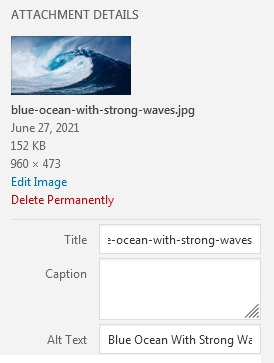
6) Reduce The Load Time For Your Website
Google tends to favor fast loading websites when comes to SEO ranking because it wants to give good user experience for its web search users.
Therefore, your website might get lower search ranking if it is slow.
So your aim should be making your website loading time as fast as possible (possibly 3 seconds or less to load finish a page).
You can check for your website loading speed by using GTmetrix and it also show you how you can optimize it to reduce the loading time.
You can speed up your website loading time by connecting using a Content Delivery Network (CDN).
I have covered in my another blog post with the step-by-step of how you can turbocharge your website speed with CDN which you can read here.

7) Reduce Your Image File Size
As mentioned in the Tip #6 above, website loading speed does play a part for the Google SEO ranking.
Therefore, you should reduce the file size of all your images before uploading them to your website.
The reason is because smaller image file size would help to reduce the loading time for your website.
Although it requires extra effort to do this, it’s worth it when it can improve your website SEO search ranking results.
You can use image compression tool, TinyJPG to compress and reduce the file size of your images for both JPG and PNG format.


