9 Tips For Avoiding Amazon KDP Bans On Your Second Publishing Account

If you have been slapped with termination of your first Amazon publishing KDP account, you definitely would want to get it back.
After all, it was a business that gives you income.
However, more than often you have a very slim chance of getting your account back.
Not to mention, you have to spend big time waiting for the unknown outcomes which means you are losing the chance to make sales and money.
Therefore, open a second account could be your next best option so you could continue your Amazon publishing business journey to make online income.
It is important to note that opening a new second KDP account is easy but you might suffer the same fate as your first account if you don’t do it the proper way.
Therefore, I am going to share 9 important tips in this blog post on the best practices how to avoid Amazon bans your account again.
So please follow carefully everything in the rest of this post if you want to minimize the chance of your second KDP account from being terminated.
How To Avoid Your Second Amazon Publishing Account From Terminated?

1. Use Different Device To Register And Login Second Amazon KDP Publishing Account
It is important for you to use a different PC device to sign up a new Amazon KDP second account.
The device must be the one you never used before to login your first account.
It is because Amazon already has the details of device that you use for your first banned account and if you use it for your new account, Amazon can detect you immediately and might ban you again.
Therefore, you need to remember that after you have you have used a particular device for your second account, never try to use it login your first account. Else your second Amazon Publishing account would be in high risk of termination as well.

2. Use New Email Address When Register Second KDP Account
When you sign up your second KDP account, you must use a new email address that you never used before in previous KDP account for your registration.
This is necessary because an email address is tied with a KDP account and when you tried to use the same one for different account, Amazon can detect you are trying to open a new publishing account after the first one banned.
Therefore, using a same email for your banned Kindle publishing account and new account is a big no no as this give Amazon the opportunity to ban you again.
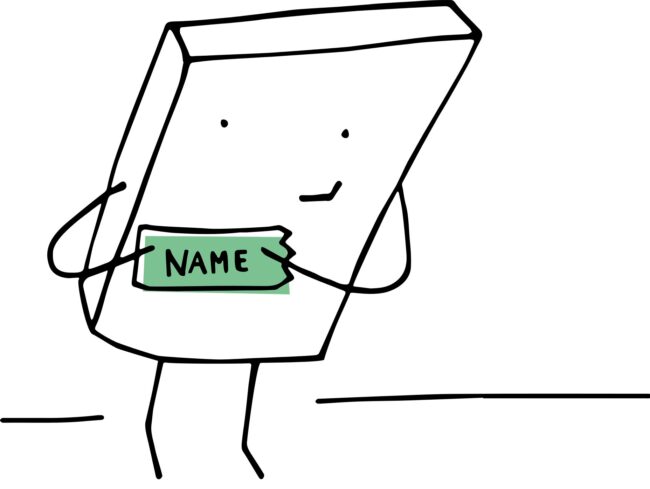
3. Use Different Name To Open The New Amazon Publishing Account
Don’t ever use the same name you use in banned Amazon publishing account to open the new account.
If possible, use different address as well to be more safer.
This is to prevent Amazon from detecting both accounts are belong to you.
Therefore, you might want to ask your family member for permission to use his/her name and address for sign up your new Amazon publishing account.
Another option is to register a LLC company and use the business name and address to sign up the new KDP account.
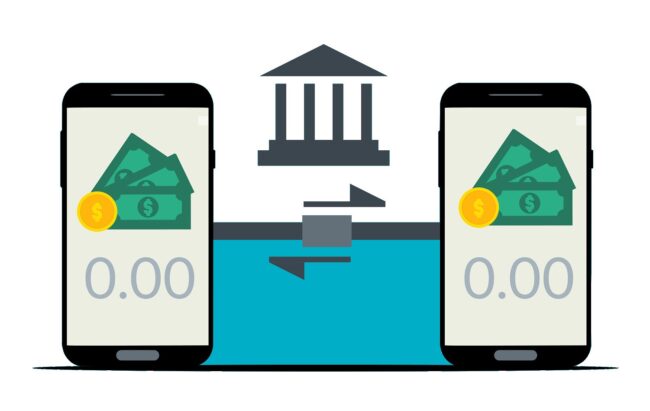
4. Open A New Payment Receiving Account
You need to register a new payment receiving account such as Wise to receive money from your new Amazon publishing account.
It must has different name from the one you use for banned KDP account.
However, a thing to note is your new payment receiving account must have same name as your new Kindle Direct Publishing account name.
Else, you are not able to receive your payment from Amazon successfully.

5. Use VPN Everytime To Access Your New Amazon Kindle Account
Never use the same internet connection that you used before for your banned account to access to sign up and access your new Amazon Kindle Account.
It is because Amazon remember the IP address that you use for your terminated account and would ban you again if you are not careful.
One good way is use VPN such as Surfshark and choose the same country everytime you want to access your new KDP account.
This way can hide your actual internet connection IP address from being detected by Amazon.
Apart from that, Surfshark VPN can protect your Amazon publishing account from being hacked and other security issues.

6. Uninstall And Install Back Web Browser In New Device
Before you want to sign up for your new Amazon Kindle Direct Publishing account in new device, uninstall and install back the web browser.
It is to ensure that it keeps no record of you accessing your terminated KDP account in case you have accidentally use it before.
Uninstall and install back web browser would clear all the footprints of your usage before.
This reduces the chance of Amazon tracking you back to your banned account.

7. Using VPS As A New Device
Instead of using other PCs available in your house to sign up and login new Kindle book publishing account, you can use VPS (Virtual Private Server).
It is a remote PC where you can connect from your existing PC easily using “Remote Desktop Connection” tools available in your Windows.
It is a safer option compared to using other PCs in your home because you might forgotten that you have used them to access your terminated KDP account previously.
VPS has its own unique hardware and software as well as different internet connection IP address.
Thus, it makes harder for Amazon to trace you to your terminated KDP account.

8. Remember Logout From New Amazon KDP Account After Each Login
After each login to your new Amazon KDP account, you need to logout properly when you are no longer using it.
This would help you to reduce the chances of Amazon tracing your internet footprint.
Not only that, logging out from your KDP publishing account whenever you are not using it is a good practice to protect it from hackers and data leaks.

9. Don’t Repeat The Same Violation In Amazon Publishing
After you have your second Amazon publishing account up and running, you need to protect it at all costs.
Therefore, don’t ever repeat the same violation that has caused your first Amazon KDP account banned in the first place.
Else, your second account might suffer the same fate as your first one.
Resources:
1. Amazon KDP Account Registration
https://www.amazon.com/ap/register
2. VPS
https://billing.shinjiru.com/aff.php?aff=450
3. VPN
https://get.surfshark.net/SH1ba
4. How To Create Children Illustration Story Book Using AI


Appreciate your post. It helps me in my second Amazon KDP account. Thank you
Thanks for your comment
My first Amazon KDP has been terminated. I in the midst of creating my second Amazon KDP account. Stumble upon your article. It helps me. Thank you 🙂
Thanks for your comment. Glad you find it useful 🙂