Step-By-Step Make Word Search Puzzles For Selling As Book Or Printable?
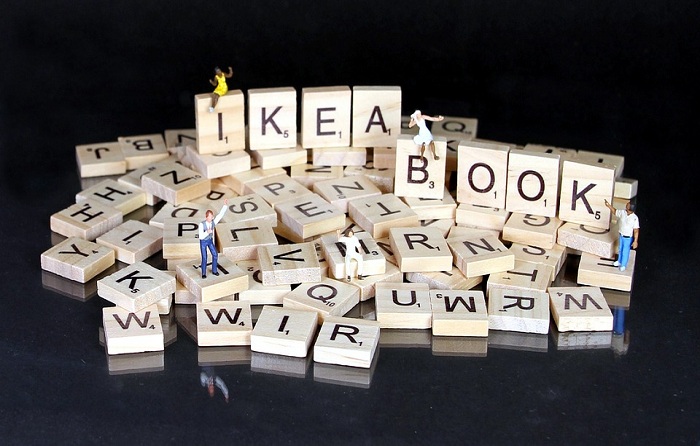
Making Word Search Puzzles is a good way for you to generate good income as a business. It is because parents love to give their children play word search puzzles as they are an education game.
It helps children to learn words and alphabets while having fun. Furthermore, word search puzzle also improve cognitive, focus and memory in children.
Besides children, even adults and senior adults love playing word search puzzles to kill time.
Therefore, it is a high demand business for you to make money.
Not only that, there are many ways for you to generate sales from word search puzzles.
You can sell as books in Amazon KDP or as printables where you could sell in places like Etsy, Teachers Pay Teachers and Gumroad.
In this blog post, I am going to show you step-by-step of how you can make as many word search puzzles through simple ways for selling in your business.
So now let’s jump in…
How To Make Word Search Puzzles For Selling As KDP Book Or Printable
1) Open your notepad in your computer to key-in the list of words you want to create for the first page of your Word Search Puzzle (one word per line) and save it. Then open a new notepad to key another set of different words for the second page of your Word Search Puzzle. Repeat the process depending how many pages you want for your Word Search Puzzle. Each notepad file is for each puzzle page.
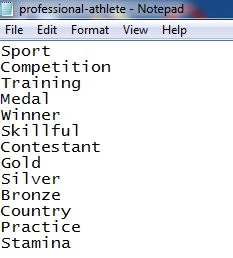
2) Get the Puzzle Book Mastery software and then login with your details.
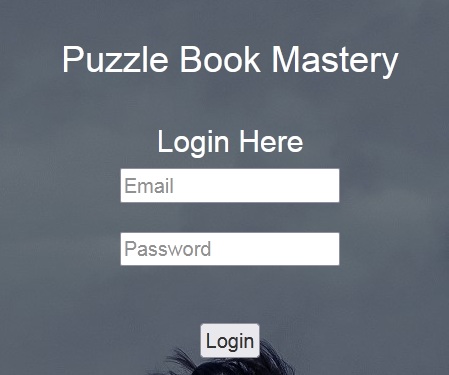
3) Click “Pub Setup” in your word search generator tool. Enter “Page Header” field with the type of niche your word search book is about and it will show at the top of every puzzle pages.
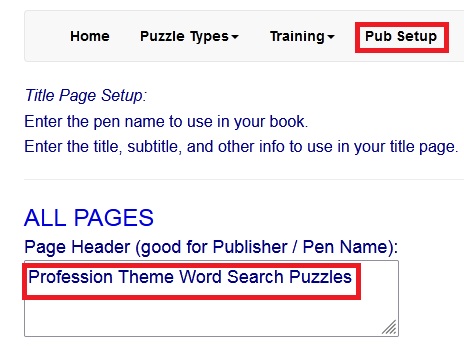
4) Click “Upload” and choose “Word Searches” from the drop-down list in your word search generator tool.
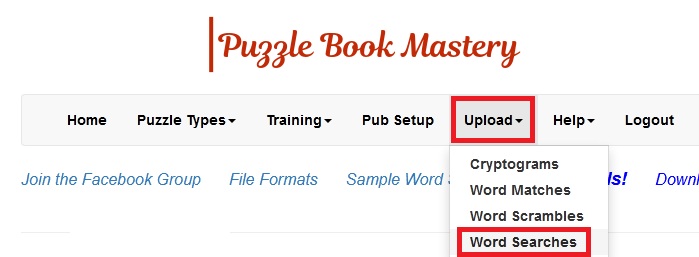
5) Then choose the your word search list file which you’ve created and saved in Step 1 from your computer with max 10 files at time and click “Open” button. Then repeat step 4 for the subsequent files.
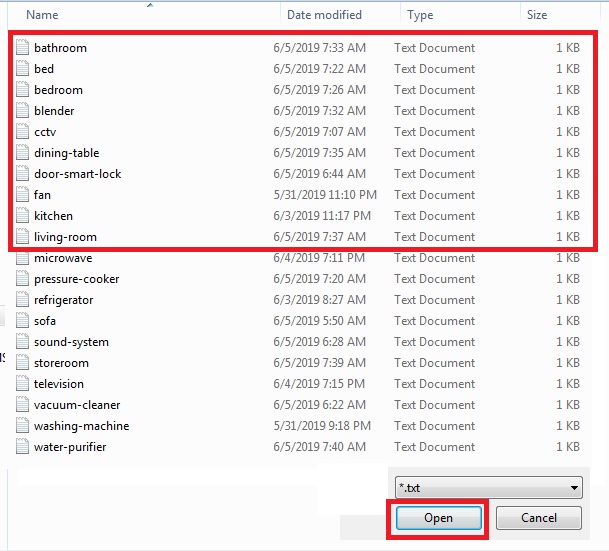
6) Press the “Click to Continue” button. Then repeat step 4 to step 6 for the subsequent files until all of them are uploaded.
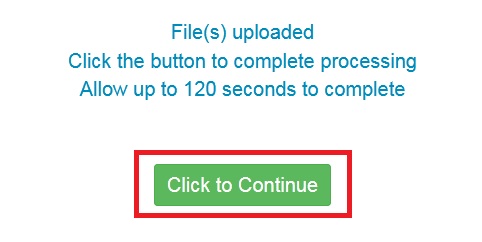
7) Then choose how many puzzles you wish to generate from the total which you’ve uploaded earlier into Puzzle Book Mastery.
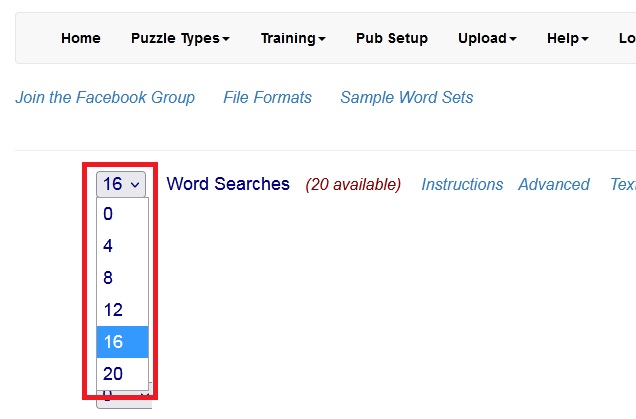
8) Scroll down, choose “Output PDFs in zip file” and then click “Make Puzzles!” button.
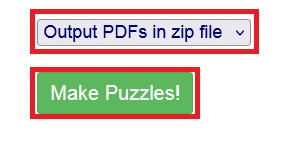
9) “CLICK HERE” for “Click here to download the zip file of puzzles”.
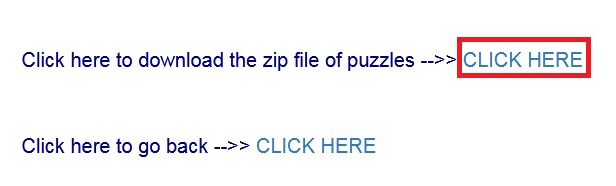
10) After downloaded, you will get your Word Search Puzzles file in zip mode. You need to unzip the file.
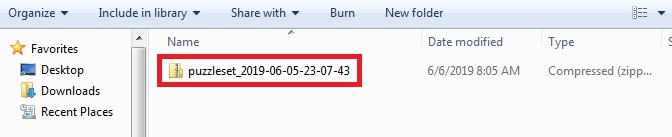
11) After unzipped, you will see both 2 files – 1 contains all the pages of your puzzles and another contains the pages of the answer for them.
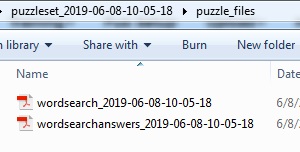
12) Voila. You have successfully created a word search book from Puzzle Book Mastery software which is ready to publish into Amazon Kindle Direct Publishing platform or sell as printable in digital file.
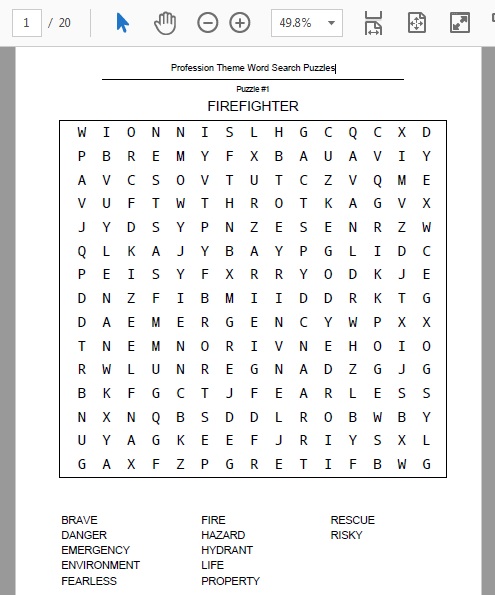
13) Then finally you can design your book cover using Canva with the steps in my previous post which you can read here.

