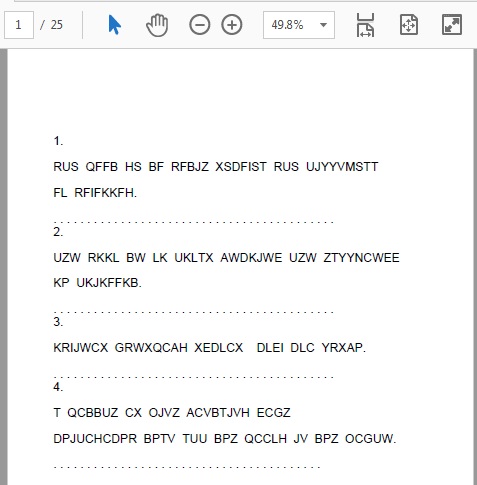How To Make Money With Amazon Self Publishing Using Cryptogram ?

Do you know that you are able to build you an online business and make money with Amazon Self Publishing platform, KDP ?
Amazon KDP provides an easy path for anyone to become an author and self publish books.
Therefore, anyone can sell their books through Amazon KDP (Kindle Direct Publishing) without any publishing house.
So you should grab this opportunity to be part of this big cake by creating and publishing your own books.
Even if you don’t know how to write a book, no worries.
Because I am going to show you in this blog post how to create fun low content cryptogram puzzle book. Although it is low contents, cryptogram puzzles still can generate potential 4 figures sales per month.
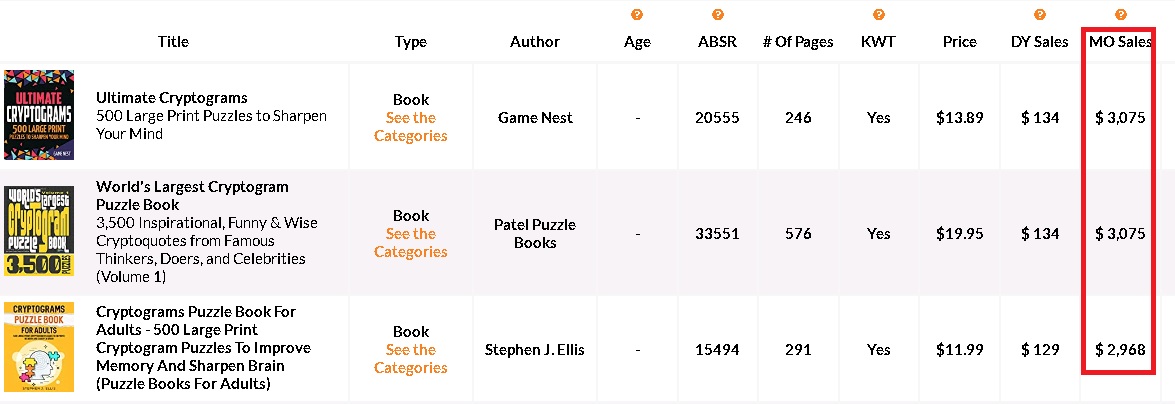
Cryptogram is a type of puzzle whereby all alphabets in a sentence are encrypted with different alphabets.
For example, every alphabet “c” could be a “w”,every alphabet “n” could be a “o”, and so on.
Every sentence is a new cryptogram puzzle by itself and would have its own set of alphabets encryption.
The solver need to decrypt the alphabets back to its original ones that form the sentences with some hints.
Are you ready for the step by step how you could create cryptogram puzzle the easy peasy way for you to publish and make money with Amazon Self Publishing platform?
If yes, let’s get started…
Step by Step How To Create Cryptogram Puzzle For Making Money With Amazon Self Publishing
1) Open the notepad on your computer and type in your list of sentences with one sentence per line. Each line would be a cryptogram puzzle by itself. If you have 100 lines of sentences, then you able to generate 100 cryptogram puzzles. After you have all your sentences inside the notepad, remember to save it to your computer.
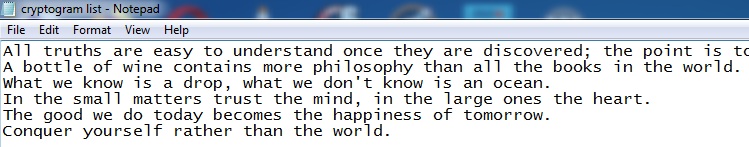
2) Get the access to Puzzle Book Mastery software. Enter your “Email” and “Password”. Then click “Login” button.
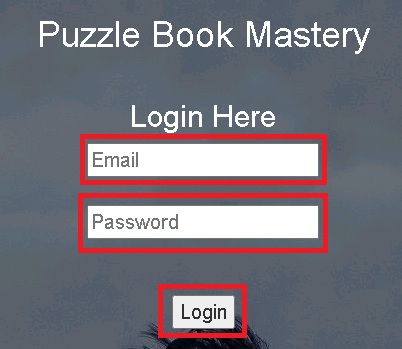
3) After login, click “Upload” from the top menu bar and choose “Cryptograms” from the drop-down list that appears.
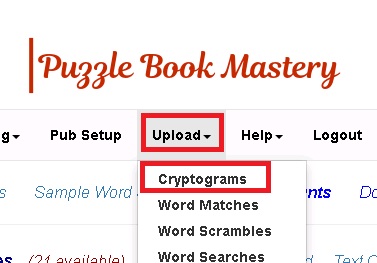
4) A new page would appear, click “Drop files here to upload”.
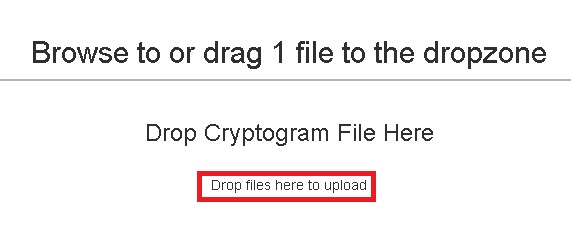
5) A file opener would appear. Select the notepad file which contains all the sentences you have created in step 1 from your computer and click “Open” button.
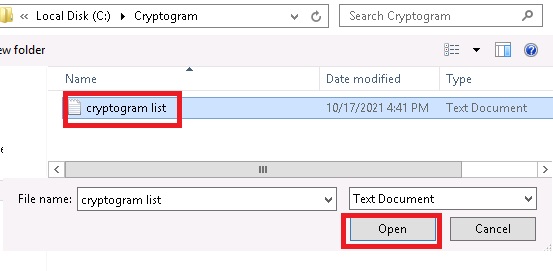
6) Click “Click to Continue” button.

7) You would see the amount of sentences available for you to create cryptogram puzzles. You can choose how many cryptogram puzzles you want to generate for your Amazon Self Publishing books from the drop-down list. Then select “Output PDFs in zip file” and click “Make Puzzles” button.
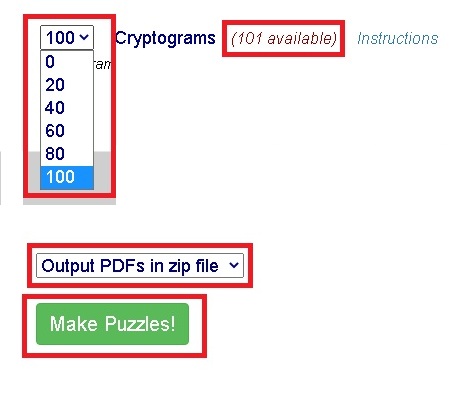
8) Click “CLICK HERE” to download the cryptogram puzzles which have been successfully created from Puzzle Book Mastery software.
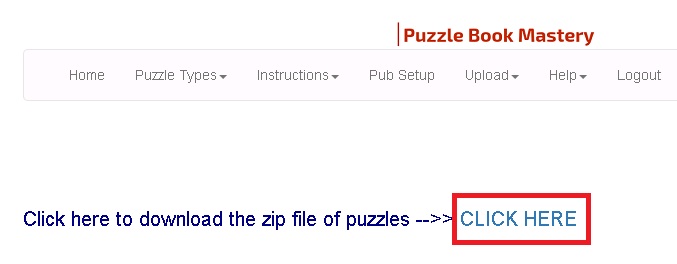
9) You’ll receive the files in zip format. You need to unzip first to see all the files.
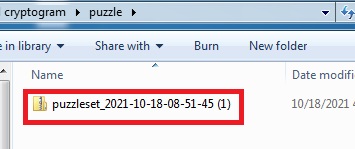
10) After unzipped, you’ll see 3 separate PDF files which are the cryptogram puzzles, answers and hints.
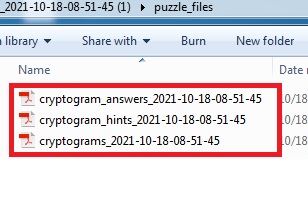
11) You need to combine the 3 files into 1 single PDF file with the sequence of puzzles come first, followed by hints and then answers using SmallPDF tool.
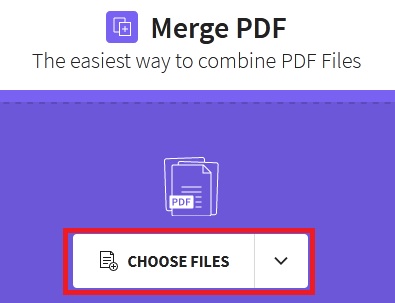
12) After combine, then you would have your cryptogram puzzle book ready for publish to Amazon Self Publishing with a book cover which you can create using tips I have shared in my another blog post.