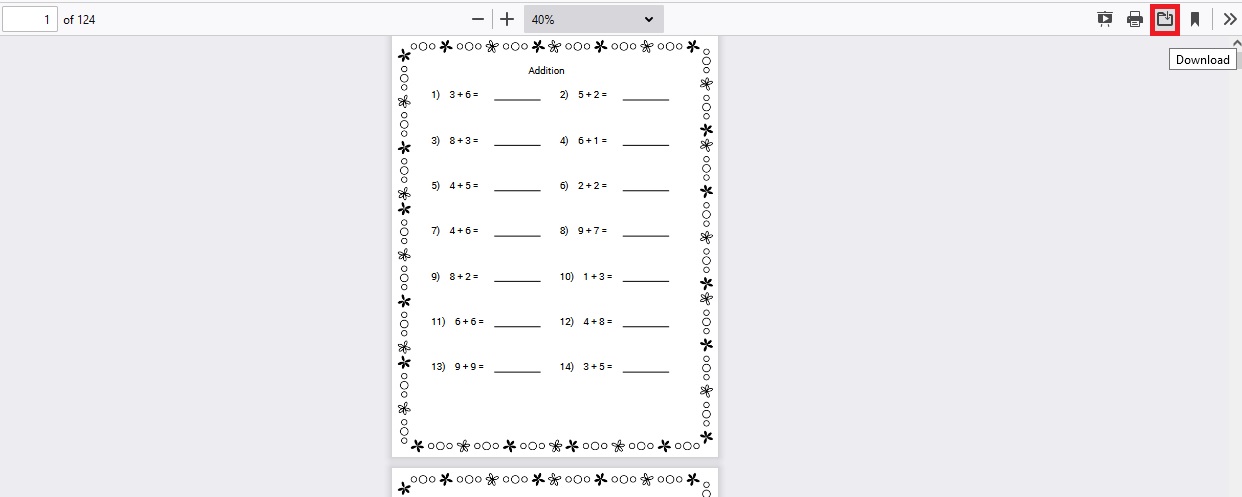How To Make Money From Home On Amazon KDP With Kids Math Book ?

If you have come across this blog post, it is most likely you want to learn how to make money on Amazon from the comfort of your home.
Therefore, stay tuned until the end because you will find the golden nugget for you to make money online.
The most common way to make money on Amazon would be selling physical products. It is good way but there is a better way you can make money with less hassle and easier to start.
The better way would be creating the contents for Kids Math Book and then publishing on Amazon KDP.
Amazon KDP or also known as Kindle Direct Publishing provides you with the free opportunity to make money online from home without you dealing with physical products.
All you need is create and publish book contents in softcopy to Amazon KDP and it will automatically help you print out into a book whenever there is people buying your book.
Not only that, Amazon KDP would also help you ship your book directly to the customers. Therefore, there is no customer handling required from you. How cool is that?
Kids Math Book is a great niche for you to make money on Amazon KDP because it has evergreen demand from parents and grandparents.
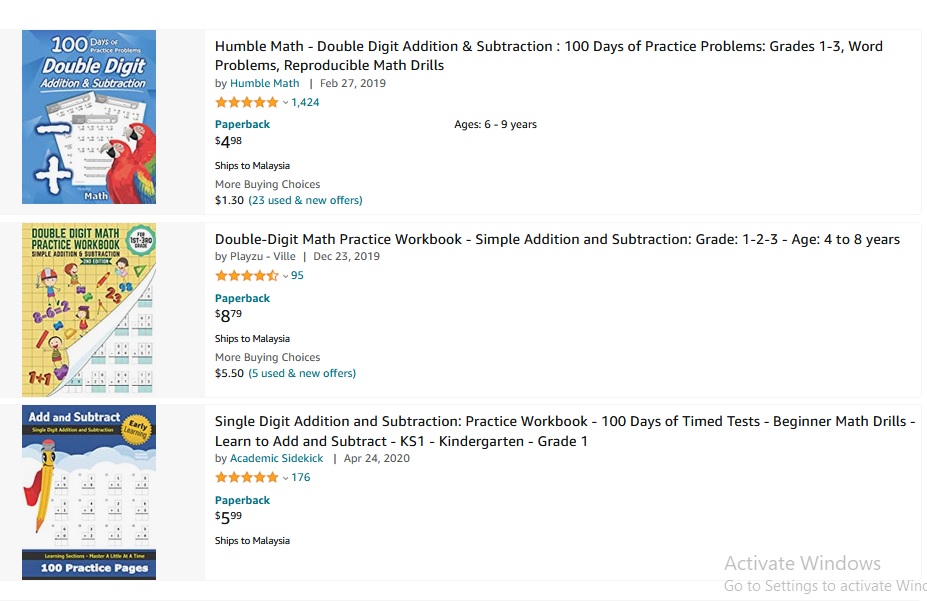
Why?
It is because parents and grandparents are always more than willing to spend a lot of money buying tons of math books to improve their children and grandchildren mathematics skills.
With self publishing on Amazon, you are not only can earn money from home but also can earn passive income month after month.
The good things about Kids Math book is apart from Amazon KDP, you can use the same contents and sell as Printable Worksheets in other marketplaces such as Teachers Pay Teachers, Gumroad and Etsy.
This would help you multiply your chances to make money online from various sources instead of solely relying on Amazon.
In this blog post, I am going to show you step-by-step how you are able to create educational math exercises for kids easily so you can make money online fast with Amazon KDP, Teachers Pay Teachers, Gumroad and Etsy.
Are you ready?
Let’s get started…
Step by Step How To Create Kids Math Exercises For Making Money Online With Amazon KDP, Teachers Pay Teachers, Gumroad and Etsy
1) Get your access for the Kidz Math Printables software. Enter your “Email” and “Password”, then click “Login” button.
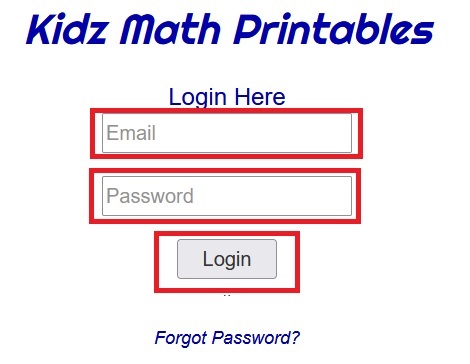
2) After login, click on “Printables” located at the left menu side.
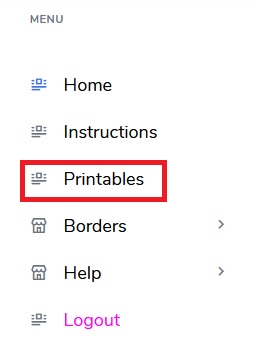
3) A list of different borders will be shown. Click on one of the available borders you like for your Kids Math Exercises that you are going to sell as book in Amazon KDP and printable worksheet in Teachers Pay Teachers, Gumroad and Etsy.
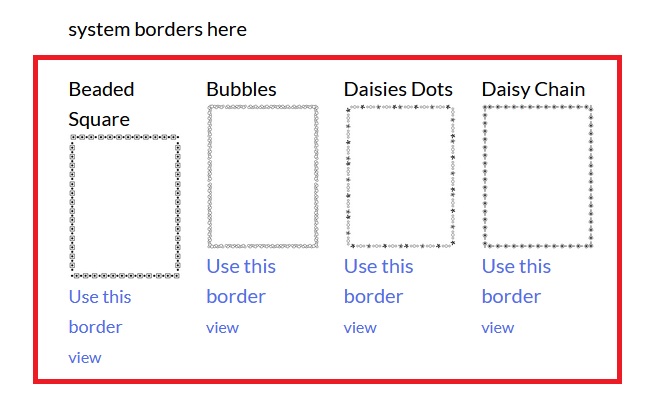
4) Now comes the exciting part of the Kidz Math Printables software. Here you would see the settings which you can choose to create your kids math exercises.
First, choose what math operation (Addition, Subtraction, Multiplication, Division, Addition and Subtraction, Addition and Multiplication or Multiplication and Division) you want the software to create for your kids math exercises book or printable.
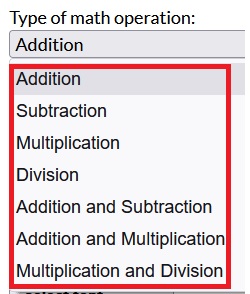
5) Then choose the number range (1 to 9, 10 to 99, 100 to 999, 1000 to 9999, 1 to 99, 10 to 999, 100 to 9999) you want the software to create for your kids math exercises.
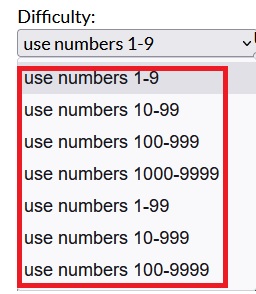
6) Now enter how many pages (up maximum 100) of Kids Math Exercises you want Kidz Math Printables software to create for you.
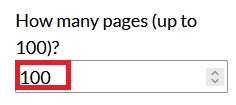
7) You can choose one of available fonts (Roboto, Noto, Open Sans, Mclaren or Walter Turncoat) you wish to use for the numbers in your Kids Math Book or Printable Worksheet.
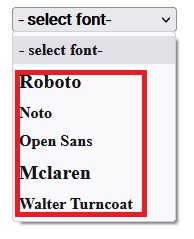
8) Now choose the “Math Equations Layout” whether you want it to be in vertical or horizontal direction.
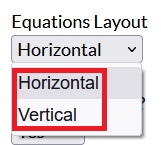
9) You should choose “Yes” for “Include Answers” to include the answer section in your Kids Math Book or Printable Worksheets so your buyers can easily cross check the answers with the one answered by their kids.
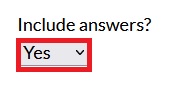
10) Now you can choose the color for the text in your kids math exercises.
For kids math exercises that you are publishing to Amazon KDP, you should choose “Black” color to have cheaper book printing cost so you can set lower selling price to attract more buyers.
For kids math exercises that you are going to sell as printable worksheet in Teachers Pay Teachers, Gumroad and Etsy, you can choose any color you want because the printing would done by the buyers themselves.
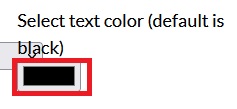
11) For “use branding message”, you can choose “Yes” and enter your website link or your “Brand” in the empty spaces if you have any that you want your book or printable buyers to see. It would appear at the bottom of every pages in your kids math exercises. If you don’t have any website or brand name to enter, then you can just choose “No”.
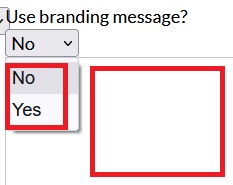
12) After you have done with all the settings you want for your kids math exercises, click on “Click to Continue” button.
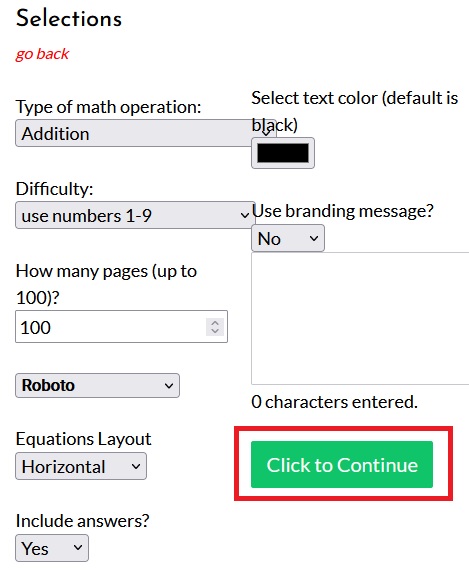
13) Ta-da! Your kids math exercises are now generated by the Kidz Math Printables software automatically based on your settings from Step 3 to Step 11.
Click the “Download” button located at the top right corner to save the file in your computer.
The downloaded file would be in PDF format and you can now publish as kids math book on Amazon KDP Direct Publishing platform or sell as kids math printable worksheet on Teachers Pay Teachers, Gumroad and Etsy to make money online as well as passive income.
You can create the book cover for your Kids Math Book using the tips in share in my previous blog post which you can read here.