How To Get Traffic For Your KDP Book Through Other Best Sellers Books?
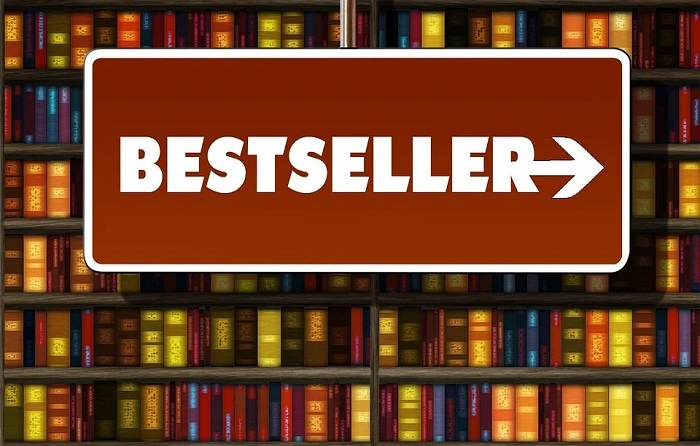
Traffic is something very important when come to getting sales to your Amazon Kindle Direct Publishing KDP book.
It is because without traffic, no one would ever know about the existence of your book regardless of how awesome it can be.
An analogy would be if you opened a restaurant and if it lacks of traffic/visibility, you’ll find it is hard to gets even though your foods are tasty.
Therefore, it is crucial for you to know the effective ways of driving massive traffic to your Amazon KDP book.
In this blog post, I am going to show you 1 of the powerful ways you are able to drive truckload of traffic to your book.
The best part is this method not only powerful but also would help you get results fast.
Thus, you’re not going to face the lack of visibility to your KDP book issue anymore after this.
I am going to show you now how you can easily find the best sellers books and then leverage on their huge traffic visibility for your own book by using Amazon Marketing Services (AMS) platform.
Are you ready to learn this golden tips?
Without further ado, let’s go…
Simple Hack To Leverage On Other Best Sellers Books To Gain Sales For Your Amazon KDP Book
1) Login to your Amazon KDP account and click “Promote and Advertise” for your book.
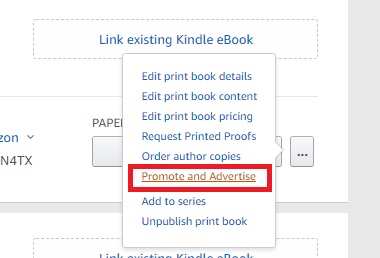
2) Choose one of the Amazon available country marketplaces from the list that you want to target the customers for your KDP book. Then click “Create an ad campaign” button.
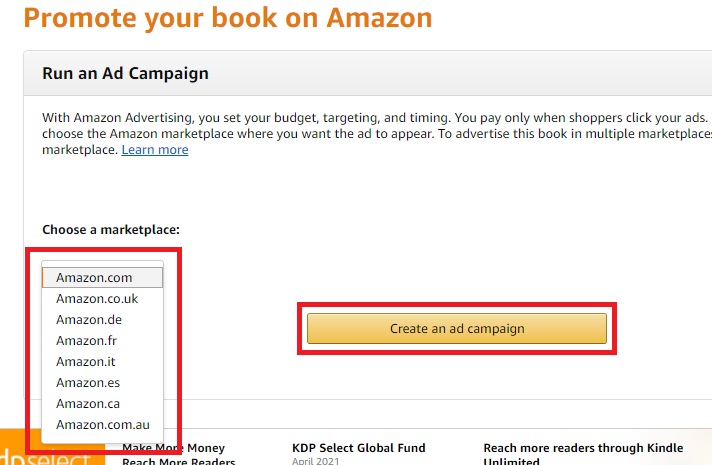
3) Click “Continue” button under “Sponsored Products”.
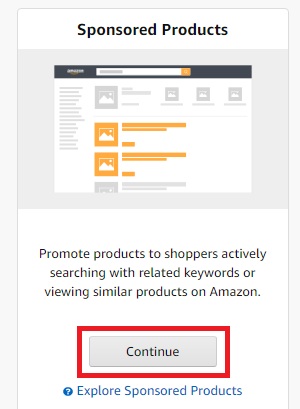
4) You can enter your book title with the date you’re creating the Amazon Marketing Service Ads (AMS) for “Campaign name” field just for your easy reference back later. Then select the date duration for “Start” and “End” you want your AMS ads to run for you to gain visibility through your competitors which are best sellers. Enter the “Daily Budget” for want it to run everyday (Recommended to start with $5 – $10 per day). Then choose “Manual targeting”.
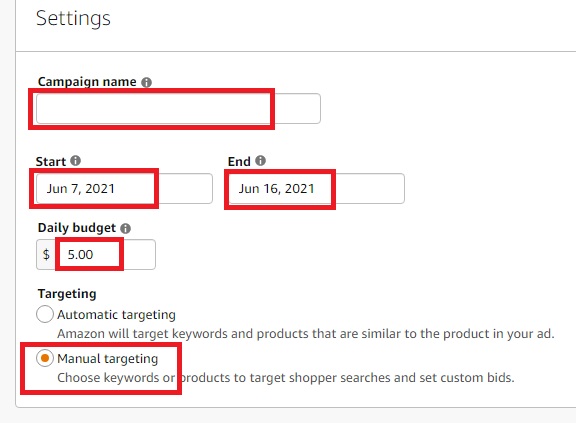
5) Choose “Dynamic bids – down only” for “Campaign bidding strategy” so that Amazon Ads platform would lower down Pay Per Click (PPC) cost when the results are not on your favor. Then choose “Custom text ad” so that you are able to enter additional message in your Kindle Direct Publishing book’s ads to catch the attention of buyers when they are inside your competitors book’s product page.
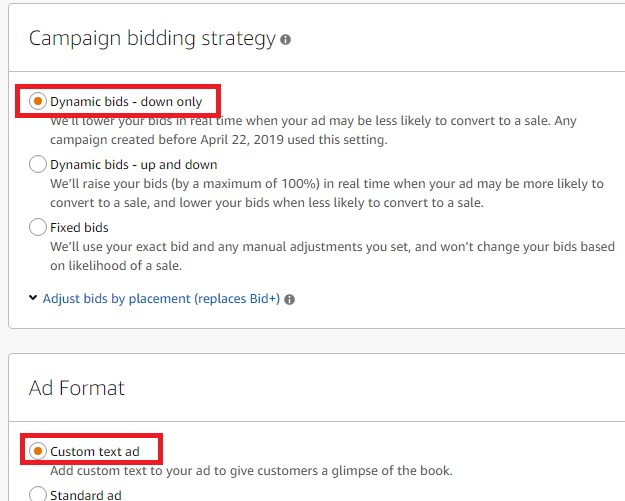
6) Enter you Amazon Ads bidding price for each click to your KDP book. Recommended to set between $0.10 – $0.75. Higher bid amount would provides you with better visibility in your competitors’ book product page.

7) Now open your Publisher Rocket software and then click “Competition Analyzer” tab.
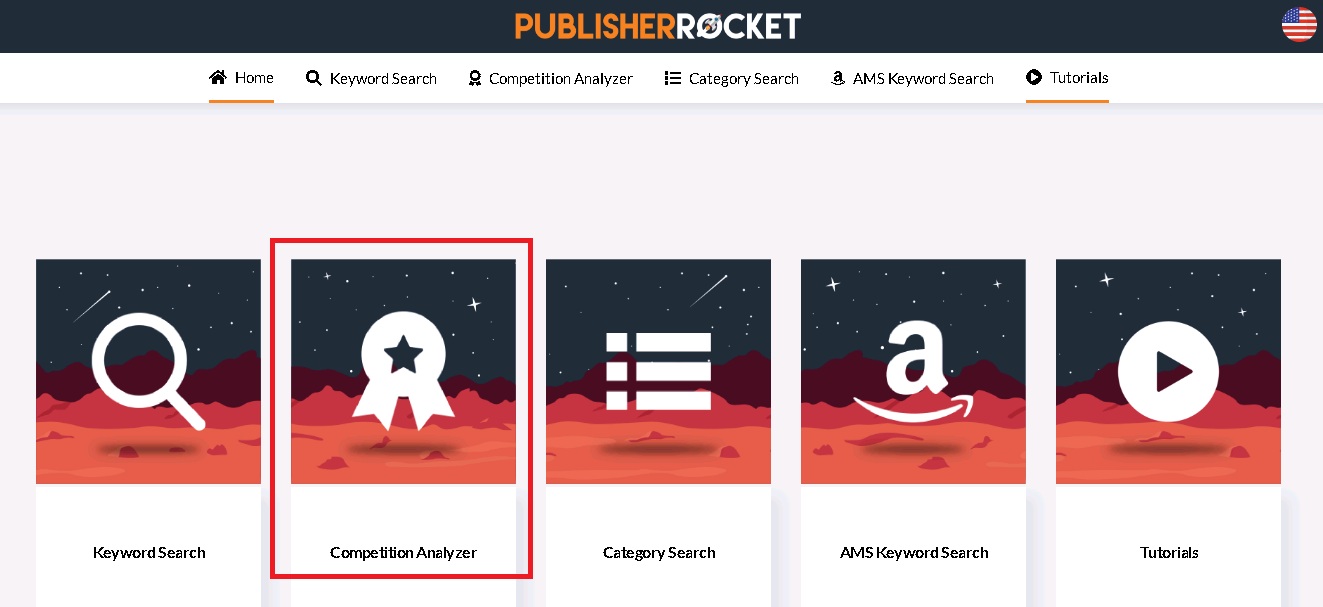
8) Type in the type of books (for example: maze) which you want to do find the best sellers in Amazon Kindle Publishing. Choose either “Book” or “eBook” depending on which version you are doing for your book.
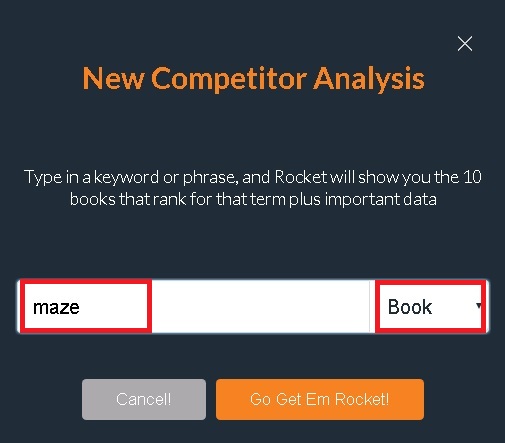
9) Look at the “MO SALES” column to see the list of books are best sellers which are indicated by big sales amount per month.
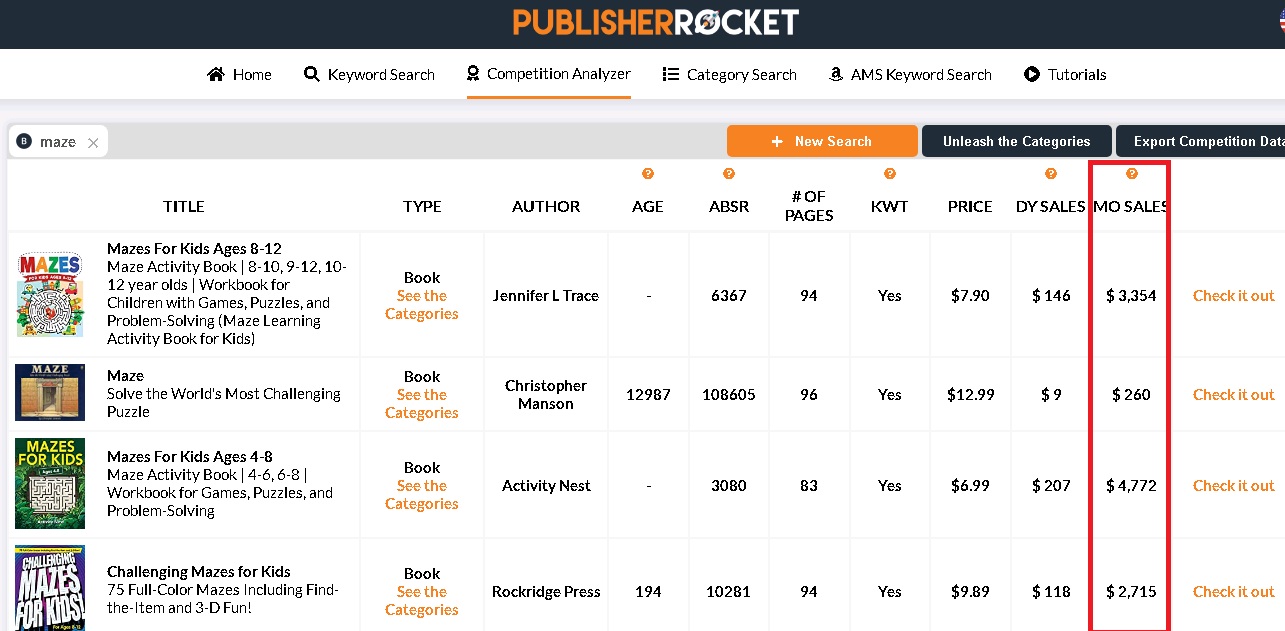
10) Click “Check it out” for the best seller book.
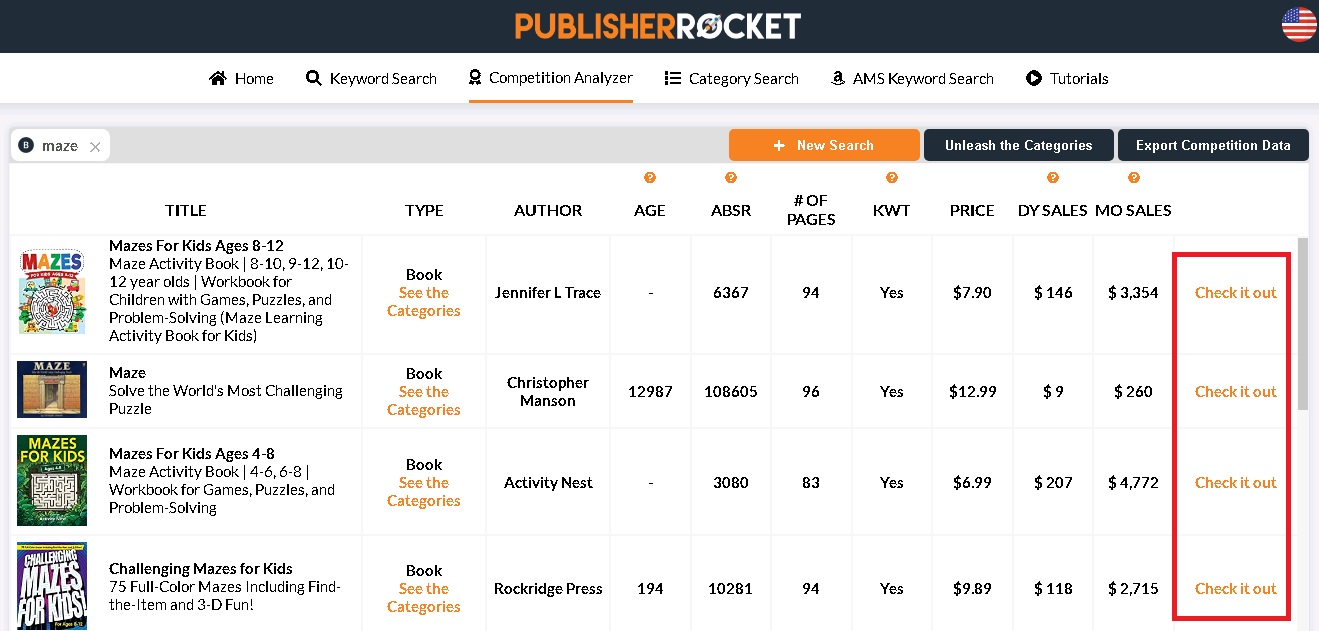
11) Now the best seller book’s product details page in Amazon would open. Now scroll down the page to look for its ISBN-10 and copy the 10 numbers there.
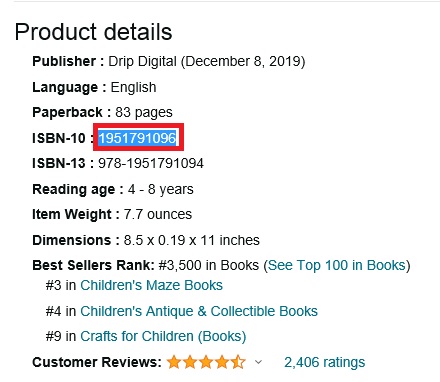
12) Continue back to Step 6 in your Amazon Marketing Service (AMS) platform, then click on “Individual Products” tab and paste the 10 numbers of the best seller book’s ISBN-10 in the field followed by the search button. That book would appear in the results and click the “Target” button.
Then repeat Step 10 to Step 12 for the rest of the best seller books that you want your KDP book to appear in their product page through Amazon AMS.
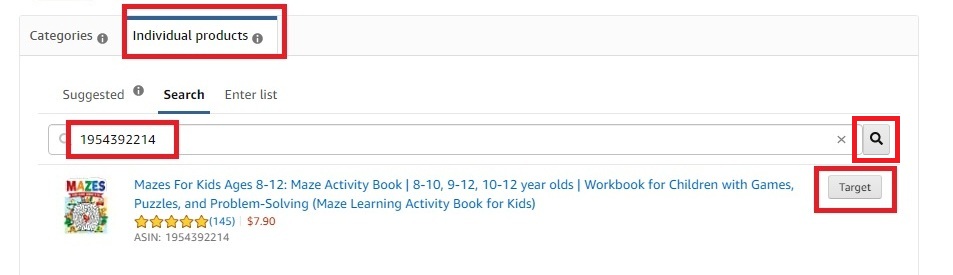
13) Then the list of competitors’ book you have targeted would appear in the list with the bid amount you have set in step 6.
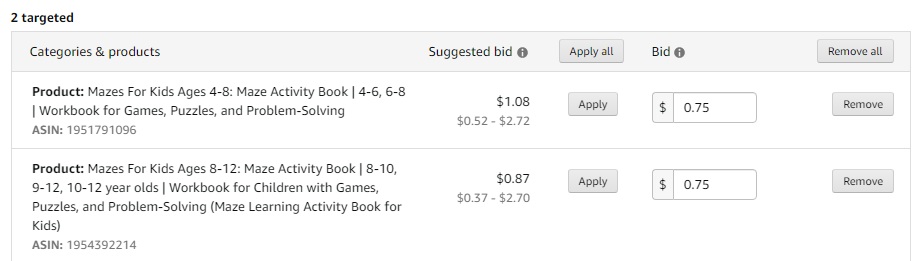
14) In the “Custom text” field, write your compeling message about your book that can attract Amazon buyers to check it out when they are inside your competitors’ book product page.
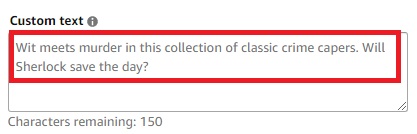
15) Finally, click “Launch campaign” button to submit your Amazon Marketing Service ads at the bottom. It will start to run after it has been reviewed and approved. Do look out for message from “Amazon Advertising” in your email use for your KDP account.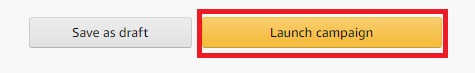
16) If you want to turbo charge the visibility of your KDP book, I have another blog post here about how you can secure top position in search results through keywords.

