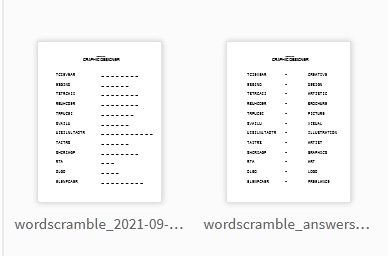How To Create Word Scramble Puzzle Book & Sell In Kindle Publishing ?

Have you ever play word scramble puzzle before? It is not only a fun activity to play for passing time but also helps to improve one’s logical thinking and cognitive skill.
What if you are able to create your own word scramble puzzle book and then sell it to make earn money?
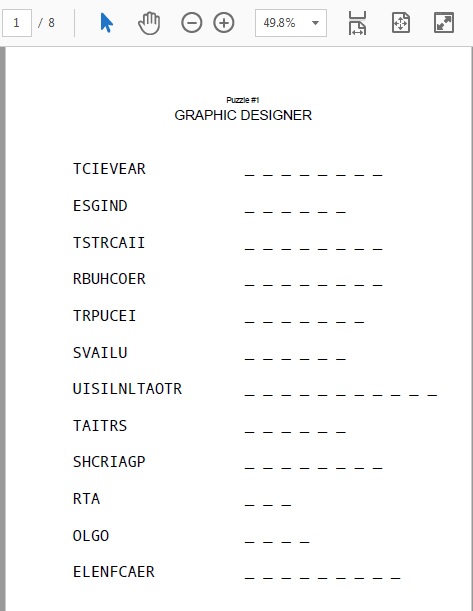
Yes, you heard me right.
I am going to show you how to create word scramble puzzle the easy way and sell as low content books in Amazon Kindle Publishing.
It is not only a fun business but has good potential for you to make lifetime income when you’re leveraging Amazon KDP platform for sales.
All books published through Kindle Publishing would be available in Amazon marketplaces and there provides you with huge amount of traffics for discoverability.
Besides that, it is an extremely lost cost business that anyone can do.
Are you excited for the steps ?
Let’s begin…
Step-By-Step How To Make Kindle Publishing Book With Word Scramble Puzzle
1) Open the notepad on your computer and then type in the list of words (1 word per sentence) you want to create for the first page of your word scramble puzzle book.
You can create a niche book let’s say profession, each page would be a specific job and the scramble puzzle list can be words related to it.
After completed the list of words for your puzzle first page in notepad, save it and then close. Open a new notepad and then type in the list of words for the second page of your scramble puzzle book.
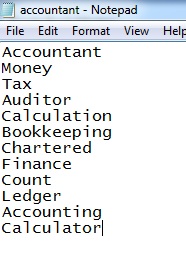
2) Repeat the notepad process in step 1 depending on how many pages you want to create for your scramble book. (Note: Amazon Kindle Publishing requires a minimum of 24 pages).
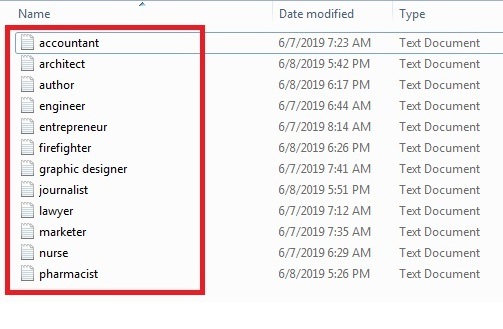
3) Get your access for Puzzle Book Mastery activity book software. Then proceed with your “Email” and “Password” which you have registered and then click “Login” button.
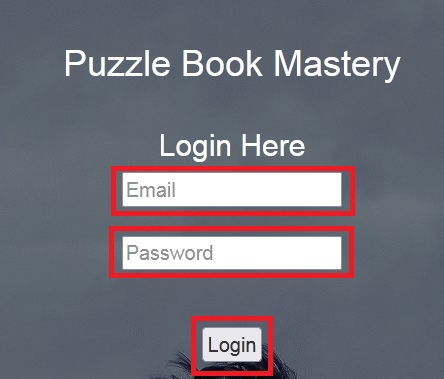
4) After login to the puzzle generator, click on the “Pub Setup” at the top section bar and type in “Page Header” field with the information you want to appear at the top of every pages of your word scramble puzzle book (for example the niche of your book information).
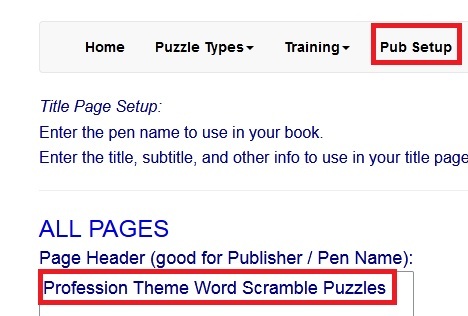
5) Click on “Upload” tab located on the menu bar and then select “Word Scrambles” from drop-down.
Then click “Drop Word Scramble Files Here”.
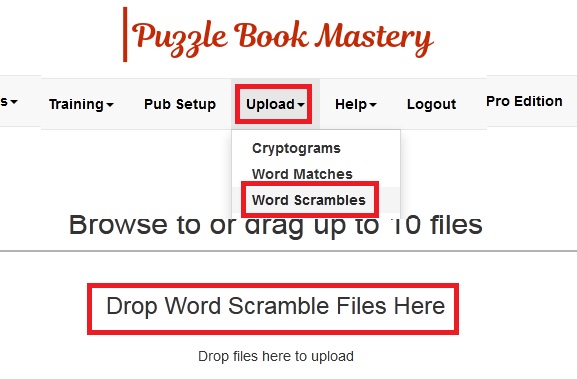
6) Now, choose all the notepad files from your laptop folder which you have created for your word scramble puzzle book in step 2. Then click “Open”.
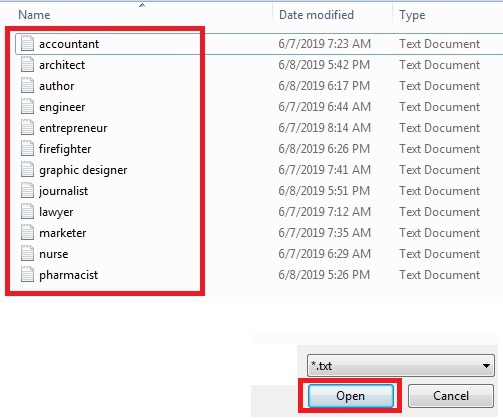
7) “Click to Continue” button on your Puzzle Book Mastery word scramble generator.

8) Choose the number of puzzle pages you wish to generate from the software in the multiples of 4 depending the maximum you have uploaded.
Tick “Include a header” so that your “Pub Setup” information in step 4 would appear on the top of every pages in your Amazon Kindle Publishing book.
Select “Output PDFs in zip file” and then click “Make Puzzles!”.
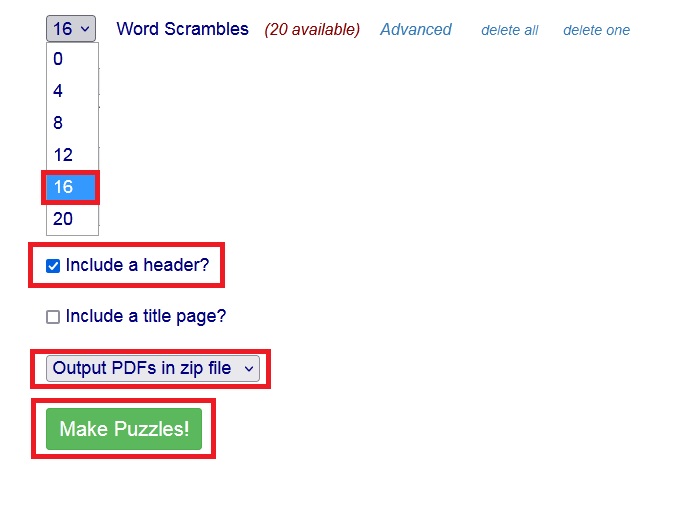
9) Next, “CLICK HERE” for “Click here to download the zip file of puzzles”. This will generate your puzzle files in PDF which you can save into your computer.
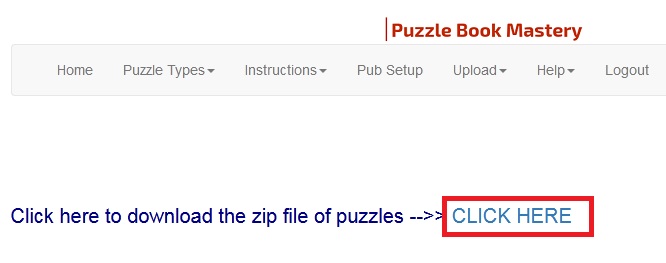
10) The PDF files you have downloaded from Puzzle Book Mastery is zipped. You need to unzip it so can use those files.
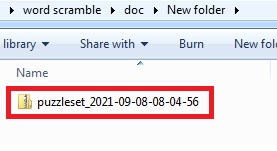
11) You’ll see the puzzle files and the answer files after unzipped.
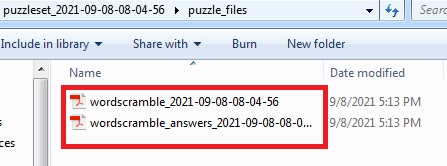
12) Merge both of your word scrambles file and answer file into a PDF book using SmallPDF which you can publish to Amazon KDP platform. You can create the book cover for your word scramble puzzle using the tips in share in my previous blog post which you can read here.