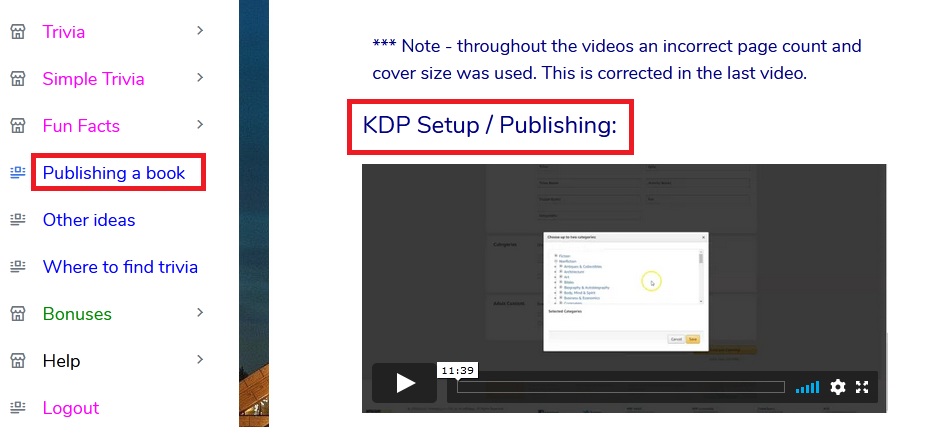How To Create Fun Trivia Quizzes Books For Amazon Self Publishing ?

First of all, what is a trivia? A trivia is an unimportant but interesting pieces of information about various subjects in this world.
It can covers topics from famous people, interesting events, science, animals, history, food/drinks and etc.
What if you take the trivia and turn them into fun quizzes to publish as books in Amazon Self Publishing platform, KDP.
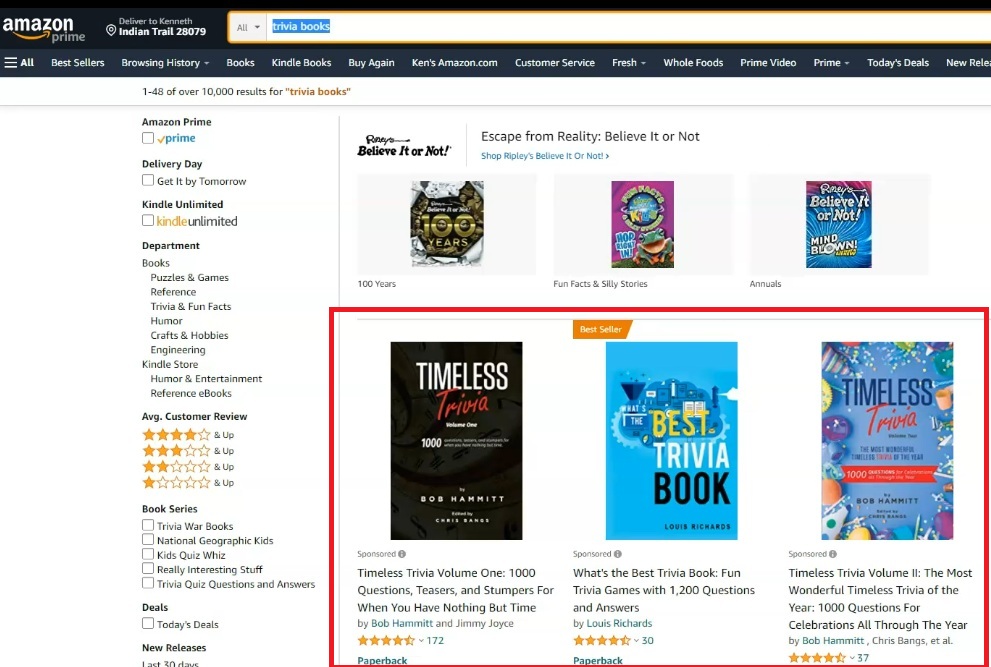
This is a good opportunity for you to start an online business if you don’t have one yet or build multiple sources of income.
Why?
Firstly, it is because creating this type of books don’t require you to have the writing skills and easy to start.
Secondly, Amazon Self Publishing provides you with a complete platform for you to publish and sell your books without needing you to build your own website. So, technical skills required. Not only that, it is free of charge.
Thirdly, all your Trivia Quizzes Books would be available across Amazon marketplaces and they are going to get visibility from the huge traffic.
So the combination of trivia books and Amazon Self Publishing platform would serve as a good business model to run for anyone without much complexities.
However, the challenge is where you need to find trivia questions with their answers and this takes time. Not only that, you must make sure they have the commercial rights for you to publish in Amazon KDP legally.
Fear not, I am going to reveal the golden nugget in this blog post of how you can get trivia questions and their answers fast and legally to turn them into quizzes book.
Are you ready for the golden nugget?
Let’s jump right in….
Step by Step How To Make Create Fun Trivia Quizzes Low Content Books To Make Money With Amazon Self Publishing
1) Get the access to Trivia Book Mastery software. Enter your “Email” and “Password”, then click “Login” button.
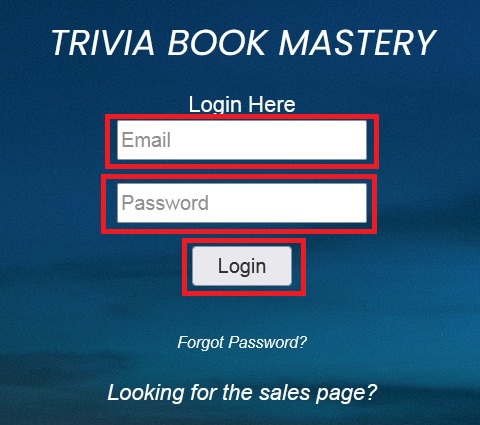
2) After login successfully, click on “Trivia” from the left side menu.
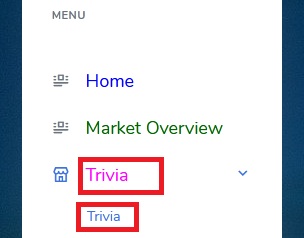
3) Select the quantity of trivia quizzes and fonts type you wish to generate for your Amazon Self Publishing book. Then choose “System Supplied Trivia” under “Source” and click “Create Trivia” button.
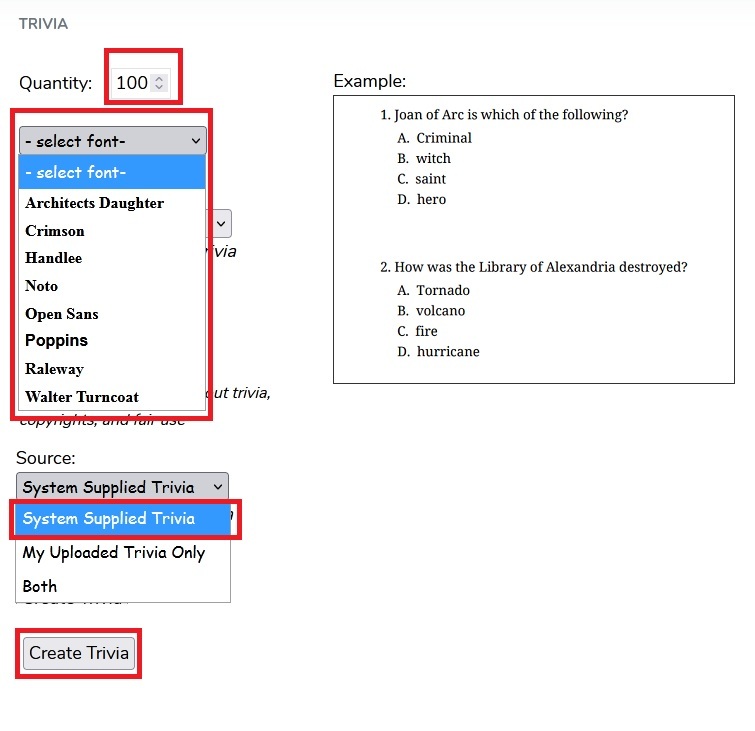
4) “CLICK HERE” for the PDF of trivia questions to generate the quizzes.
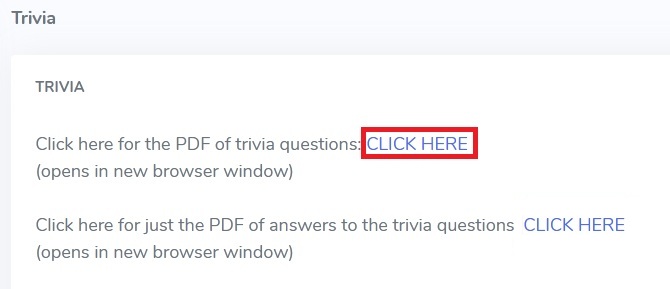
5) Another browser window would appear. Then click the “Download” button to save a copy of the trivia quizzes to your computer.
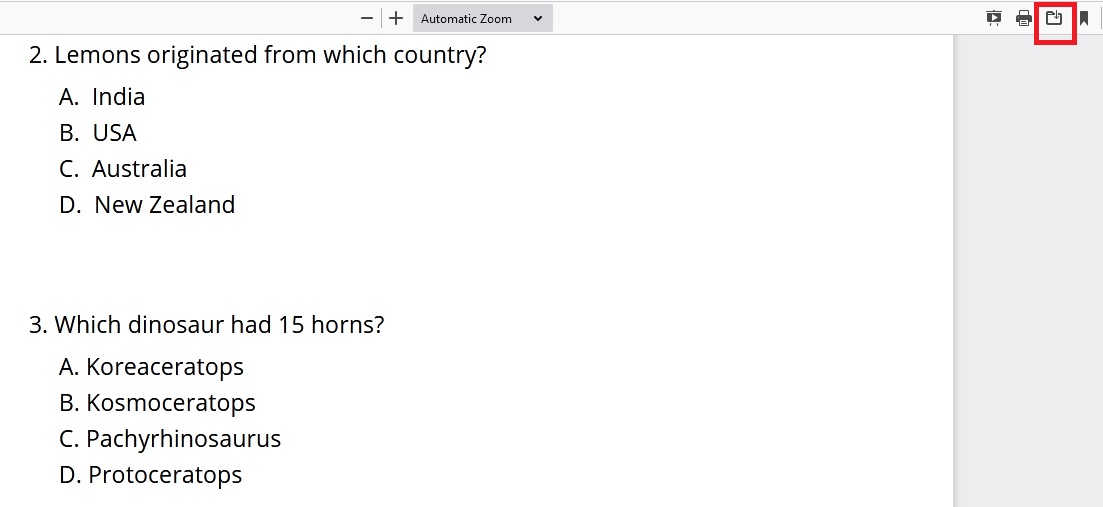
6) Go back to Trivia Book Mastery software browser window in step 4 and “CLICK HERE” for PDF of answers to the trivia questions to generate solutions for the quizzes.
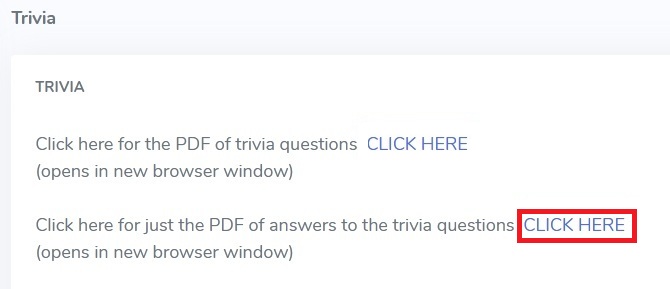
7) Another browser window would appear. Then click the “Download” button to save a copy of the trivia quizzes’ answers to your computer.
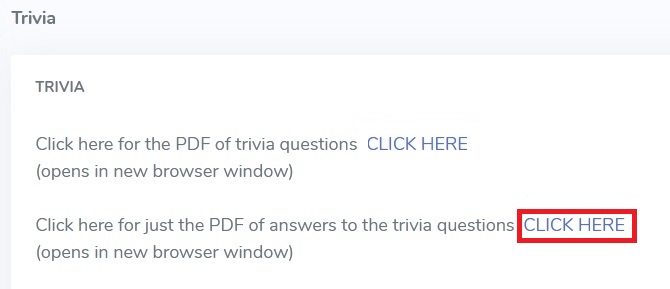
8) Now you would have both the trivia quizzes file and the solution file in your computer. You need to combine them into a single PDF file so that you can upload as a book to Amazon Self Publishing.
Go to SmallPDF and click “CHOOSE FILES” button. SmallPDF tool helps you to combine multiple files into one.
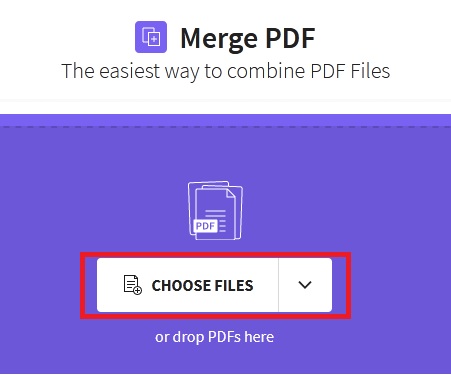
9) Select “Merge files” and click “Choose option”.
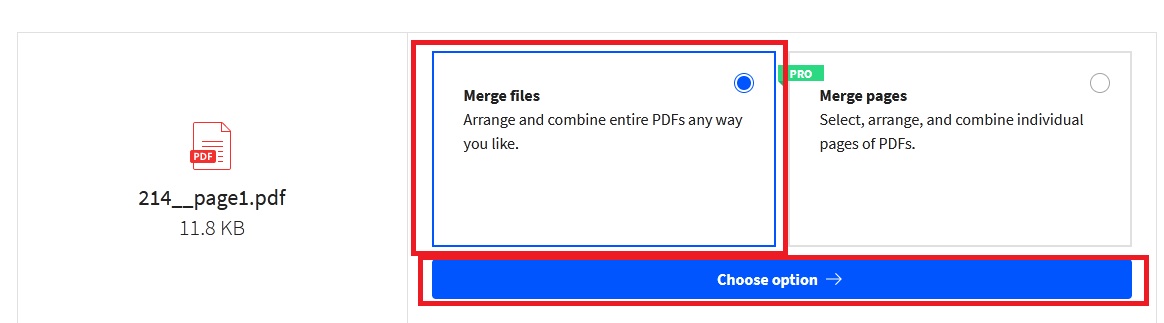
10) Select the trivia quiz question file and the answer file from your computer which you have downloaded earlier in step 5 and step 7.
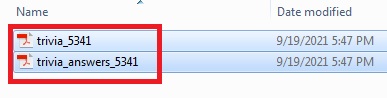
11) Your files would appear inside SmallPDF. Make sure the quizzes file come before the answers file. You can drag the files left and right to arrange the sequence. Then click “MERGE PDF!”.
You can create the KDP book cover for your trivia with the tips I share in my previous blog post which you can read here.
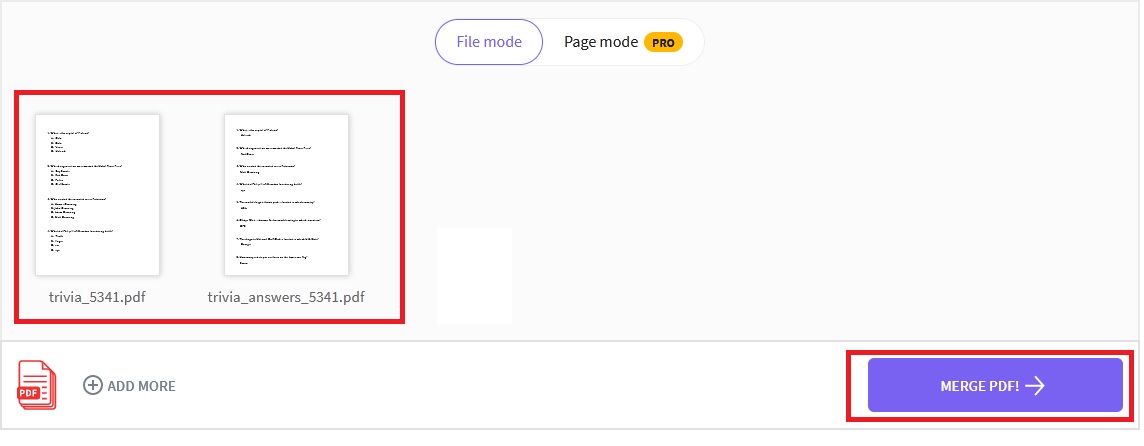
12) You can also watch the videos provided inside Trivia Book Mastery software on the steps to publish your book to Amazon Self Publishing KDP platform.