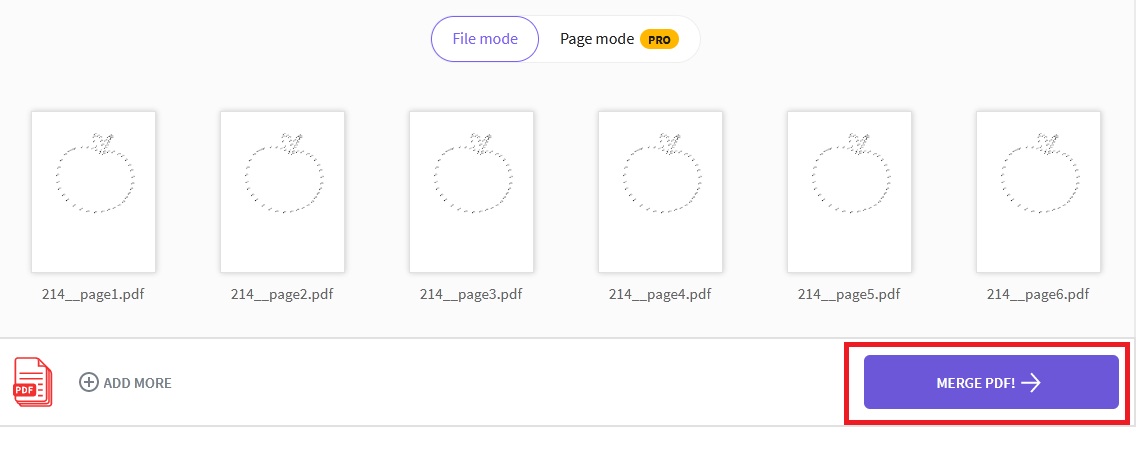How To Make Money With Dot to Dot KDP Low Content Books ?

A dot to dot is a fun drawing game that kids would enjoy. It is a type puzzle consists of dots with sequential numbers which forms a picture after they are connected.
Dot to dot is not only fun but also is an educational activity which helps kids to learn drawing skill.
It has huge demand and the demand never stops because there are so many parents constantly looking for ways to entertain their little ones.
This presents a good opportunity for you to create dot to dot books for selling and making money out of them. With this type of low content books, no writing lengthy words required and this allows you to create one fast.
Furthermore, you can leverage on Amazon KDP for free to publish your books without having to worry about building your own website.
Not only that, Amazon does most of the works for you already like printing, shipping and customer service. Your job is to create dot to dot contents and publish.
Therefore, it is definitely a good source of income for you to make money online.
In this blog post, I am going to show you the step by step process of how you can create dot to dot the simple way.
You can then use this knowledge to create various dot to dot books to earn money from Amazon Kindle Direct Publishing.
Step by Step How To Make Amazon Low Content Book With Dot to Dot
1) Go to Pixabay which you can get royalty free images with commercial rights to create your dot to dot low content books and publish in Amazon KDP.
Type in the type of image you want to search (for example: apple) in the search bar and choose “Vector graphics”.
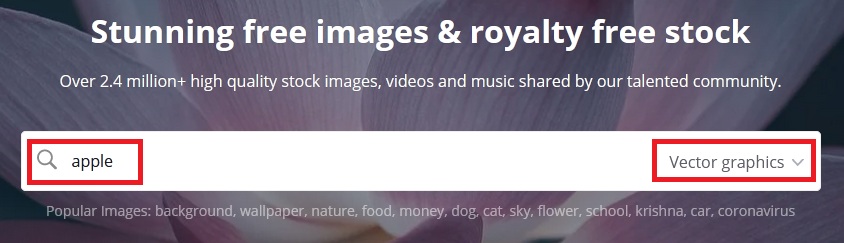
2) Then click on the image which you wish to use.
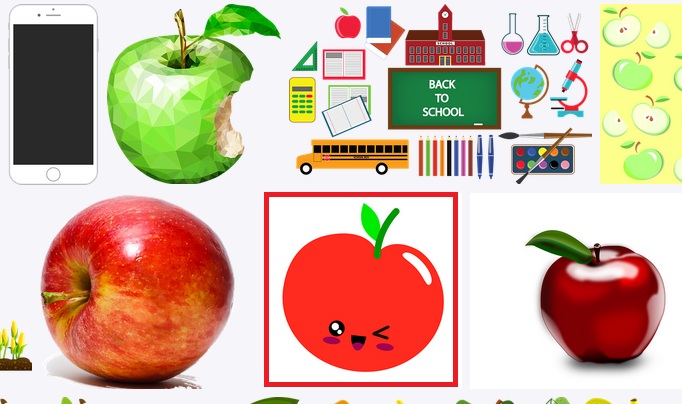
3) Then choose at least the 1000 px (width) x 1000 px (height) option and click “Download” to save a copy to your computer.
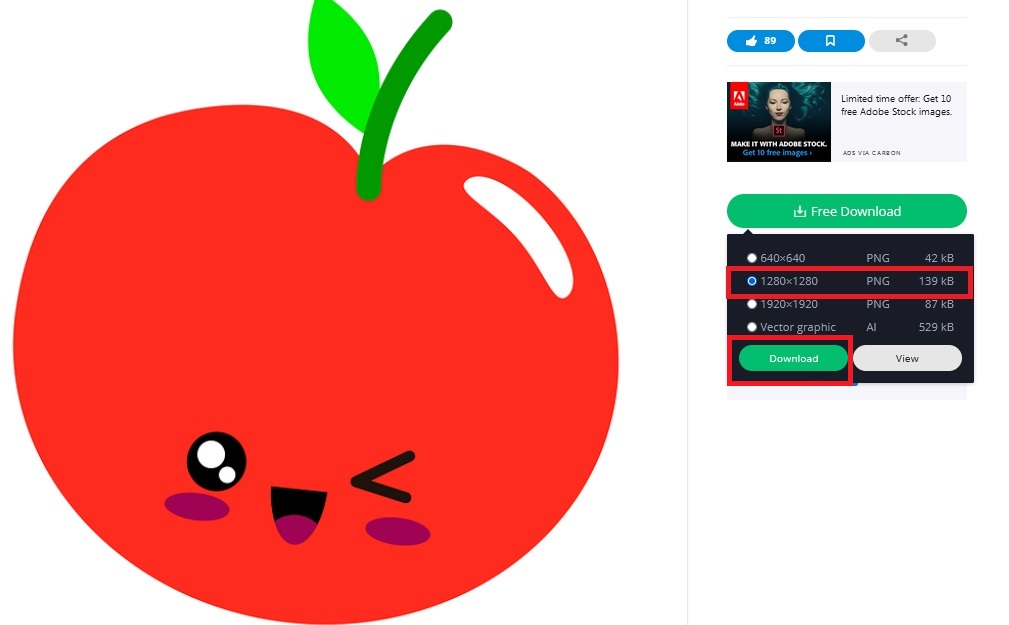
4) Right click and choose “Edit” on the image which you have saved in your computer.
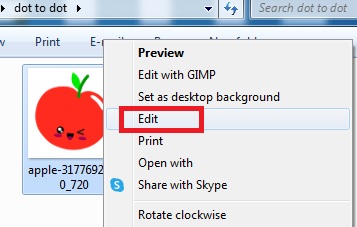
5) Click “Resize” button.
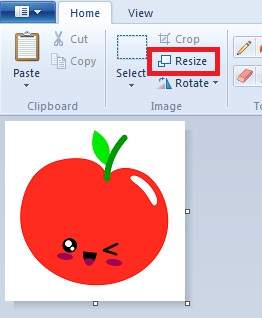
6) Choose “Pixels”. Resize to max 1200 px for horizontal as the dot to dot puzzle generator we are going to use only supports up to that max size only.
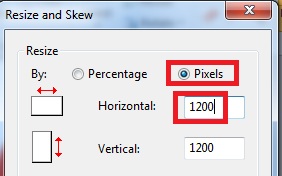
7) Click “Save as” and choose “JPEG Picture”.
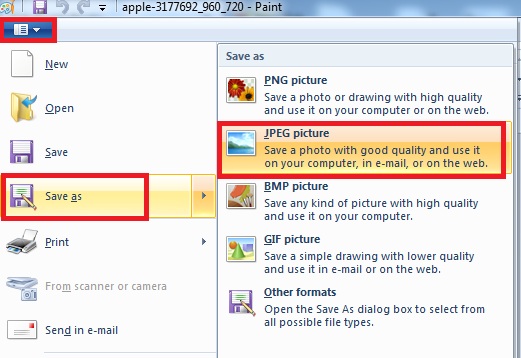
8) Get the access to Kids Puzzle Book software. Enter your “Email” and “Password”, then click “Login” button.
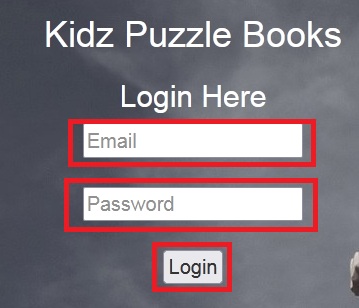
9) After login, click on “Dot to Dot” from top menu and choose “New Dot to Dot” from drop-down.
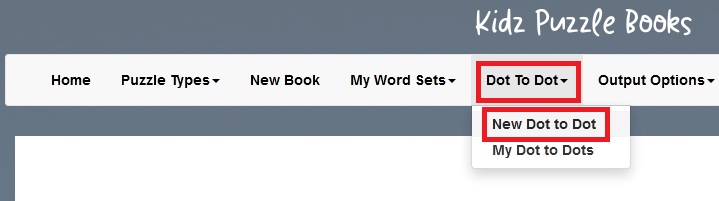
10) Then click “Load Image”.
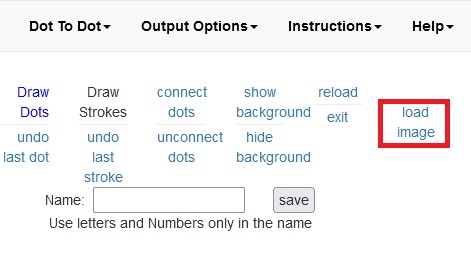
11) Click “Browser” button and choose “Upload Graphics File”.
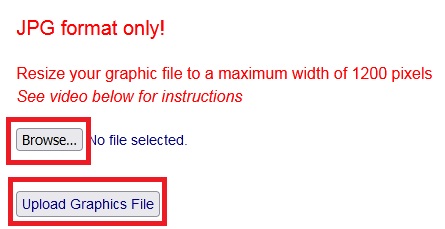
12) The image which you have uploaded would appear. Then click “Draw Dots”.
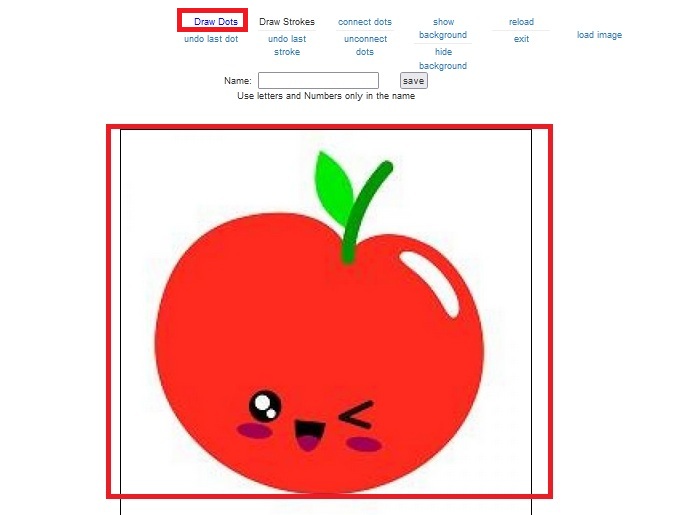
13) Move your mouse cursor to the border of your image and click on it to generate the first dot. Then click further away from your first dot on the border to generate the second dot. Continue with dots in sequential order until you have successfully completed the whole image.
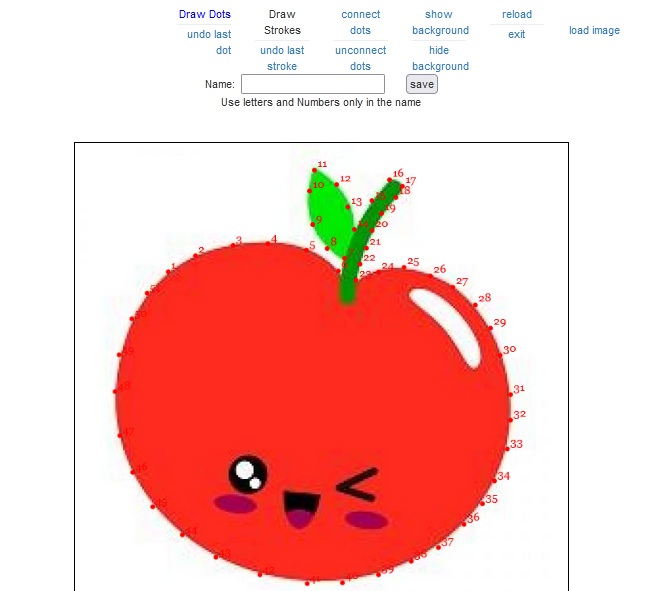
14) Now click “Hide Background”. This is to remove the original image so that only left with dots puzzle.
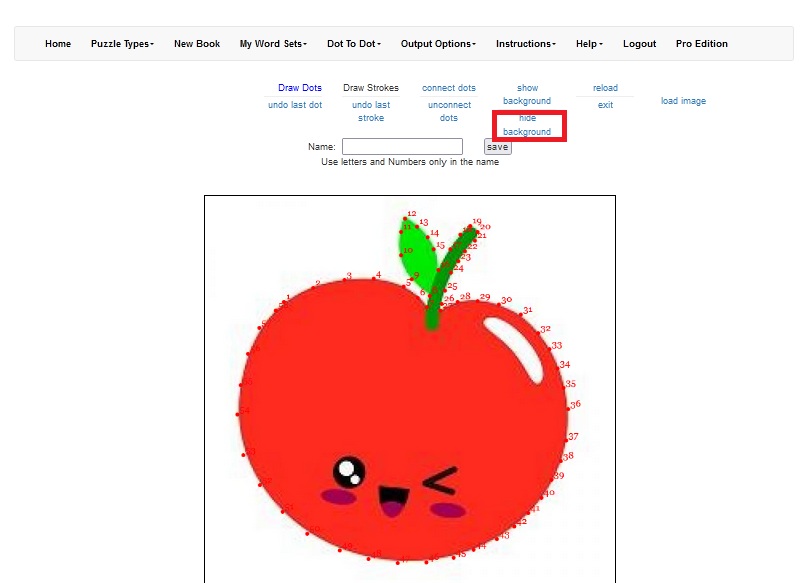
15) After that, you would see the complete dots without the original image. Enter a name for the puzzle and click “Save” button.
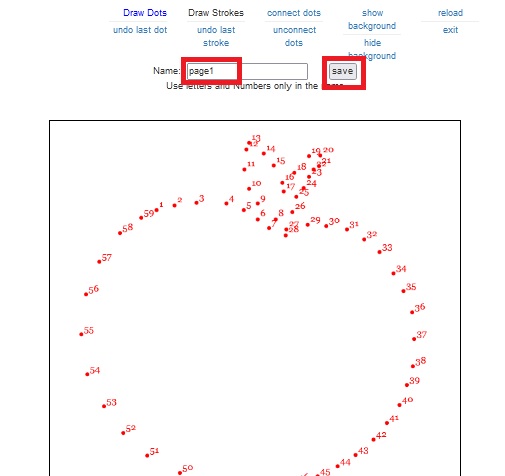
16) Repeat Step 1 to Step 16 to create your second dot to dot puzzle book page. (Note: Amazon KDP requires at least 24 pages for paperback book publishing).
After you have created all the pages you want for your KDP low content book, click “Dot To Dot” from the top menu and select “My Dots to Dots” in your Kids Puzzle Books software.
The list of pages which you have created picture dots going to appear. Click “Download” on each of the page under “Download PDF” to save a copy to computer.
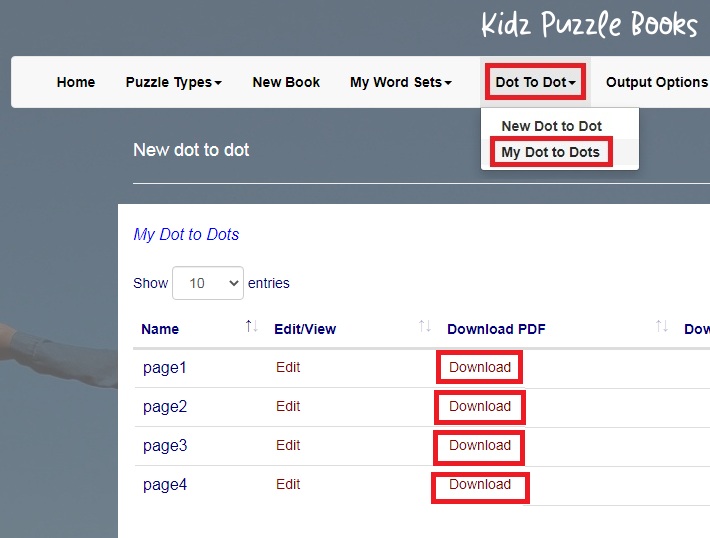
17) Now you need to merge all the pages of your dot to dot which you have downloaded from Kids Puzzle Books tool to turn into Amazon KDP low content book. You can use the merge tool called SmallPDF to combine the pages.
Go to SmallPDF, click “CHOOSE FILES”.
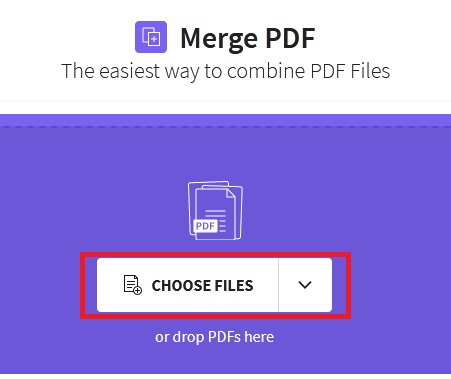
18) Select all your dot to dot PDF files which you saved in computer in step 16 and click “Open”.
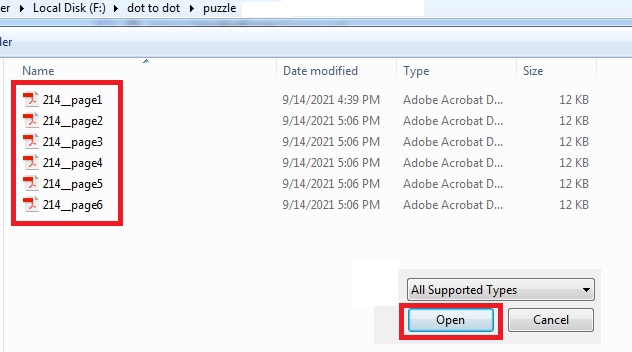
19) Select “Merge Files” and then click “Choose option” in SmallPDF.
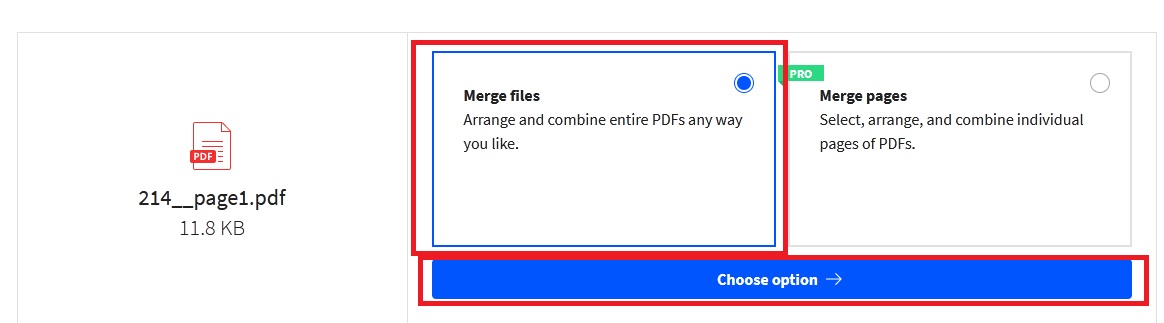
20) All your files would appear. You can rearrange the order of your dot to dot puzzle pages by dragging them. Then click “MERGE PDF!” button. That’s how you have successfully created your first dot to dot low content puzzle book. You can repeat the whole process to create as many dot to dot low content books using Kids Puzzle Books software to publish on Amazon KDP for making money online.
You can create the book cover for your word scramble puzzle using the tips in share in my previous blog post which you can read here.