How To Start An Etsy Store And Sell With Free Listings Fee?

Traffic is a very important element to have when comes to running an E-Commerce business.
It is the key that would bring in the necessary visibility to the products you are selling.
Without visibility, buyers are not going to aware of your products existence and you are going to get any sales.
One of the advantages become an Etsy seller, Amazon seller or Ebay seller to sell your products is they have a huge traffic of buyers ready to buy your products offering.
Unlike your own website, you need to spend a lot of money paid ads such as Facebook Ads, Google Ads, etc just for getting traffic with no guaranteed sales.
Therefore, you can save a lot of money by leveraging the free traffic ecosystem of Etsy, Amazon and Ebay marketplace to get sales.
Apart from getting the free traffic within the marketplace itself, your Etsy listing, Amazon listing and Ebay listing also getting organic from Google search engine.
It is because Google search results tend to favor these trusted marketplaces and would give top ranking to your products when there are searches related to your products title.
However, Etsy is much more easier to use compared to Amazon or Ebay.
Although Etsy offers great benefits for you to sell on its platform, but it has drawback. Etsy charges you the listing fee of $0.20 USD for each item that you list for sale. Each item listing will expire after 4 months and you need to pay $0.20 USD again for renewal.
But after reading remaining of this blog post, you can easily eliminate this drawback.
Because now I am going to show you a simple hack on how you can get Etsy Free Listings fee for your products.
Simple Hack To Get Etsy Free Listings To Sell On Your Store
1) Open your Etsy store from here to get your Etsy free listings.
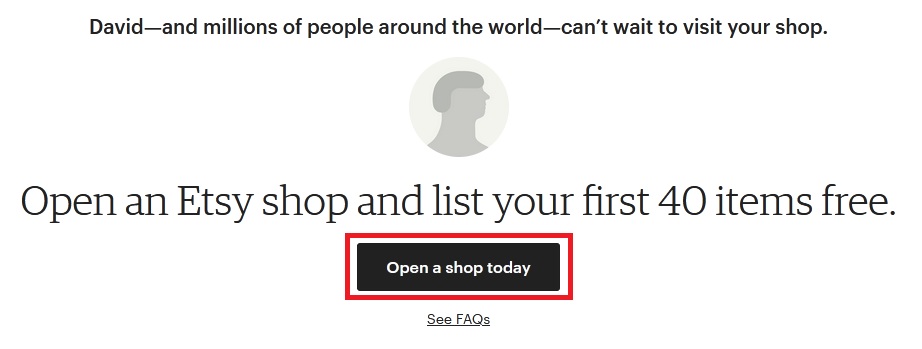
2) Enter your “Email address” and click “Continue” button.
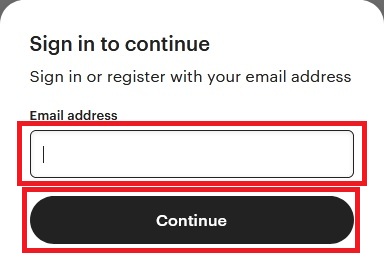
3) Enter your “First name” and a “Password” you want to use. Then click “Register” button.
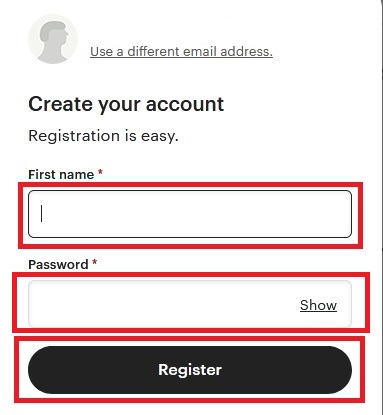
4) Choose your “Shop language”, “Shop country”, “Shop Currency” and “Your Selling Purpose”.
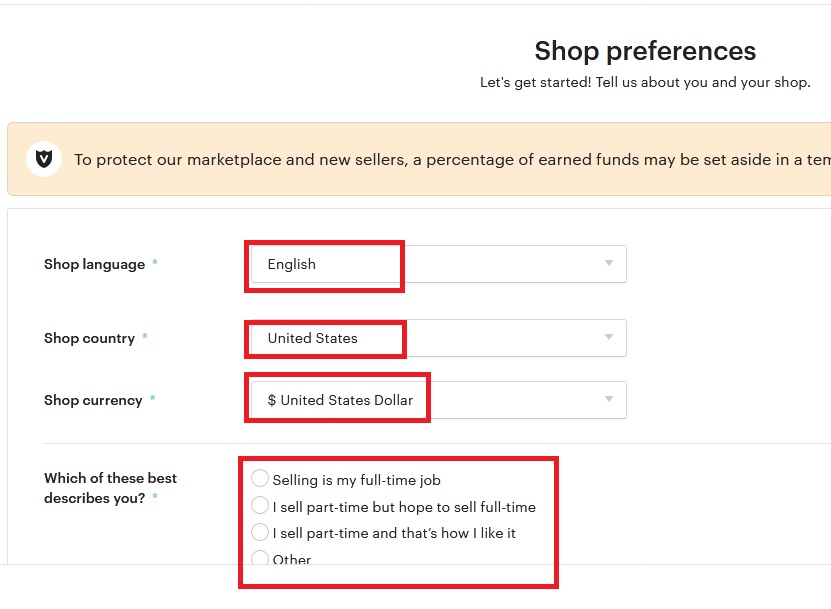
5) Enter your shop name you wish to use for your Etsy store without spacing in between and click “Check availability” to see if someone already taken. If the shop name already taken, you have enter another one and check again. Then click “Save and continue” button.
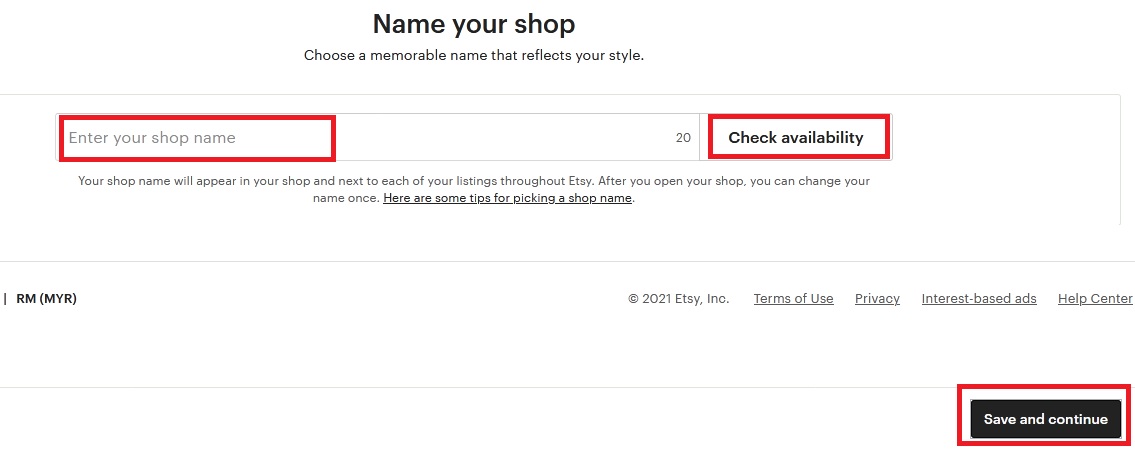
6) Click “Add a listing” button followed by “Save and continue”.
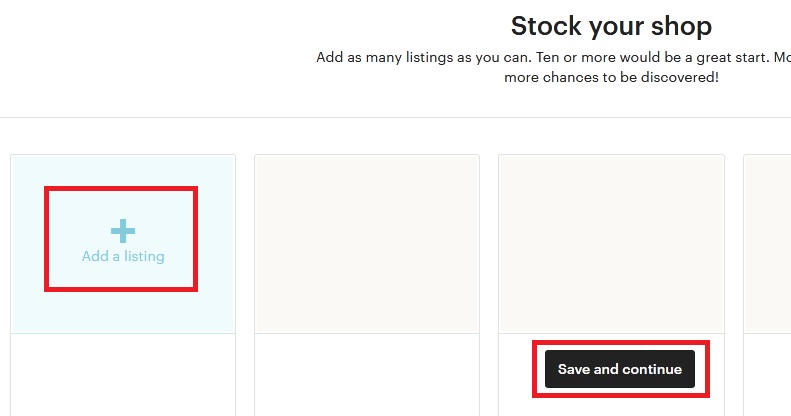
7) This step is to create a dummy listing not your real one so that you can continue with your Etsy shop setup to get your free listing. You “Add a photo” to add some random photo.
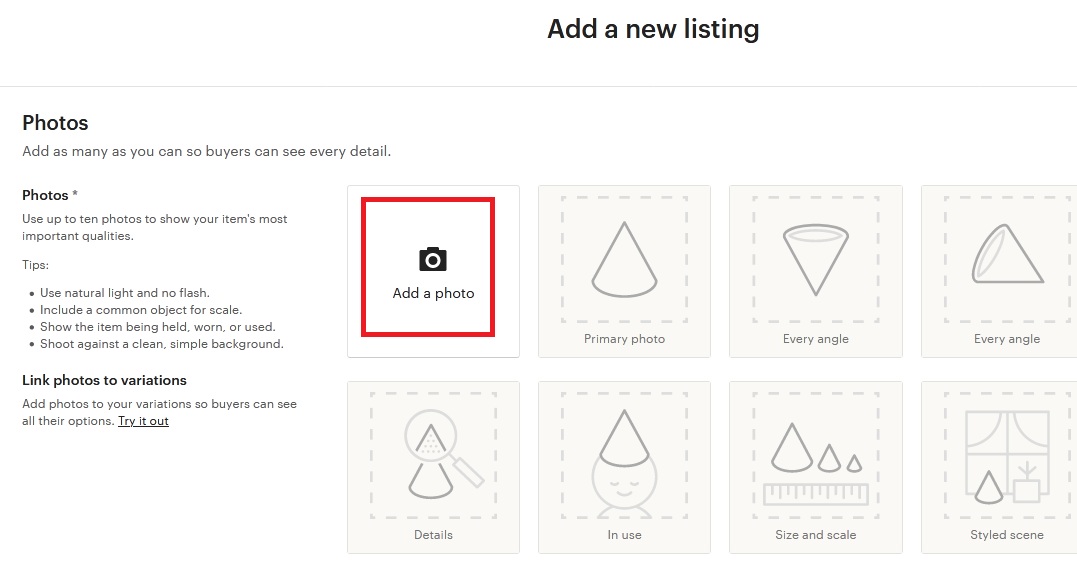
8) For “Title”, you can just anything random. Choose “I did”, “A finished product”, “Made To Order” for “About this listing”. Choose “Manual” for “Renewal options” because you don’t want to be charged again for renewal as this is just a dummy for you to complete the registration of your Etsy shop to get free listings. You can just choose “Physical” for “Type” and type something in the “Description” box.
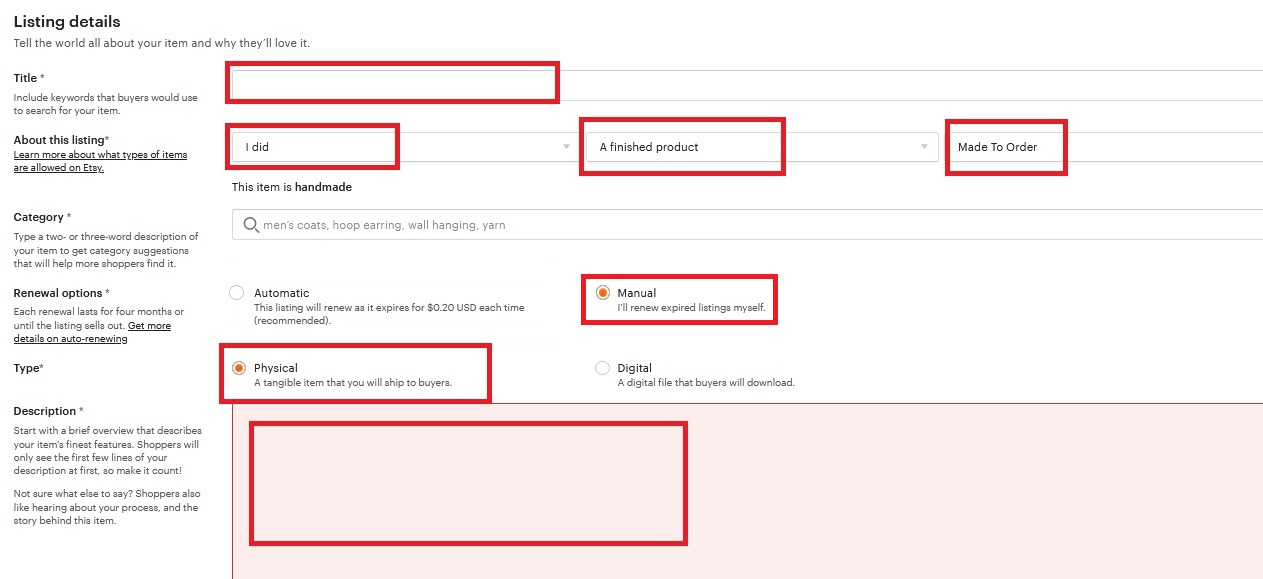
9) You can just enter a high amount such as USD100 for “Price” to avoid people buying this dummy Etsy product listing. Just enter “1” for “Quantity”.
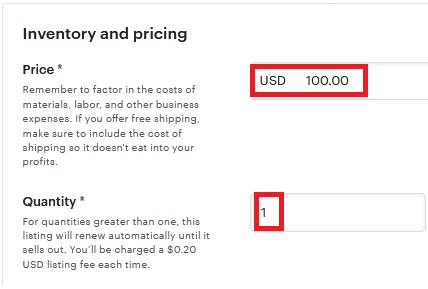
10) You can enter “United States” for “Country of origin”, “32789” for “Origin zip code” and choose “1-2 weeks” for “Processing time”. Then click “Save and continue” button at bottom.
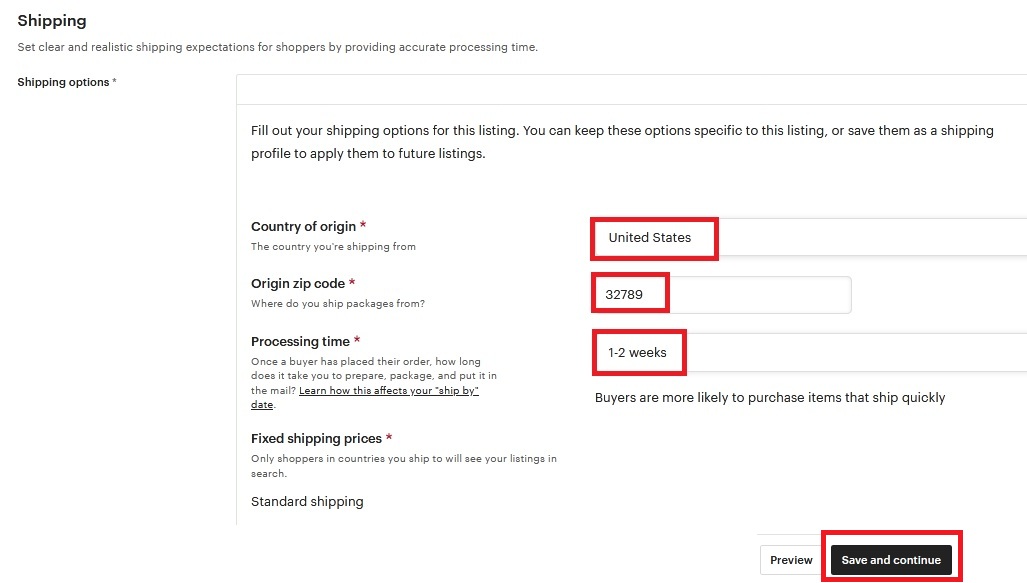
11) You can just choose “Individual or sole proprietorship” if you don’t have any official business registration. Else choose “Incorporated business”.
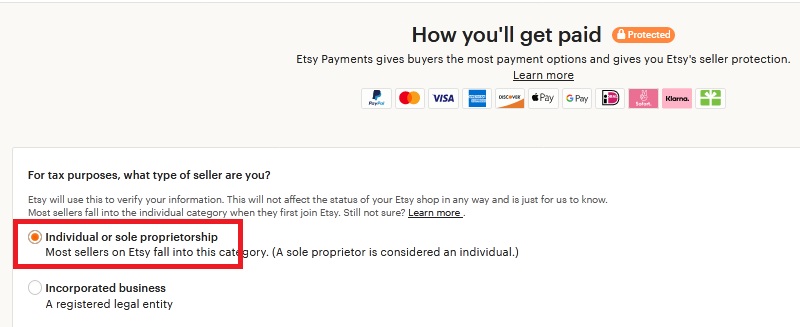
12) Now you need to fill in with your real personal information and your home address. Else, Etsy might reject your shop opening or ban it in the future.
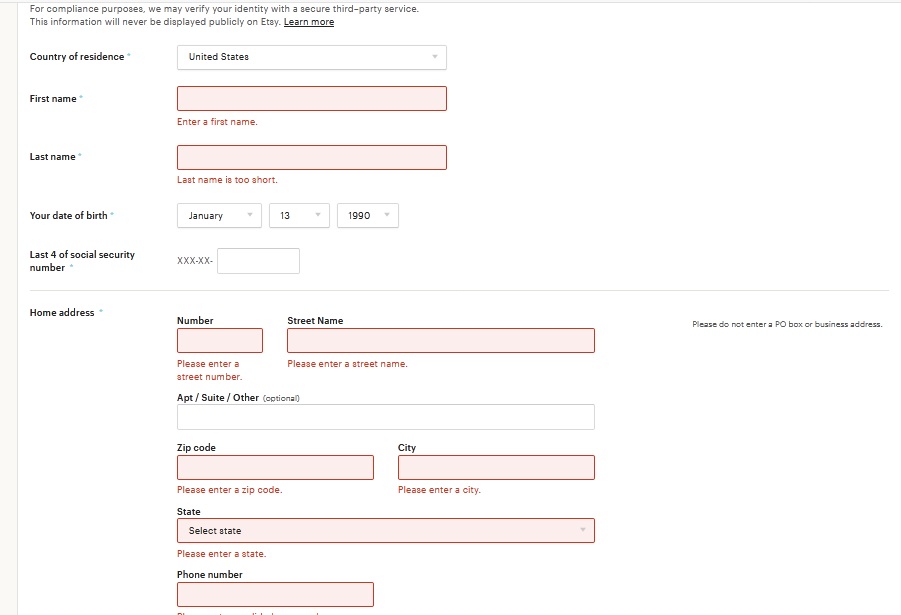
13) You also need to fill in your actual bank bank account information to receive your payment from your Etsy sales.
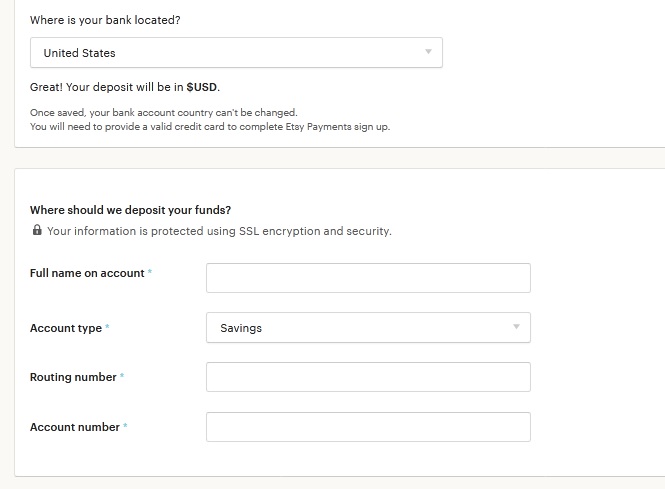
14) You need to upload either your driver’s license, a government-issued photo ID or a passport for verification before you can become an Etsy seller.
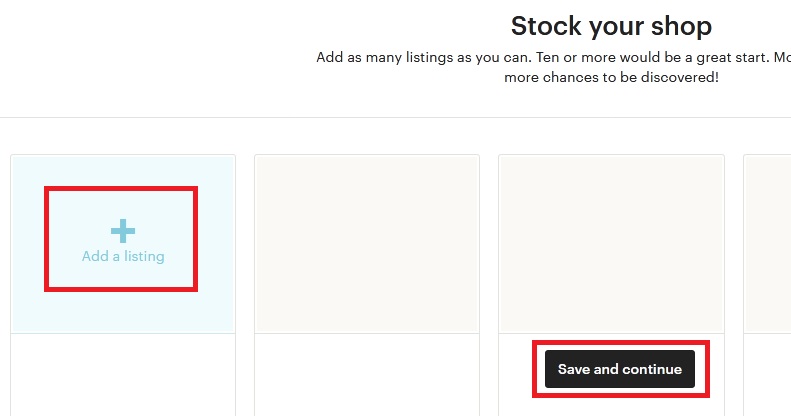
15) You can select how frequent you want to receive your Etsy payments.

16) You need to fill in your credit card information and Etsy will charge one time small fees to confirm it is valid. This is how Etsy ensure that it could charge you when you have run out of free listings in the future before allow you to open an Etsy store.
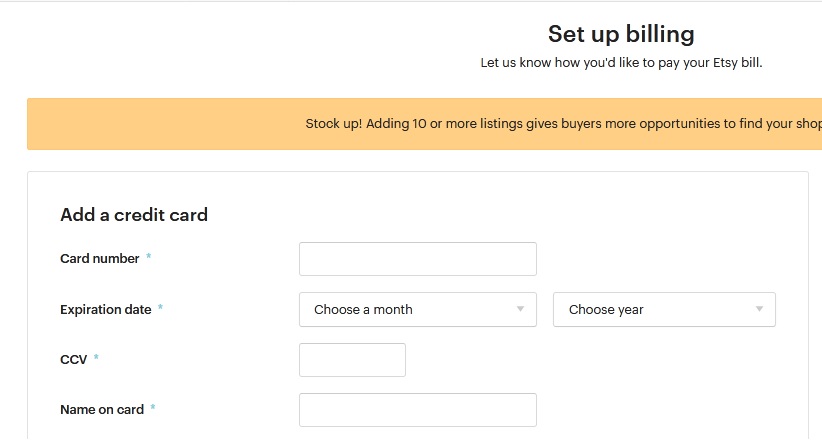
17) The status “Your shop is open for business!” after you have successfully accepted to become an Etsy seller. You can now start selling in your new Etsy store with the free listings. You should also deactivate the previous dummy listing in your seller account after your shop is approved so no one can see it anymore.
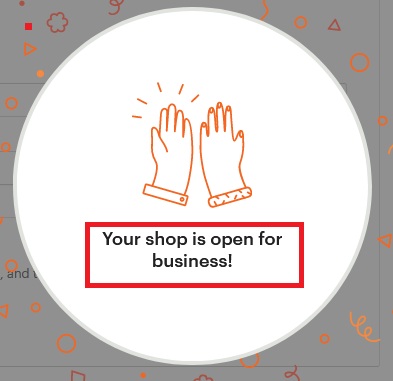
Click Here To Get Your Etsy Free Listings Now!

