Helium 10 Chrome Extension | Help You Become Amazon Best Sellers

Almost everyone selling products on Amazon are hoping to become Amazon Best Sellers…at least someday.
I guess there is no exception for you as well.
Well, it is understandably as it gives you the best feeling in the world when you’ve successfully achieved that.
Apart from just emotional aspect, reaching the Amazon Best Sellers status would turbocharge your business further on different key areas.
Firstly, you can expect more visibility to your products through better Amazon ranking which means more sales and more profits into your pocket.
This is how Amazon going to reward you when you have proven yourself to be worthy in the platform.
Secondly, that extra status would bring huge credibility to your business. This means customers are going to trust you more compared to your competitors who don’t have it.
For you to reach Amazon Best Sellers rank, you must have the ability to sell a certain quantity of your product.
With that being said, it’s important to choose the right products that have huge demand from the market.
Finding the best products to sell on Amazon can be a big pain in the butt because of the tedious and time-consuming process.
However, the good news is you don’t have to suffer that painful process anymore with this powerful tool, Helium 10 Chrome Extension.
This is one of the most useful chrome extensions you ever need in your business.
It gives you all the data you need at your fingertips to make the wise decision if you should sell a particular product on Amazon.
The best part is the mentioned chrome extension is free to download and use.
All you need is either Google Chrome or Opera web browser to use it.
Just click here to download the free Helium 10 Chrome Extension.
Here’s the overview…
Helium 10 Chrome Extension Is Made Up Of 5 Powerful Research Tools
Once you have successfully installed and activated the extension on your browser, you can see the icon at the top of your browser.
If you need help on that, you can read this blog post on how to install and activate Helium 10 Chrome Extension.
Click on the icon and you need to login first to your Helium 10 account before you can start using the 5 powerful product research tools.
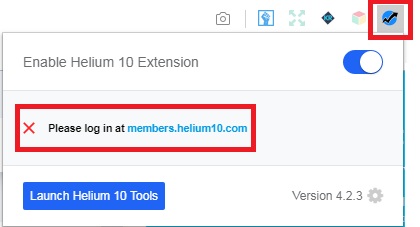
If you don’t have Helium 10 account yet, you can register your free account by clicking “Sign Up”. button
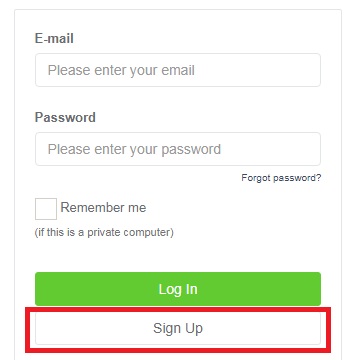
Once you have successfully login to your free Helium 10 account, you would see the 5 tools are now visible when you click on the Helium 10 Chrome Extension. They are ready for you to use now.
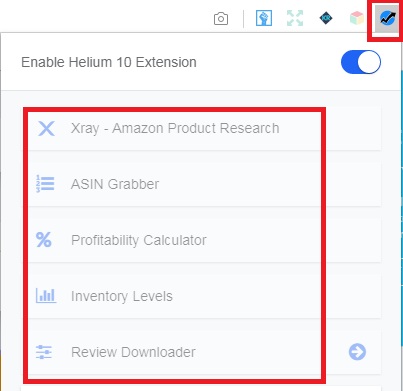
Go to Amazon homepage using the same web browser which you’ve installed the extension. Type-in the product that you wish to do research in the search bar.
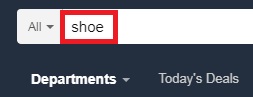
The results page would appear. You are going to see additional details displayed under each of the products.
You are able to see how well each product is ranking on different Amazon categories without opening individual product page.
Not only that, you can see also how many sellers in Amazon are currently selling the item. When you click on “Sellers”, the pricing from different sellers would display as well.
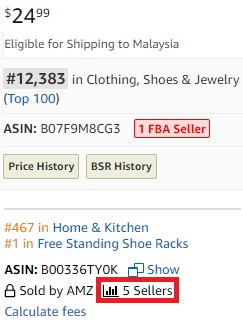
These are just the small part of huge benefits provided by Helium 10 Chrome Extension.
When you click on each of the tools inside extension, more powerful details are going to show up.
Each of the tools are having their own capabilities to help you in your Amazon business. Here’s the more exciting revelation to satisfy your curiosity…
i) Helium 10 Xray – Amazon Product Research Tool
Click on the “Xray – Amazon Product Research Tool” in your chrome extension from products search results page.
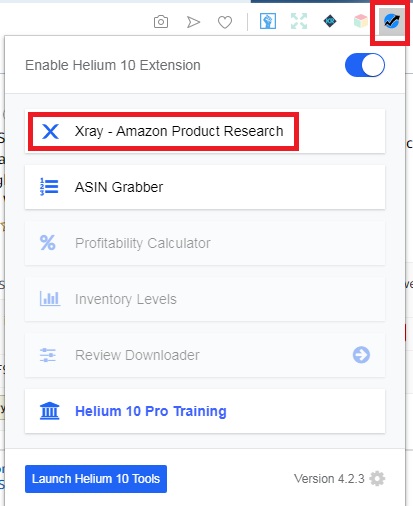
Here you are going to see a bunch of useful data about market condition of the product you are researching.
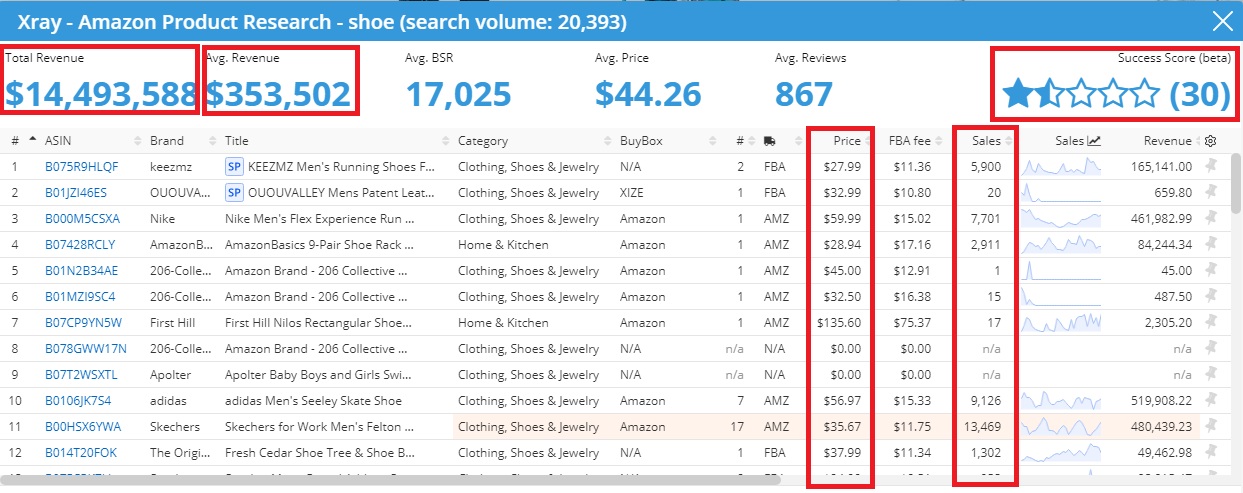
“Search Volume” shows you how many people are looking for the product.
“Total Revenue” and “Avg. Revenue” shows you how profitable is the market for the product.
“Success Score” shows you the likelihood for you to success if you are selling the product.
“Price” column shows you the ranges of selling prices for the product from other different sellers.
“Sales” column shows you how many quantities of the product sold by other different sellers.
ii) Helium 10 Asin Grabber
Click on “ASIN Grabber” in your chrome extension from products search results page.
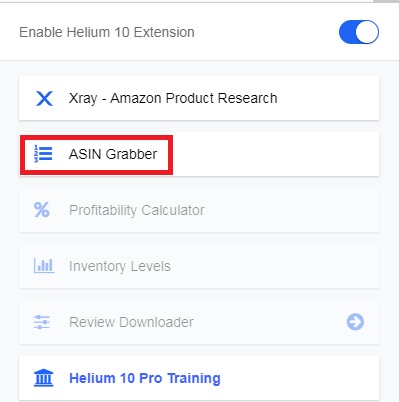
The list of ASIN of the product from different sellers is going to show up nicely.
This is the most valuable asset you would get with this tool.
With the ASIN readily available, you can create a targeted ads on your competitor’s product page using Amazon Marketing Service (AMS).
On top of that, you are able to extract all the keywords used in competitor’s product by using the Cerebro available in your Helium 10 account’s dashboard. You can then implement those keywords into your own product for better ranking.
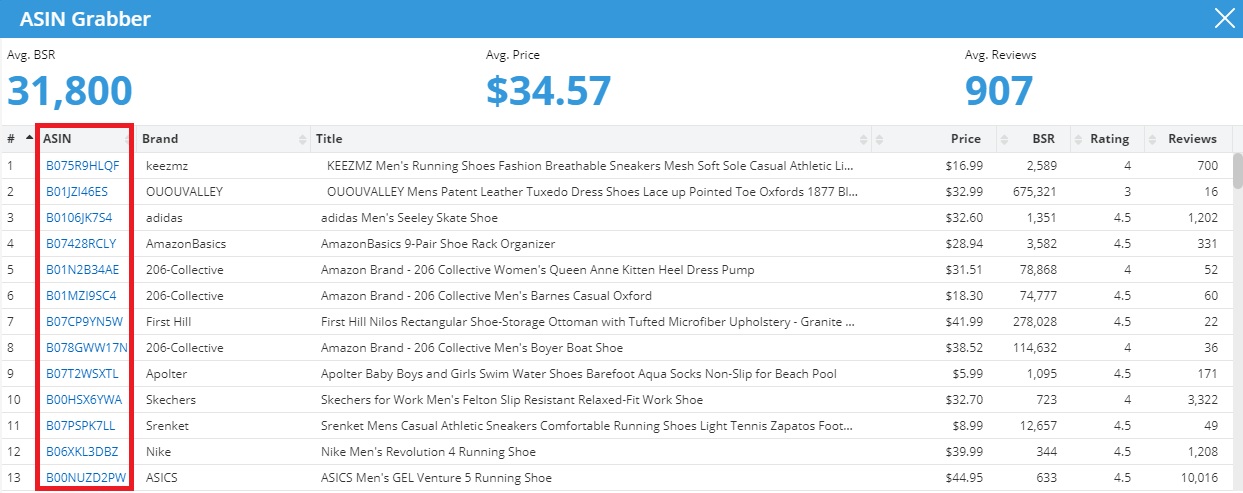
iii) Helium 10 Profitability Calculator
This piece of tool only usable when you are in a specific product page.
Open the product page from the search results of a product you want to further analyze.
Click on “Profitability Calculator” in your chrome extension.
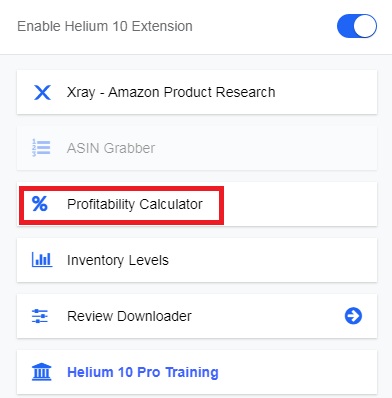
You are then able to estimate the profits you can make if you are selling similar item.
iv) Helium 10 Inventory Levels
This piece of tool only usable when you are in a specific product page.
Open the product page from the search results of a product you want to further analyze.
Click on “Inventory Levels” in your chrome extension.
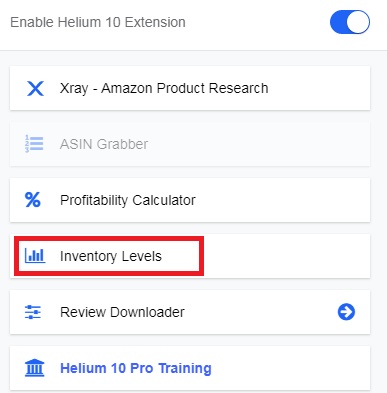
You are able to quickly see how many quantity of stocks left by all the competitors selling this product.
This information allows you to determine if you have a good chance to compete with the low stock seller.
v) Helium 10 Review Downloader
This piece of tool only usable when you are in a specific product page.
Open the product page from the search results of a product you want to further analyze.
Click on “Review Downloader” in your chrome extension.
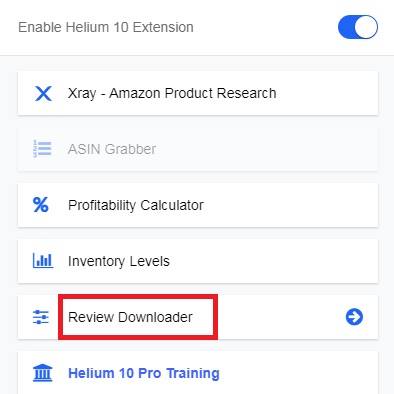
You can use it to get the recent reviews of the product your are researching to see what were the negative feedbacks left by the customers.
Then you can use the information to get a better product that would solve those flaws.
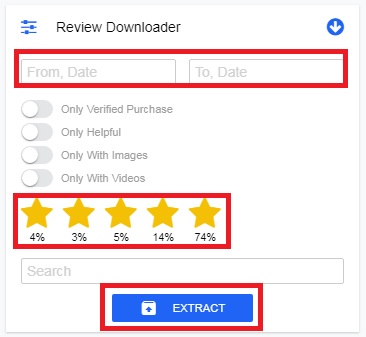
Summary
Helium 10 Chrome Extension is definitely a highly recommended product research tool to use if you are selling on Amazon.
It not only saves you ample of time and effort in doing the research but gives you a lot of hidden information that you might not even know they are actually exist.
Try it and experience the power of the tool firsthand yourself.


Black Box is Helium 10’s most powerful tool, specially considering they’ve just added the niche / ASIN feature. I’ve been using Sellics for months, but definitely dropped it for Helium
Thank you for your feedback 🙂